Using the handset volume setting menu – Uniden DMX 776 User Manual
Page 39
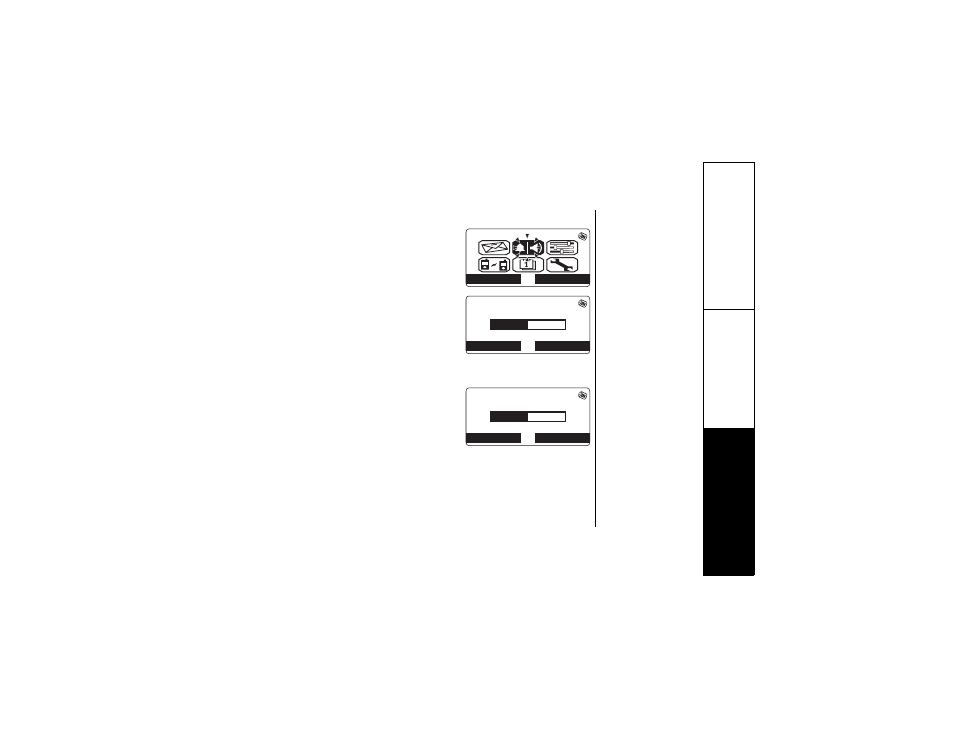
U s i n g Y o u r P h o n e [ 3 8 ]
w w w . u n i d e n . c o m
Using the Handset Volume Setting Menu
You can adjust the handset audio
from Volume Setting menu.
Ringer: Adjust the handset ringer
volume
You can choose from three different
ringer volume settings on your
handset: off, low, and high. To
adjust the ringer volume, go to
R in g er
and select the ringer option
you want to use.
Ear speaker: Adjust the handset
earpiece volume
You can choose from six volume
levels for the earpiece speaker. To
adjust the earpiece volume, go to
Ear
S pe a ke r
and select the volume level
you want to use.
You can also adjust the earpiece volume during a call by sliding
the joystick up, and then up (to make it louder) or down (to
make it softer).
$#%-
1-
4 K P I G T 8 Q N W O G
. Q Y
$#%-
1-
' C T 5 R G C M G T
8 Q N W O G
$#%-
1-
Using Y
o
ur
Phone
- DSS 2475 (76 pages)
- DECT1060 (56 pages)
- DCT5260-2 (64 pages)
- DSS 7805WP (24 pages)
- DECT2088 Series (72 pages)
- 4541 (12 pages)
- DECT1560 (64 pages)
- DSS3450+1 (56 pages)
- DECT1580 Series (76 pages)
- DCX210 (36 pages)
- DSS3435+1 (72 pages)
- CLX 485 (92 pages)
- DECT1725+2 (44 pages)
- Cordless Telephone (88 pages)
- XS210 (12 pages)
- XSA650 (38 pages)
- DCT758 (76 pages)
- DECT1915+1 (63 pages)
- DECT2185 (32 pages)
- DCT7085 (76 pages)
- D1680-6 (22 pages)
- 8985 (62 pages)
- DECT4066-4 (48 pages)
- DSS 7915 + 1 WP (6 pages)
- FP106 (32 pages)
- DECT2085-4WX (68 pages)
- DSS 7815+1 (2 pages)
- XS 1415 + 1 (2 pages)
- DECT1588 Series (72 pages)
- DECT2080 (64 pages)
- CT301 (21 pages)
- XSA1255+1 (64 pages)
- DS 805 (24 pages)
- 6035 + 1 (60 pages)
- DECT2060 (56 pages)
- DCT5280 (84 pages)
- D1660 (18 pages)
- DSS 2455 (76 pages)
- CEZAI 998 (76 pages)
- XS915 (24 pages)
- FP203 (12 pages)
- DECT3080 (68 pages)
- XS1415/1415+1 (44 pages)
- DCX 640 (88 pages)
- CXA 15698 (72 pages)
