Installing the holster, Optional headset installation – Uniden DMX 776 User Manual
Page 15
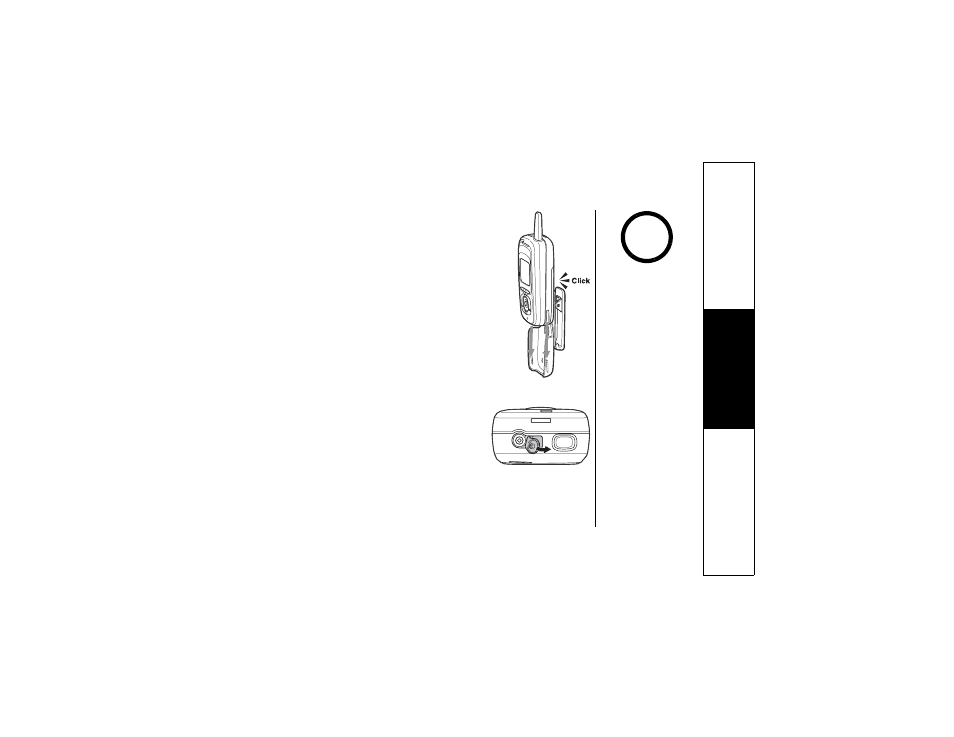
I n s t a l l i n g t h e H o l s t e r [ 1 4 ]
w w w . u n i d e n . c o m
Installing the Holster
- Line up the groove on the back of the handset
with the groove on the holster. It fits in the
holster only one way.
- Slide the phone into the holster.
- Use the spring clip to attach the holster to
your belt or pocket.
Optional Headset Installation
Your phone may be used with an optional
headset. To use this feature, insert the
headset plug into the headset jack. Your
phone is ready for hands-free
conversations. (Headset may be purchased
by calling the Uniden Parts Department or visiting the web site.
See page 65.)
You must remove the
holster to charge the
handset.
note
In
st
all
i
ng
t
h
e
Hol
s
te
r
See also other documents in the category Uniden Handset Cordless Phone:
- DSS 2475 (76 pages)
- DECT1060 (56 pages)
- DCT5260-2 (64 pages)
- DSS 7805WP (24 pages)
- DECT2088 Series (72 pages)
- 4541 (12 pages)
- DECT1560 (64 pages)
- DSS3450+1 (56 pages)
- DECT1580 Series (76 pages)
- DCX210 (36 pages)
- DSS3435+1 (72 pages)
- CLX 485 (92 pages)
- DECT1725+2 (44 pages)
- Cordless Telephone (88 pages)
- XS210 (12 pages)
- XSA650 (38 pages)
- DCT758 (76 pages)
- DECT1915+1 (63 pages)
- DECT2185 (32 pages)
- DCT7085 (76 pages)
- D1680-6 (22 pages)
- 8985 (62 pages)
- DECT4066-4 (48 pages)
- DSS 7915 + 1 WP (6 pages)
- FP106 (32 pages)
- DECT2085-4WX (68 pages)
- DSS 7815+1 (2 pages)
- XS 1415 + 1 (2 pages)
- DECT1588 Series (72 pages)
- DECT2080 (64 pages)
- CT301 (21 pages)
- XSA1255+1 (64 pages)
- DS 805 (24 pages)
- 6035 + 1 (60 pages)
- DECT2060 (56 pages)
- DCT5280 (84 pages)
- D1660 (18 pages)
- DSS 2455 (76 pages)
- CEZAI 998 (76 pages)
- XS915 (24 pages)
- FP203 (12 pages)
- DECT3080 (68 pages)
- XS1415/1415+1 (44 pages)
- DCX 640 (88 pages)
- CXA 15698 (72 pages)
