Digital output, Entering a password, Advanced operations – Yamaha DVD-S1200 User Manual
Page 28: Changing settings
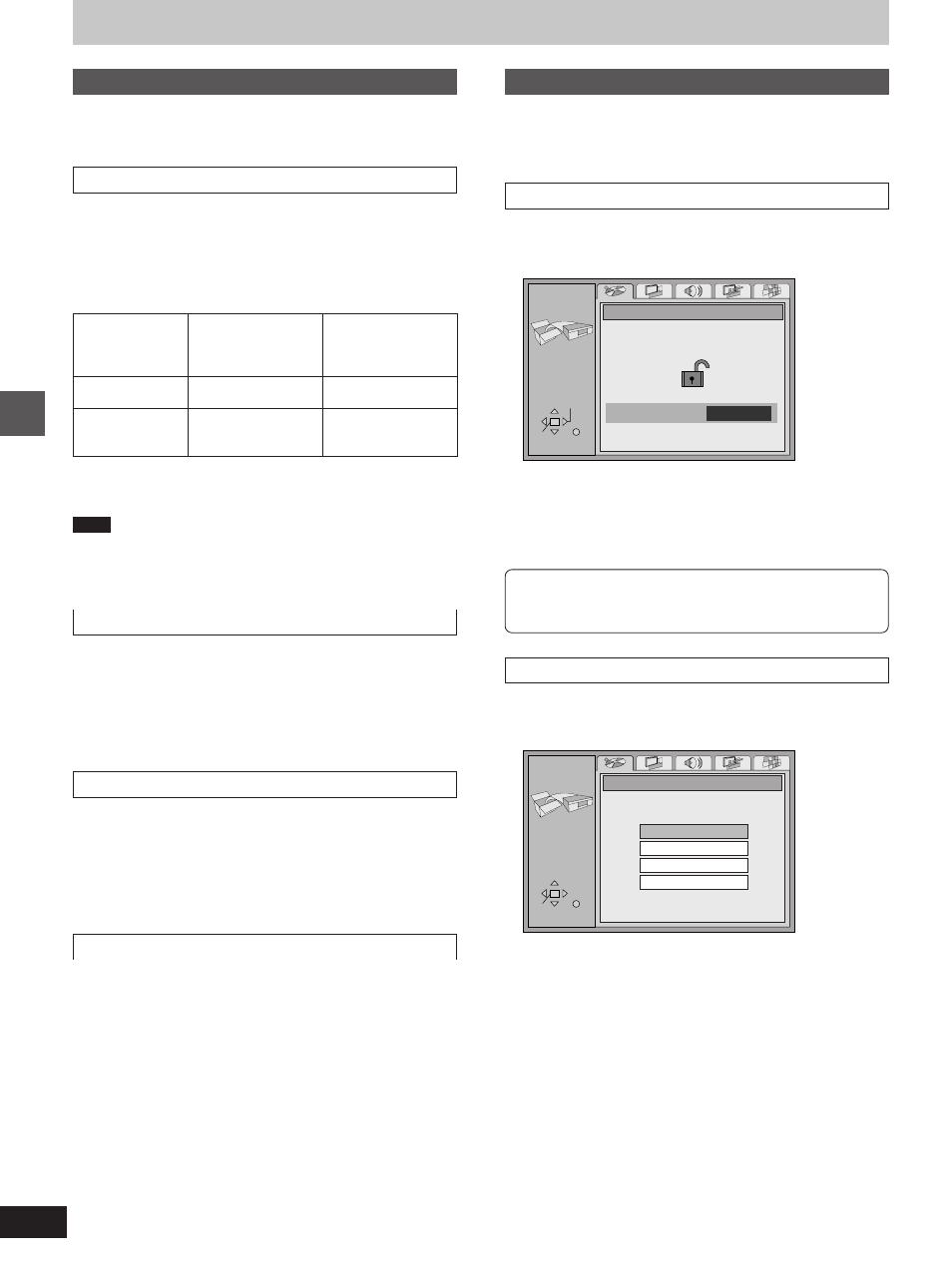
28
Advanced operations
Digital output
Refer also to “Common procedures” (
á
page 23) and the Audio menu
in “Summary of settings” (
á
page 24).
PCM Down Conversion
[DVD-A] [DVD-V]
Select how to output the high-quality audio signals (sampling fre-
quencies of 96 kHz and 88.2 kHz) on discs that do not have copyright
protection. Choose the settings to suit the equipment you have con-
nected.
¤
1
The equipment cannot output signals of 88.2 kHz or more if the
setting is “No” and the equipment is unable to handle these signals.
Note
Signals are down-sampled to either 48 kHz or 44.1 kHz despite the
above settings if they have a sampling frequency of 176.4 kHz or
more or are copyright protected.
Dolby Digital
[DVD-A] [DVD-V]
Bitstream (Factory preset):
When you have connected a unit with a built-in Dolby Digital decoder.
PCM:
When you have connected a unit that doesn’t have a built-in Dolby
Digital decoder.
¤
2
DTS Digital Surround
[DVD-A] [DVD-V]
PCM (Factory preset):
When you have connected a unit that doesn’t have a built-in DTS
decoder.
¤
2
Bitstream:
When you have connected a unit with a built-in DTS decoder.
MPEG
[DVD-A] [DVD-V]
PCM (Factory preset):
When you have connected a unit that doesn’t have a built-in MPEG
decoder.
¤
2
Bitstream:
When you have connected a unit with a built-in MPEG decoder.
¤
2
These changes to digital audio output must be made, other-
wise bitstream signals the decoder cannot handle will be out-
put. If these signals are output, “noise” will be output which
can cause harm to your ears and speakers.
Entering a password
[DVD-V]
Refer also to “Common procedures” (
á
page 23) and the Disc menu
in “Summary of settings” (
á
page 24).
When setting ratings
(When the level is 8)
The password screen is shown when you select levels 0 to 7.
1. Input a 4-digit password with the numeric buttons and press
[ENTER].
³
If you enter a wrong number, press [CANCEL] to erase it before
you press [ENTER].
The lock symbol appears closed to show the rating is locked.
Do not forget your password.
2. Press [ENTER] to confirm the 4 digits.
When changing ratings
(When the level is 0 to 7)
The password screen is shown when you select “Ratings”.
1. Input your 4-digit password with the numeric buttons and press
[ENTER].
2. Select the item with the cursor buttons [
3
,
4
] and press
[ENTER], and follow the on screen instructions.
Now, when you insert a DVD-Video that exceeds the ratings
limit you set, a message appears on the television.
Follow the on-screen instructions.
SETUP
RETURN
ENTER
Enter a 4-digit password,
then press ENTER.
Ratings
✱ ✱ ✱ ✱
Password
SELECT
SETUP
Ratings
Unlock Player
Change Password
Change Level
Temporary Unlock
RETURN
ENTER
SELECT
Changing settings
Setting
No
¤
1
Yes
Equipment
(Able to handle
88.2 kHz or more)
Yes
No
Audio output
Output as is
Down-sampled to
48 kHz or 44.1 kHz
