Uniden UIP312 User Manual
Page 59
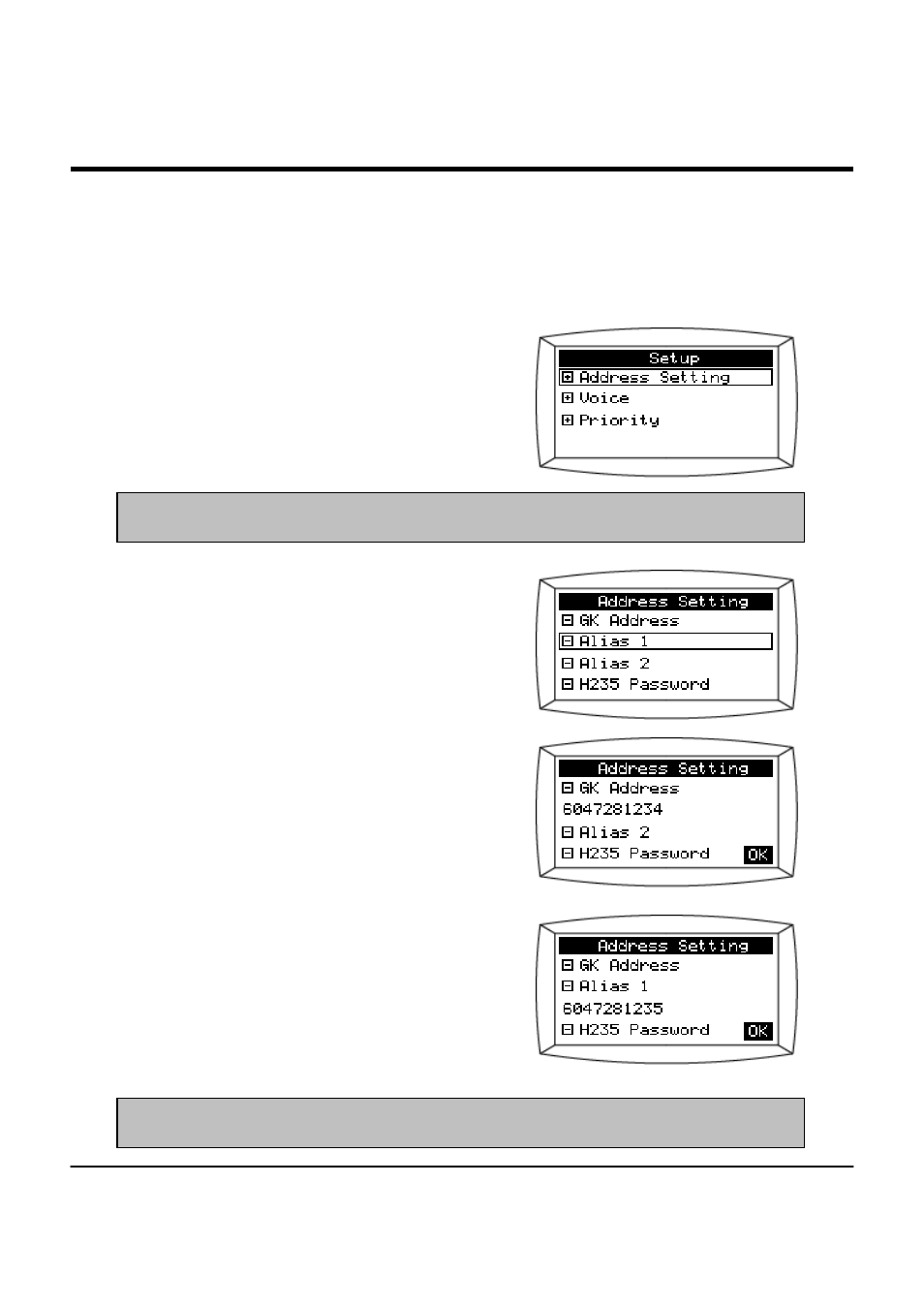
10.1.2 ALIAS Number (Phone Number)
In order for UIP312 to function as a telephone, it needs to be assigned a telephone number.
Alias refers to the telephone number.
1. On the Setup menu screen,
select Address Setting.
Note: Since Address Setting menu is protected by administrator password, if your
UIP312 has the administrator password set you will be asked to enter the password.
2. Select Alias 1
3. Input your alias and press OK.
Up to 16 digits are allowed.
(Please consult your administrator
to obtain your alias.)
4. To set up Alias 2, follow the same procedure
used for Alias 1.
Note: At least either one of Alias 1 or Alias 2 must be properly set in order for UIP312 to
work. Consult your administrator for more info.
Page 55
See also other documents in the category Uniden Phones:
- T H E E X S 9 9 6 6 (48 pages)
- DS845 (32 pages)
- FP105 (16 pages)
- FP102 (30 pages)
- DECT2035+1 (72 pages)
- DSS7955 (6 pages)
- FP103 (16 pages)
- DECT1588 (72 pages)
- FP099 (12 pages)
- CEZ200 (6 pages)
- DSS8955 (68 pages)
- DECT 6015 (52 pages)
- 9035+1 (68 pages)
- DSS 2405 (8 pages)
- FP101 (28 pages)
- DECT 2005 Series (24 pages)
- D2998-3 (28 pages)
- TRU 8885 SERIES (92 pages)
- TRU9488 (84 pages)
- TRU 3485 (60 pages)
- DS70 (23 pages)
- MC 790 (13 pages)
- DECT2015+1 (60 pages)
- XS1215 (44 pages)
- DECT1820 (12 pages)
- DECT2035 (2 pages)
- EXI4560 (48 pages)
- Slimline 1260 (1 page)
- TCX4 (16 pages)
- FP100 (20 pages)
- MC 722 (10 pages)
- EXI 4246 (47 pages)
- DGMax DGA940 (42 pages)
- DECT 6035 (20 pages)
- PS-0035 (28 pages)
- EXAI2248 series (68 pages)
- DSS7915+1 (64 pages)
- TRU 346 (48 pages)
- MC615 (12 pages)
- DECT 1811 (28 pages)
- DSS7955+1 (84 pages)
- DSS8900 Series (24 pages)
- DSS7805 (8 pages)
- MC 724 (12 pages)
