Uniden UIP312 User Manual
Page 33
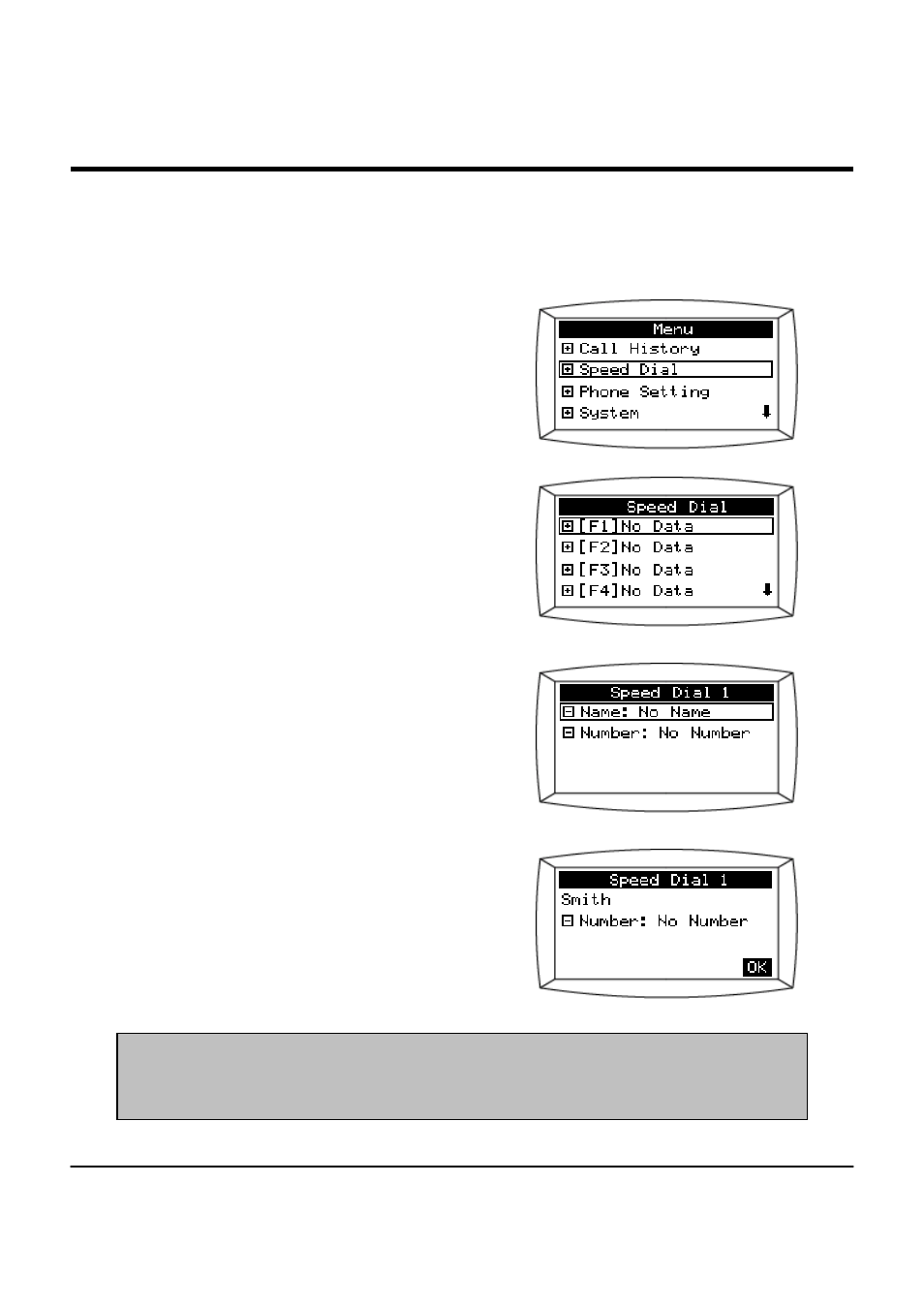
9.3.1 How to Set Up Your Speed Dial
1. This phone allows you to customize
14 Speed Dial keys. None of the Speed Dial
Keys are assigned to a specific line so that
you may use the Speed Dial keys with
either line.
To set up your Speed Dial keys, go to the
MENU Screen, select Speed Dial.
2. To program the F1key, select [F1]No Data.
3. Select the name field and press the
right arrow key.
4. Input a name using the dial pad.
Up to 18 Alphanumeric characters can be
entered in the name field.
( See 8.10 Inputting Characters )
Note: 1. To make an upper case letter, press the + side of the Volume key after entering a
lower case letter. For a space, press “0” two times. For “:”, press #. For “/”, press *.
2. You can press the RIGHT array key or the UP arrow key for a space as well.
Page 29
- T H E E X S 9 9 6 6 (48 pages)
- DS845 (32 pages)
- FP105 (16 pages)
- FP102 (30 pages)
- DECT2035+1 (72 pages)
- DSS7955 (6 pages)
- FP103 (16 pages)
- DECT1588 (72 pages)
- FP099 (12 pages)
- CEZ200 (6 pages)
- DSS8955 (68 pages)
- DECT 6015 (52 pages)
- 9035+1 (68 pages)
- DSS 2405 (8 pages)
- FP101 (28 pages)
- DECT 2005 Series (24 pages)
- D2998-3 (28 pages)
- TRU 8885 SERIES (92 pages)
- TRU9488 (84 pages)
- TRU 3485 (60 pages)
- DS70 (23 pages)
- MC 790 (13 pages)
- DECT2015+1 (60 pages)
- XS1215 (44 pages)
- DECT1820 (12 pages)
- DECT2035 (2 pages)
- EXI4560 (48 pages)
- Slimline 1260 (1 page)
- TCX4 (16 pages)
- FP100 (20 pages)
- MC 722 (10 pages)
- EXI 4246 (47 pages)
- DGMax DGA940 (42 pages)
- DECT 6035 (20 pages)
- PS-0035 (28 pages)
- EXAI2248 series (68 pages)
- DSS7915+1 (64 pages)
- TRU 346 (48 pages)
- MC615 (12 pages)
- DECT 1811 (28 pages)
- DSS7955+1 (84 pages)
- DSS8900 Series (24 pages)
- DSS7805 (8 pages)
- MC 724 (12 pages)
