Uniden BR330T User Manual
Page 18
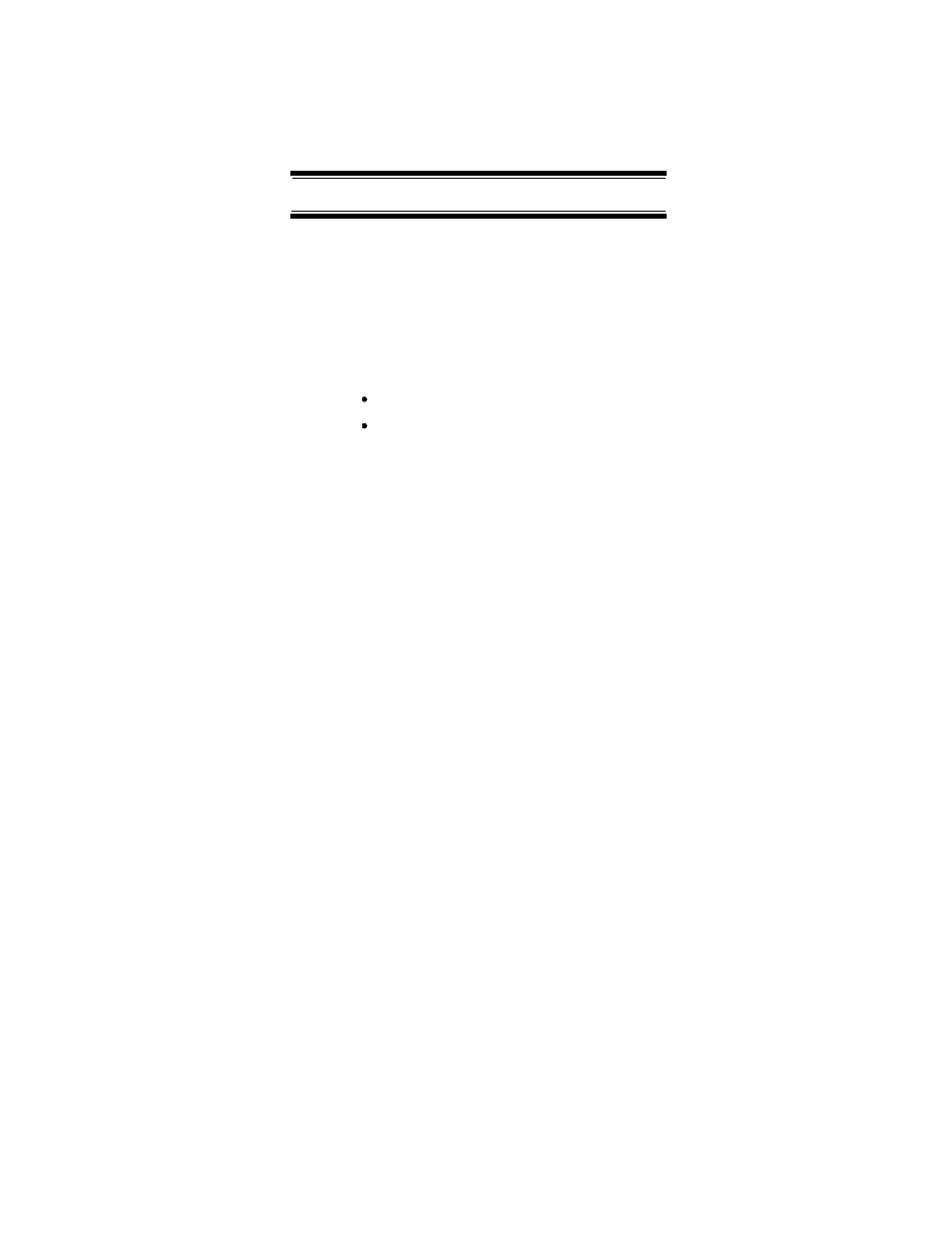
18
• The default system names include the following
letter in the 16th position to indicate the system
type:
R = Racing
M = Motorola
E = EDACS
L = LTR
C = Conventional
• Press twice to delete the current character.
• Press three times to clear the entire alpha tag.
To get the most from this manual, review the contents
to become familiar with the basic functions available.
If you are new to scanning or trunk tracking, be sure to
read “Understanding Scanning” on Page 19 for a quick
background on the technology. The first thing you’ll
need to do is install batteries in the scanner. Then you
need to connect the included antenna to the scanner.
See “Setting Up Your Scanner” on Page 32 if you
need any help doing this.
See also other documents in the category Uniden Scanners:
- BCD396XT (273 pages)
- UBC340CRS (32 pages)
- BC 235XLT (37 pages)
- BC-RH96 (28 pages)
- BC250D (110 pages)
- BC 245XLT (90 pages)
- UBC144XLT (20 pages)
- BC296D (88 pages)
- BC796D (84 pages)
- UBCT8 (68 pages)
- UBC73XLT (60 pages)
- BCT15 (152 pages)
- UBC69XLT (44 pages)
- UBC 120XLT (32 pages)
- UBCT9 (68 pages)
- BEARCAT UBC 70XLT (12 pages)
- SC200 (56 pages)
- UBC760XLT (8 pages)
- BC785D (100 pages)
- BC340CRS (32 pages)
- BEARCAT UBC3500XLT (94 pages)
- BC370CRS (40 pages)
- UBC780XLT (92 pages)
- BEARCAT BC95XLT (64 pages)
- UBC60XLT (28 pages)
- UBC30XLT (40 pages)
- SC230 (99 pages)
- UBCD996T-RH96 (2 pages)
- UBCD396T (2 pages)
- BCT8 (68 pages)
- BC355C (68 pages)
- BC45XLT (35 pages)
- UBC9000XLT (58 pages)
- BcT7 (39 pages)
- BCT-10 (40 pages)
- SC180 (35 pages)
- BC92XLT (64 pages)
- BC350C (40 pages)
- UBC220XLT (30 pages)
- UBC92XLT (52 pages)
- BC80xlt (32 pages)
- UBC-RH96 (28 pages)
- UBC72XLT (56 pages)
- UBCD996T (176 pages)
