Uniden DSS 2475 User Manual
Page 28
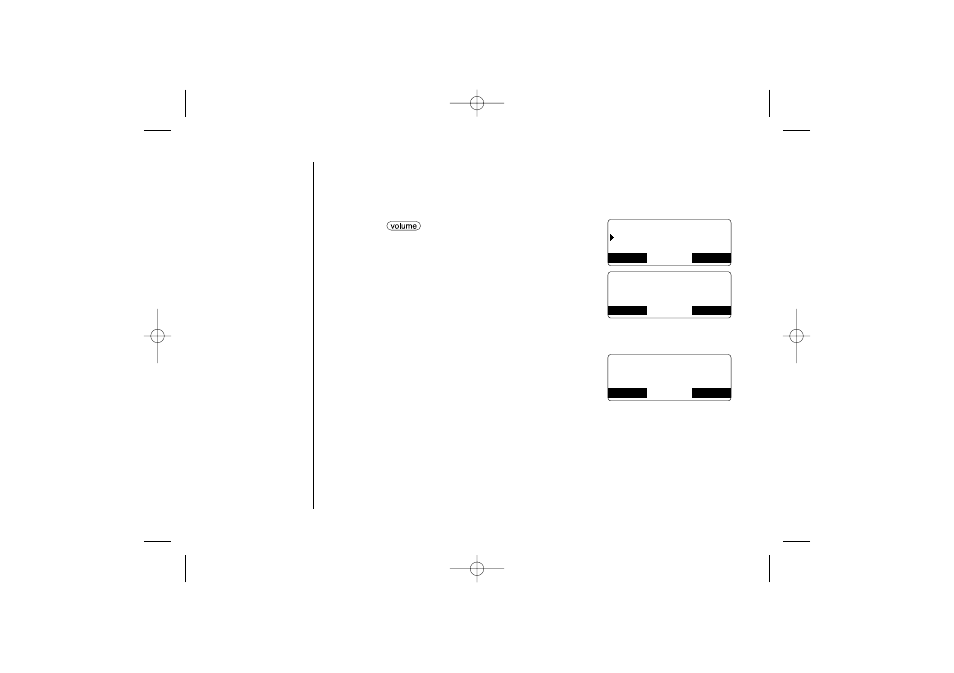
[ 22 ]
System Reset
Deregister the Handset
1) Enter the “System Reset” menu, then the “Deregister HS” submenu (see
“Entering the Menu” on page 15).
2) Press
/
▲
or
▼
to select the handset ID to be
deregistered from the list, then press the
OK soft key.
3) Press the
OK soft key. You will hear a confirmation tone.
When deregistration is complete, “Deregistration
Complete
” appears.
4) After deregistering the handset, move to “Deregister the
Base Setting” below.
Deregister the Base Setting
1) Enter the “System Reset” menu, then the
“Replacing Base” submenu (see “Entering the
Menu” on page 15). “Do you want to replace
Base?
” appears.
2) Press the
OK soft key. You will hear a confirmation tone.
The base information will be deleted.
When replacing the base is complete, “Please Register” appears, register the
handset(s) to the new base (see page 56).
W h i c h H a n d s e t ?
H a n d s e t # 1
H a n d s e t # 2
BACK
BACK
OK
A r e y o u s u r e
t o d e r e g i s t e r
H a n d s e t # 1 ?
BACK
BACK
OK
D o y o u w a n t t o
r e p l a c e B a s e ?
BACK
BACK
OK
UP308BH (DSS2465) ENG OM 12/28/04 8:23 AM Page 22
