Resetting handsets – Uniden WDSS 5315 User Manual
Page 24
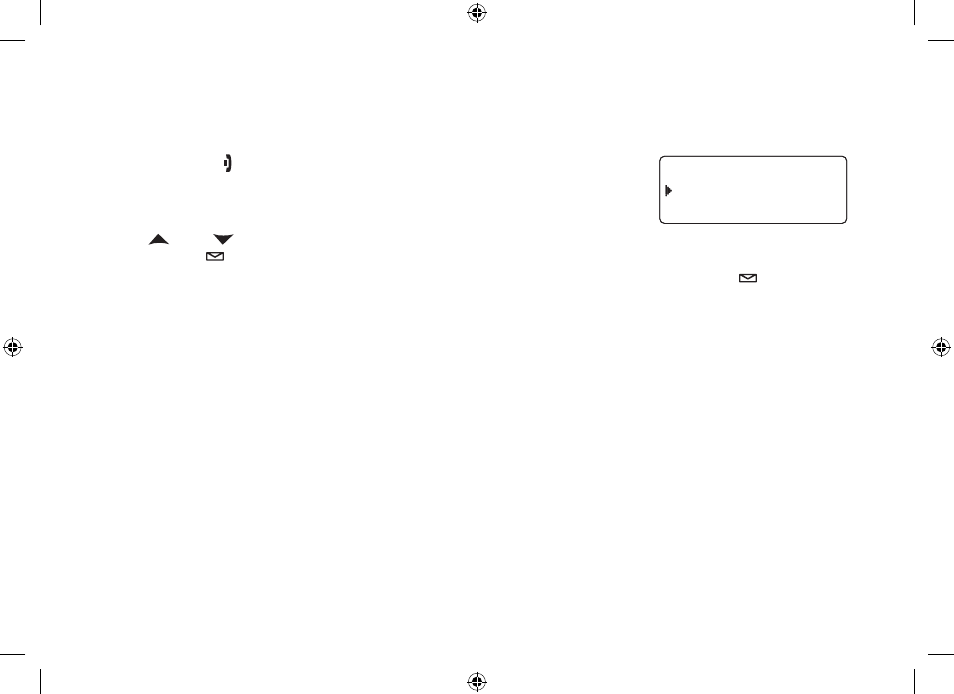
23
Resetting Handsets
If you want to register the handset to a different base or replace a handset with another one, you must first clear the
registration information from the base and the handset.
To clear the registration information, please follow these steps:
Press and hold
[ ] and [#] for at least 5 seconds, until the SYSTEM RESET
menu appears.
Select the DEREGISTER HS submenu. WHICH HANDSET? appears in the
display.
Use
[ ] and [ ] to select the handset which you are operating, and then
press
[select/ ]. DEREGISTER HS appears.
When the phone asks you to confirm, move the cursor to select YES, and then press
[select/ ]. You will hear a
confirmation tone.
Note: The handset first clears it registration information from the base and then deletes the link to the base from its
own memory. The handset will now display HANDSET NOT REGISTERED-PLACE HANDSET ON BASE TO
REGISTER. SEE YOUR OWNER'S MANUAL FOR HELP. If the handset cannot contact the base, it will
display UNAVAILABLE. If this happens, see Resetting the Handset Without the Base on page 45.
For instructions on registering the handset, see page 22.
)
2)
3)
4)
9JKEJ*CPFUGV!
*CPFUGV
*CPFUGV
9JKEJ*CPFUGV!
*CPFUGV
*CPFUGV
