Uniden DECT2088 Series User Manual
Page 52
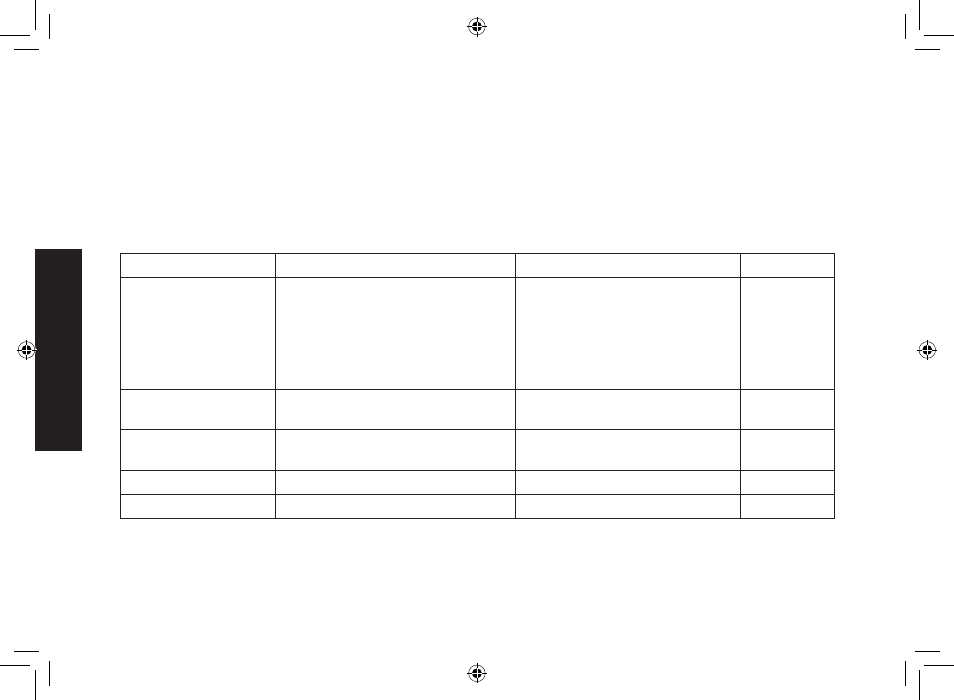
5
Using the
Answering
System
To.operate.from.a.remote.location,.use.any.touch-tone.telephone,.and.follow.these.steps:
Call.your.telephone.number.and.wait.for.the.system.to.answer..If.the.answering.system.is.off,.it.will.answer.after.
about.ten.rings.and.sounds.a.series.of.beeps.
During.the.greeting.or.the.beeps.(if.answering.system.is.off),.press.[0].and.enter.your.security.code/PIN.within.
two.seconds.
The.answering.system.announces.the.current.time.and.the.number.of.messages.stored.in.memory..
You.hear.“To.play.incoming.messages,.press.zero-two..For.help,.press.one-zero”.followed.by.a.beep.
Enter a remote command from the chart below. You have fifteen seconds to enter the first command; after the
first command, you have two seconds to enter each command.
If you want to
Press
If you want to
Press
Play.incoming.
messages
[0].then.[2].
The.answering.system.plays.back.
messages.for.four.minutes,.then.
waits.for.another.command..To.
continue.playing.your.messages,.
press.[0].then.[2].again.
Stop.the.current.operation.to.
enter.a.different.command.
[0].then.[5]
Repeat.this.message.
[0].then.[1]
(after the first four
seconds.of.this.message)
Turn.the.answering.system.off
[0].then.[9]
Go.back.to.the.
previous.message
[0].then.[1]
during the first four
seconds.of.a.message.
Turn.the.answering.system.on
[0].then.[6]
Skip.this.message
[0].then.[3]
Listen.to.the.help.prompts
[1].then.[0]
Delete.this.message
[0].then.[4]
Exit.the.system
Hang.up.
When you finish, you will hear intermittent beeps indicating that the system is in the command waiting mode.
Enter another command from the chart within fifteen seconds.
Hang.up.to.exit.the.system..The.answering.system.automatically.returns.to.its.normal.standby.setting.
)
2)
3)
4)
5)
6)
UC517BH(DECT2088) book OM 2.indb51 51
1/9/2008 11:08:05 AM
