Reviewing messages – Uniden DECT2088 Series User Manual
Page 50
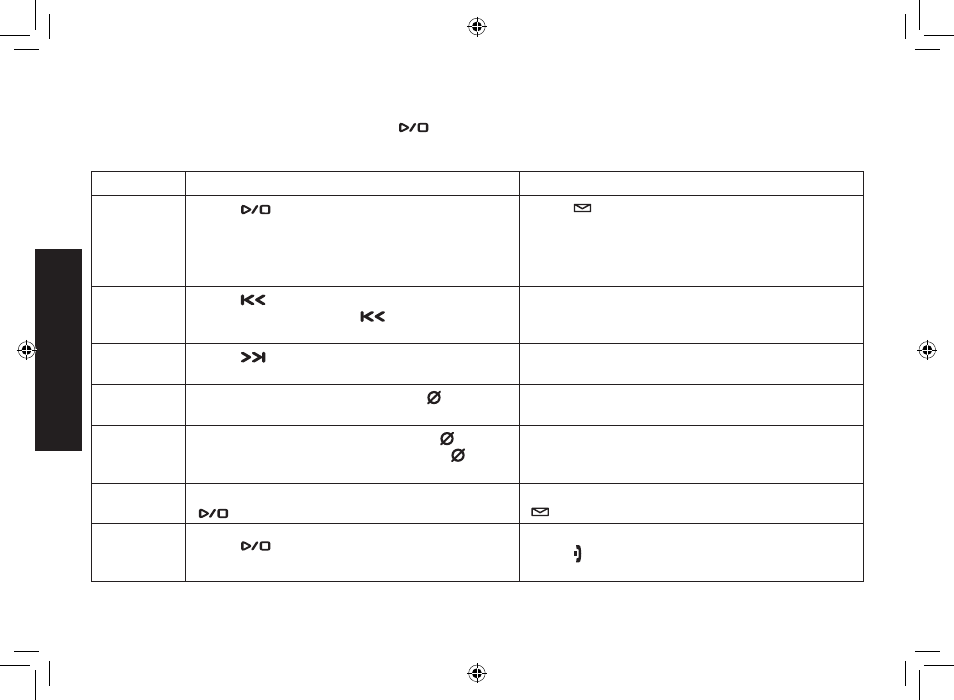
49
Using the
Answering
System
50
Reviewing Messages
The.message counter.on.the.base.LCD.displays.the.number.of.messages.stored.in.memory..When.you.have.new.
messages.(that.you.have.not.listened.to.yet),.[
].on.the.base.and.the.new message
LED on the handset flash.
The answering system plays your new messages first. If you have no new messages, the system plays your old
messages..You.can.review.your.messages.from.the.base.or.from.the.handset:
From the base
From the handset
Playing.new.
messages
Press.[
]..The.system.announces.the.
number.of.new.and.old.messages,.then.plays.
the first new message followed by the day and
time.it.was.received..Then.the.system.plays.the.
new.messages.in.the.order.they.were.received.
Press.[
/Mute]..The.system.announces.the.
number.of.new.and.old.messages,.then.plays.the.
first new message followed by the day and time
it.was.received..Then.the.system.plays.the.new.
messages.in.the.order.they.were.received..
Repeating
a.message
Press [
].once.to.go.to.the.beginning.of.the.
current.message..Press.[
].repeatedly.to.go.
back.to.a.previous.message..
Press.[1].once.to.go.to.the.beginning.of.the.
current.message..Press.[1].repeatedly.to.go.back.
to.a.previous.message.
Skipping
a.message
Press.[
].to.go.to.the.beginning.of.the.next.
message..
Press.[3].to.go.to.the.beginning.of.the.next.
message.
Deleting
a.message
While.a.message.is.playing,.press.[ ]...
The.message.is.permanently.deleted..
While.a.message.is.playing,.press.[4].
The.message.is.permanently.deleted..
Deleting.all.
messages
While.the.phone.is.in.standby,.press.[ ]...When.
the system asks you to confirm, press [ ].
again..All.messages.are.permanently.deleted.
Not.available.
Playing.old.
messages
After.you.listen.to.your.new.messages,.press..
[
].again.to.play.your.old.messages.
After.you.listen.to.your.new.messages,.press..
[
/Mute].again.to.play.your.old.messages.
Ending.the.
message.
review
Press.[
].to.stop.the.message.playback.and.
return.to.standby..
Press.[5].to.stop.the.message.playback.
Press.[ ].to.exit.the.system.and.return.to.standby,.
or.press.[2].to.restart.the.message.playback.
UC517BH(DECT2088) book OM 2.indb49 49
1/9/2008 11:08:04 AM
