Uniden DCX 640 User Manual
Page 71
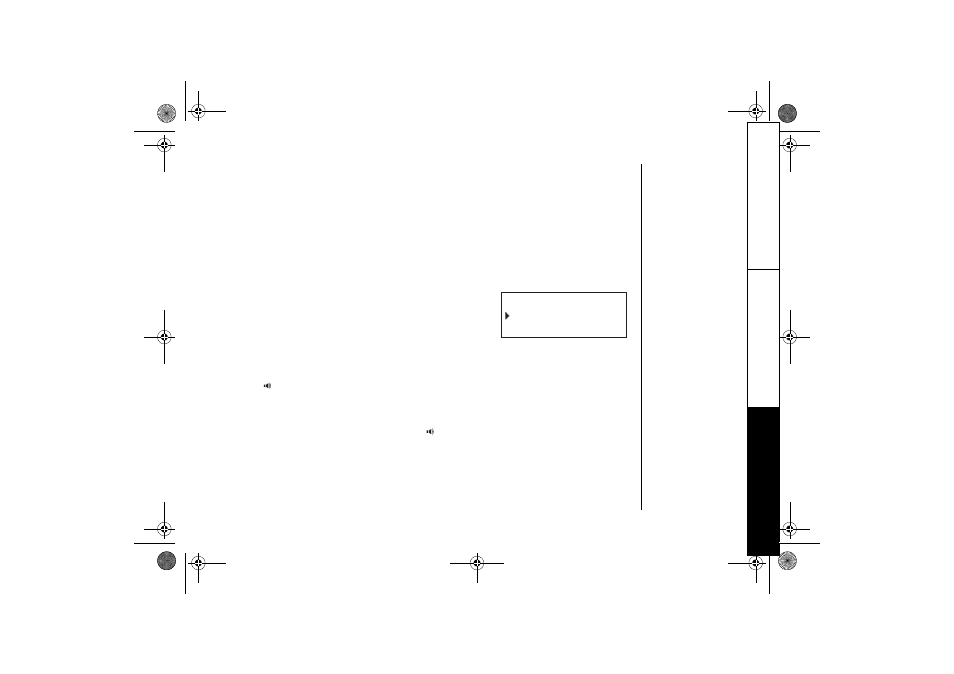
E X P A N D I N G Y O U R P H O N E [ 6 9 ]
w w w . u n i d e n . c o m
From the base to a handset
1) Press intercom on the base in standby mode.
2) Select the handset you want to talk with by pressing number key (1-4).
To page all the handsets press
*
/tone.
3) Follow the steps 3-4 under “From handset to handset or to the base.”
Call Transfer Feature
From handset to handset or to the base
1) During a call, press hold/transfer/int'com on the handset.
2) Select a handset or the base to transfer the call within
10 seconds. (Refer to step 2 in the intercom section on
page 68).
The call will automatically be placed on hold, and an
intercom tone sounds.
To cancel the transfer, press talk/flash or speaker on the initiating handset.
3) On the receiving handset, to answer the page, press talk/flash or hold/transfer/int'com
(or
(speaker)
or intercom on the base). Or press any number key,
*
/tone/
←, or #/→
(when Any Key Answer is on), or pick up the handset from the cradle (When Auto Talk is
on).
4) To speak to the caller, press talk/flash (or
(speaker)
on the base) on the receiving handset.
* Q N F V Q V T C P U H G T
* C P F U G V
$ C U G
EXP
A
NDING Y
OUR
PHONE
