Uniden TRAX430 User Manual
Page 66
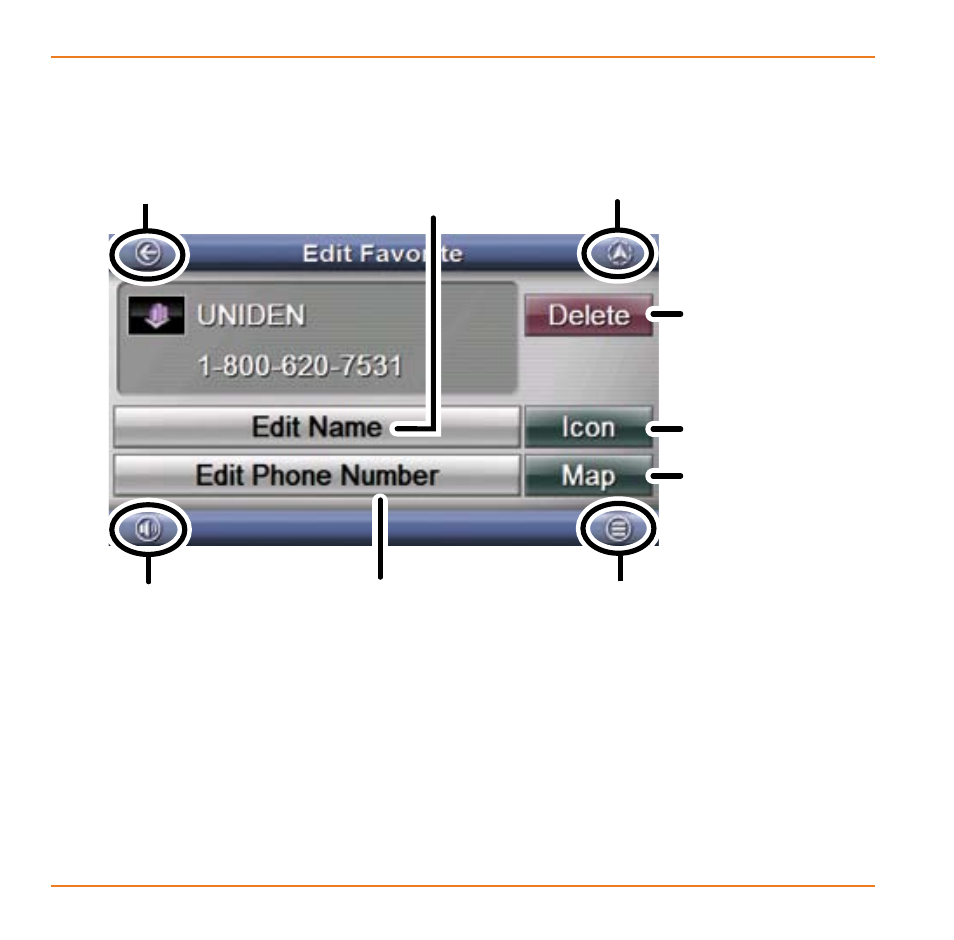
Page 66
What Options Do I Have?
When you select a favorite from the list, the device goes to the
Edit Favorite screen.
Tap the
delete
button to delete this location from your
favorites list.
Tap the
icon
button to select a new icon for this location. The
device uses the icon you select on the map screen.
Tap the
map
button to see this location on the map.
3)
►
►
►
Go to the
Map screen
Edit the name of
this location
Go to the main
Menu screen
Go to Volume
settings
Change the icon
Go back to the
previous screen
Delete this
location from
the list of
favorites
See this location
on the map
Edit the phone number
of this location
Go to the
Map screen
Edit the name of
this location
Go to the main
Menu screen
Go to Volume
settings
Change the icon
Go back to the
previous screen
Delete this
location from
the list of
favorites
See this location
on the map
Edit the phone number
of this location
