Uniden TRAX430 User Manual
Page 31
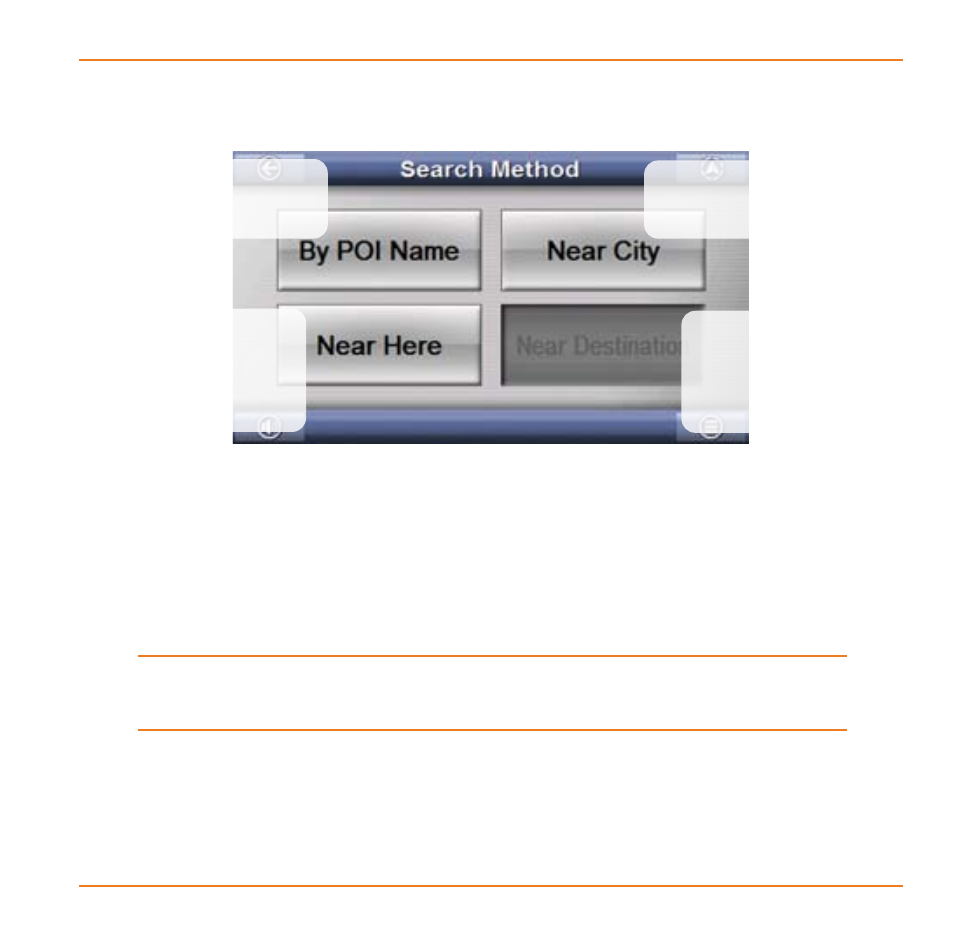
Page 1
How Do I Use It?
When you select the category, the device goes to the Search
Method screen. Choose the most convenient method
near
here
: The device shows the list of POI items that
matched your search options, sorted by distance, with the
closest item to the center of the map listed first.
near
destination
: The device shows the POI list sorted by
distance, with the closest item to your destination listed first.
near
destination
is available only when there is an
active route. (See page 40 for information on routing.)
near
city
: Enter the name of the city you want to search near.
The device displays the POI list, sorted by distance, with the
closest items to the selected city listed first.
5)
►
►
►
Sort POI items
by distance
from the map
center (closest
items first)
Sort POI items
by distance from
the destination
(available during
an active route)
Enter a city name,
then sort POI items by
distance from that city
Enter the name of a
POI item, then sort
items by distance
Sort POI items
by distance
from the map
center (closest
items first)
Sort POI items
by distance from
the destination
(available during
an active route)
Enter a city name,
then sort POI items by
distance from that city
Enter the name of a
POI item, then sort
items by distance
