Plotting a route to the destination, Plotting a route to the destination (p 39 – Uniden TRAX430 User Manual
Page 39
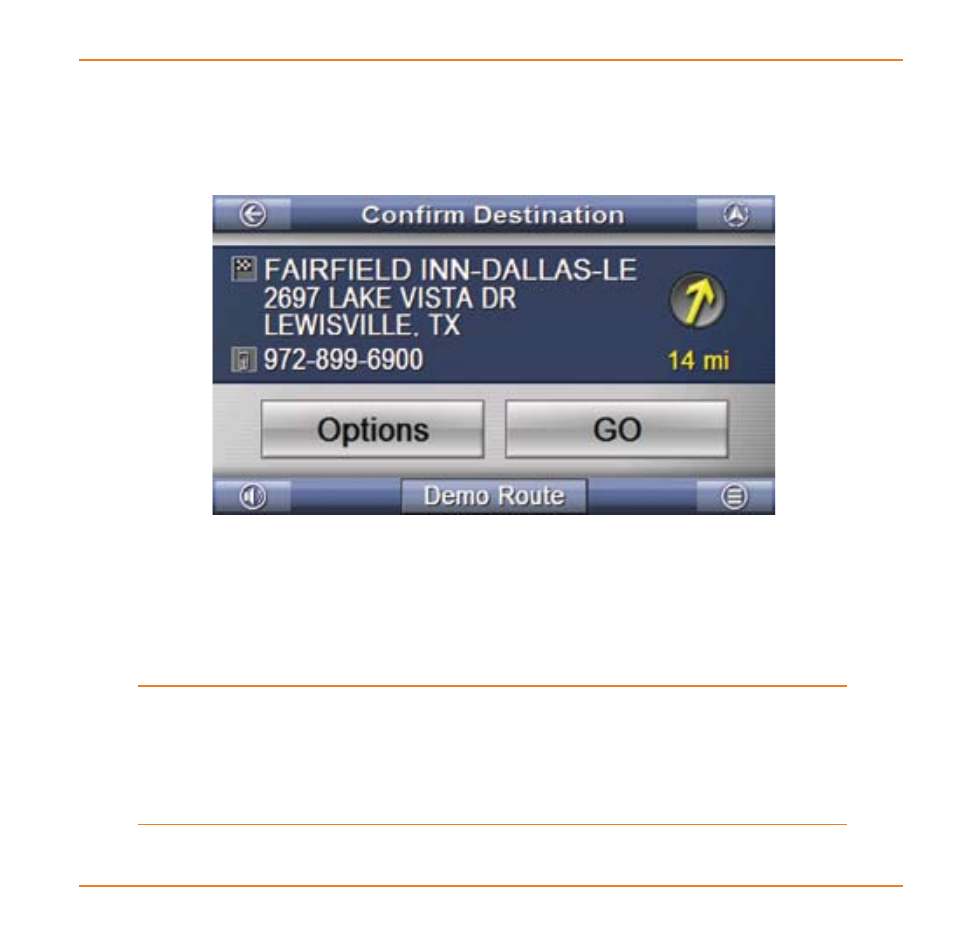
Page 9
How Do I Use It?
Plotting a route to the destination
When you enter a destination and come to the Confirm
Destination screen, tap the
go
button.
The device uses the default route options to calculate a route
from your current location to the destination. This may take a few
seconds, depending on how complicated the route is (how far the
destination is, how many turns there are, etc.).
While it’s calculating the route, the device shows a
horizontal progress bar at the bottom of the screen. Wait
until the device finishes calculating the route before you try
to do anything else.
