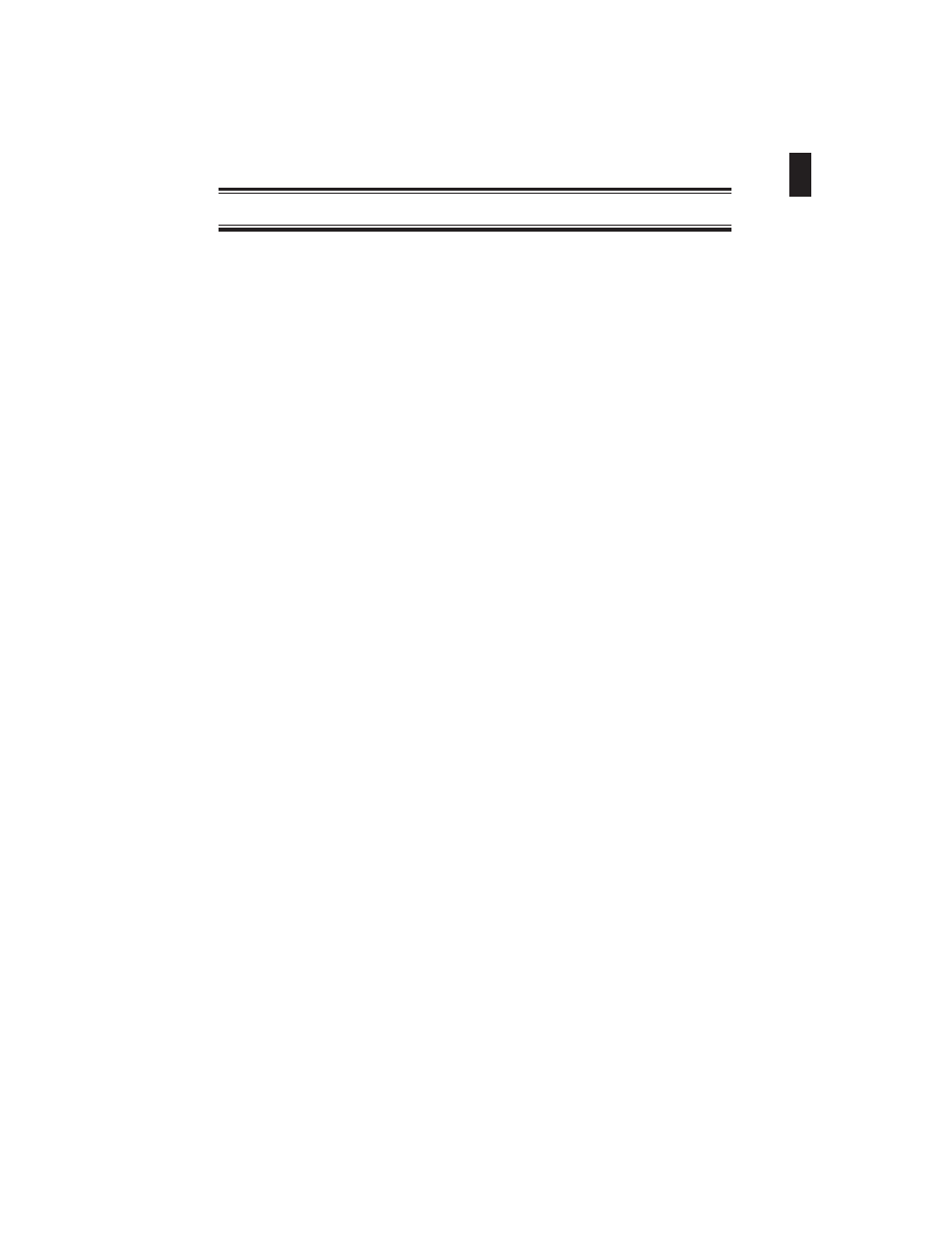Uniden BC9000XLT User Manual
Uniden Radio Stations
Table of contents
Document Outline
- CONTENTS
- Illustrations (BC9000XLT Controls)
- Introduction 2
- Included with the BC9000XLT 3
- Feature Highlights 4
- Getting Started 6
- Programming Channels 11
- The Scan Mode 24
- The Search Mode 29
- Additional Scanner Features 34
- Scanning Weather Channels 34
- Using Data Skip 34
- Changing the Frequency Step 35
- Setting the Signal Mode 36
- Using Signal Attenuation 37
- Preventing Accidental Programming 38
- Using COUNT to Monitor Channel Activity 38
- Displaying Bank Memory Status 40
- Using Auto Recording 41
- Viewing Scanner Status Information 42
- Display Light 44
- Using Hi-Cut 44
- CTCSS Operation 45
- Care and Maintenance 50
- Troubleshooting 51
- Optional Accessories and Replacement Parts 52
- Specifications 53
- Cover
- Precautions
- One Year Limited Warranty