Recording a personal greeting, Selecting a greeting – Uniden DCT758 User Manual
Page 49
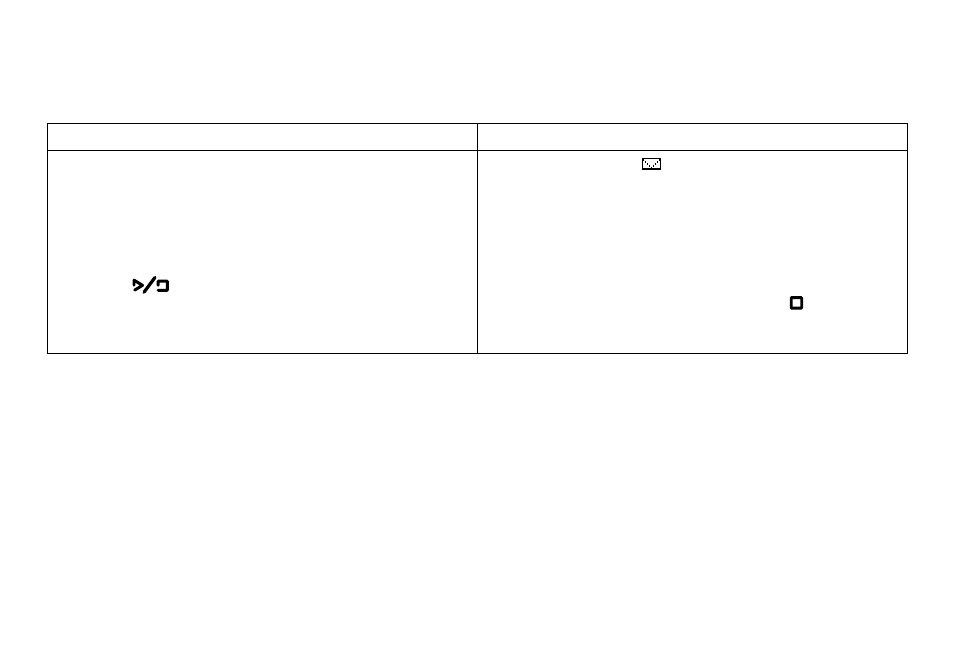
48
Recording a Personal Greeting
Your.answering.system.comes.with.a.pre-recorded.outgoing.message.or.greeting.that.plays.when.you.receive.a.
call:.“Hello,.no.one.is.available.to.take.your.call..Please.leave.a.message.after.the.tone.”.You.can.record.your.own.
personal.outgoing.greeting..Your.recorded.greeting.must.be.between.two.seconds.and.thirty.seconds.long.
From the base
From the handset
Press.and.hold.
[greet].
The.system.announces,.“Record.greeting.”.Begin.
recording.after.the.announcement.
The.message.counter.displays.“-.-”,.then.begins.
to.count.down.30.seconds.
When you finish recording, press
[greet], [set].
or.
[
]. You will hear a confirmation tone, and
your.recorded.greeting.plays.back.for.you.
.
2.
3.
4.
Press.
[select/ ]..The.system.announces.the.
number.of.new.and.old.messages.(or.“Answering.
system.is.off.”).
Press.
[8].at.any.time.during.the.announcement.
The.system.announces,.“Record.greeting.”.Begin.
recording.after.the.announcement.
The.message.counter.on.the.base.displays.“-.-.”
When you finish recording, press
[ /5] or.[8]..
You will hear a confirmation tone, and your
recorded.greeting.plays.back.for.you.
.
2.
3.
4.
5.
Selecting a Greeting
Once.you.have.recorded.a.personal.greeting,.the.phone.automatically.switches.to.your.personal.greeting..You.can.
also.switch.back.and.forth.between.the.pre-recorded.greeting.and.your.own.greeting.at.any.time.from.the.base:
With.the.phone.in.standby,.press.
[greet]..The.system.plays.the.current.greeting.
To.keep.this.greeting,.do.nothing.
To.switch.to.the.other.greeting,.press.
[greet].while.the.system.is.playing.the.current.greeting.
Each.time.you.press.
[greet],.the.system.switches.between.the.pre-recorded.and.the.personal.greeting..The.
last.greeting.you.hear.is.used.as.the.current.greeting.
.
2.
3.
4.
