Introduction – Uniden BEARCAT UBC3500XLT User Manual
Page 6
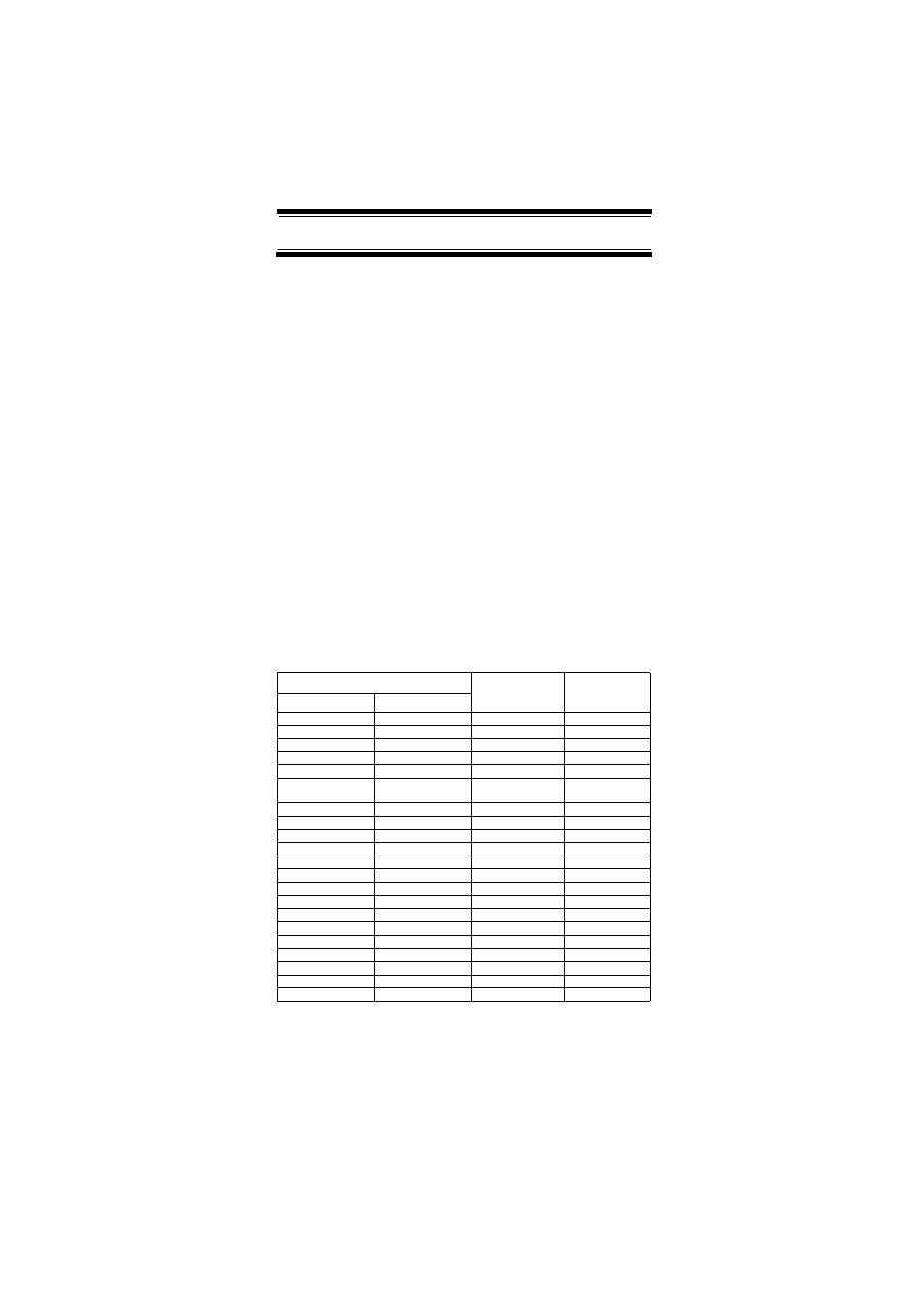
6
Introduction
Your Bearcat UBC3500XLT scanning receiver is a state-of-
the-art scanner radio with extended frequency. You can store
frequencies such as police, fire/emergency, marine, air,
amateur, and other communications into the scanner. You can
carry it with you wherever you go. You can use the scanner’s
scroll control to quickly select channels and frequencies, and
you can automatically program channels in a system using
the AutoStore feature. Use your scanner to monitor:
• Police and fire departments (including rescue and
paramedics)
• Business/Industrial radio and utilities
• Marine and amateur (ham radio) bands
• Air band
• Railroad
The chart below identifies the scanner band numbers,
the frequency range, the modulation mode and the
default step size settings.
To change the band plan:
1. Maker sure the power is turned off.
2. While holding down 1, 2 or 3 (corresponding
number of the band plan), turn on the scanner.
Band Plan 1
Frequency (MHz)
Modulation
Step (kHz)
Lower Edge
Upper Edge
25.0000
29.9950
FM
5
30.0000
79.9875
FM
12.5
80.0000
82.9900
FM
10
83.0000
87.2875
FM
12.5
87.3000
107.9500
FMB
50
108.0000
108.0000
136.9875
136.9916
AM
12.5 / 8.33
selectable
137.0000
137.9950
FM
5
138.0000
157.9875
FM
12.5
158.0000
160.5900
FM
10
160.6000
162.5875
FM
12.5
162.6000
173.9900
FM
10
174.0000
215.9500
WFM
50
216.0000
224.9950
FM
5
225.0000
399.9500
AM
50
400.0000
405.9875
FM
12.5
406.0000
439.9937
FM
6.25
440.0000
465.9950
FM
5
466.0000
469.9900
FM
10
470.0000
512.0000
FM
6.25
806.0000
960.0000
FM
12.5
1240.0000
1300.0000
FM
12.5
Introduction
