Power on settings 13, Priority channels 13 – Uniden BcT7 User Manual
Page 13
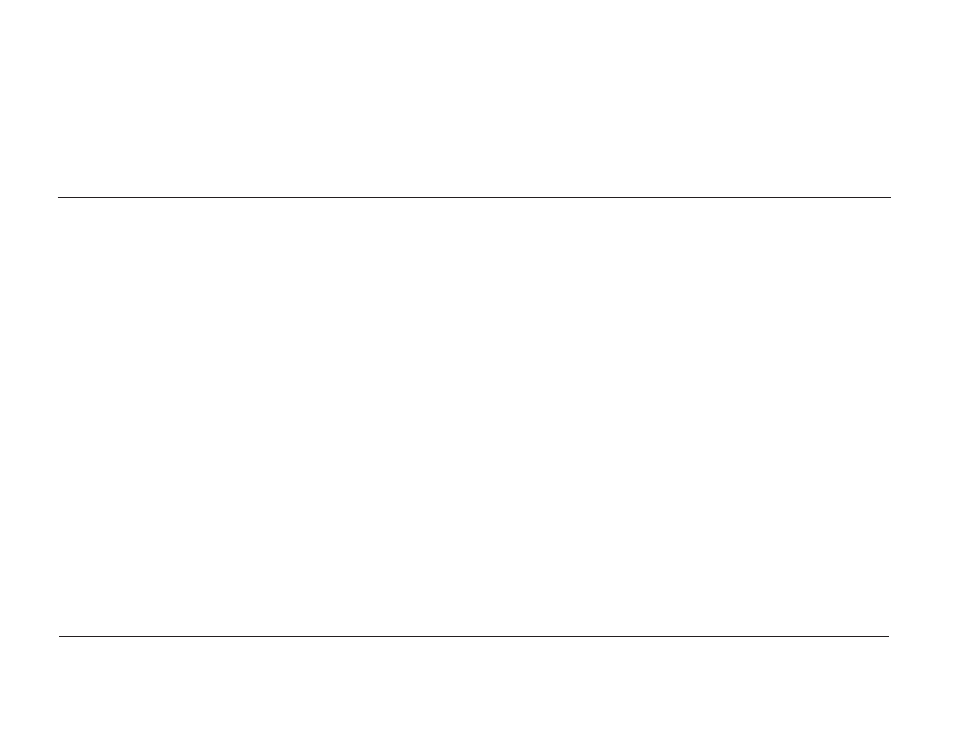
Power On Settings
When you turn the
BCT7
off and then on again, the
BCT7
will return
to the last settings that were active. When you have chosen the state
you will be driving in, and the mode (HIGHWAY PATROL, DOT, etc.),
the
BCT7
always returns to these settings.
Priority Channels
Each state preprogrammed in the
BCT7
contains a number of Priority
channels. The
BCT7
automatically checks a state’s Priority channels
every two seconds for activity. If there is activity on one of the Priority
channels, the warning light will flash and the alarm tone will sound
(see “Warning Alert,” page 11).
You will experience a slight in the conversations you hear as the
BCT7
checks the Priority channels. You can cancel the priority check
and the interruptions in the conversations by pressing the
H
key to
hold on the frequency.
Note:
The Warning Alert is inoperative while the scanner is on Hold.
Remember to press the key again to return to normal priority-scan
operation.
Priority cannot be changed, but you can lock-out priority channels
using the
L
key. Priority channels have been pre-determined by
the manufacturer as those Highway Patrol frequencies most
commonly used for mobile extenders and for car-to-car and
aircraft-to-car operations. Mobile extenders re-transmit every radio
broadcast received on the patrol car radio to the officer’s walkie-talkie
at low-power. Every time any officer or dispatcher talks (transmits),
the signal is broadcast like a beacon at low-power whether or not the
officer is out of the car.
13
