Uniden DECT4066-3 User Manual
Page 37
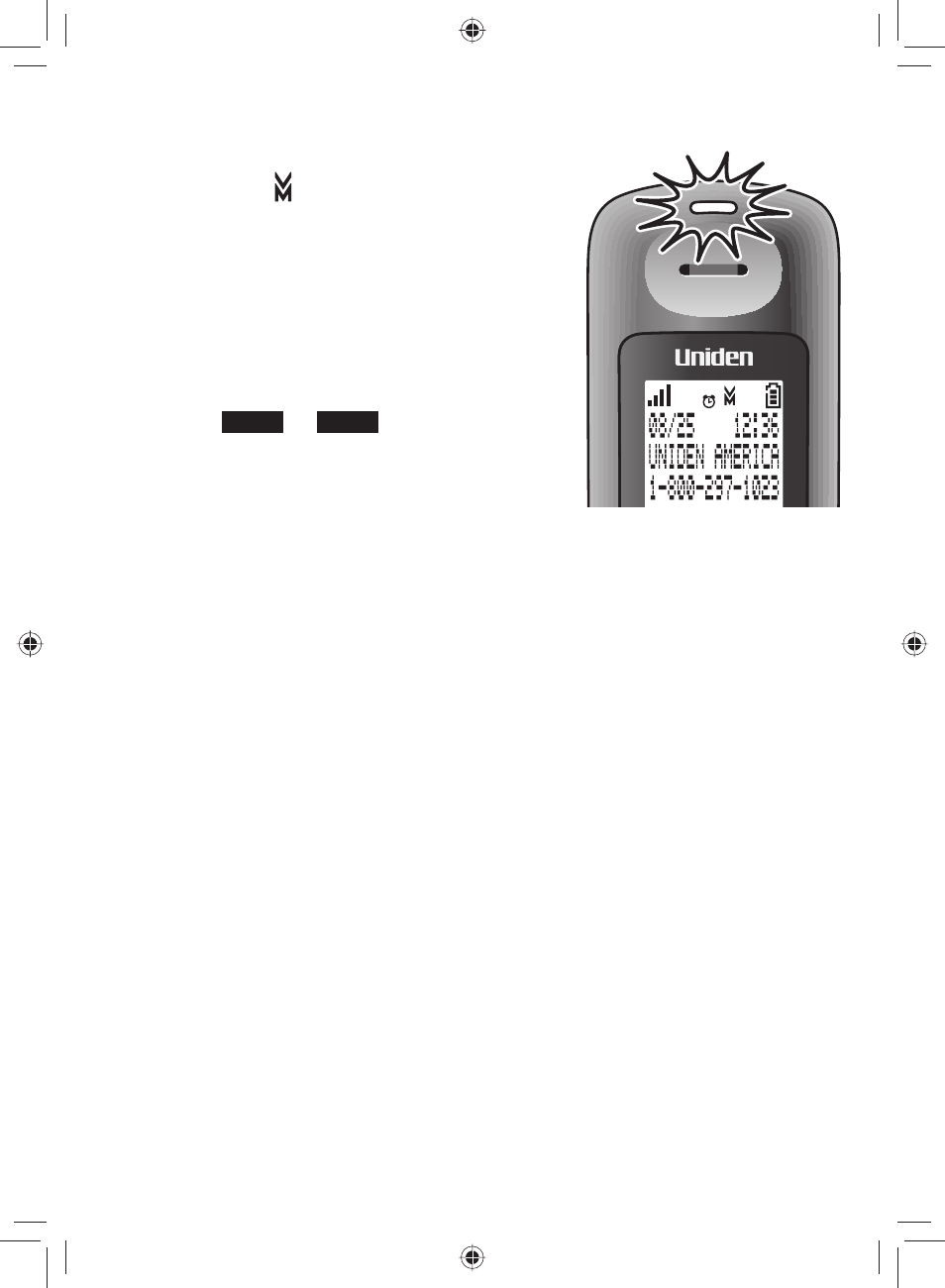
35
Getting your messages
When you have new messages, the voice
message icon
( ) appears in the display,
and the new message light (at the top of the
handset) blinks.
To dial the access number you programmed
into that station:
1. On the handset, open the menu and
select Voice Mail.
On the base, press
MESSAGES
.
2. Press
LINE1
or
LINE2
.
Resetting the voice message indicator
If the voice message icon remains after you check your messages,
you can reset it from the base:
1. With the phone in standby, open the menu and select Global Setup.
2. Select Line 1 or Line 2.
3. Select VMWI Reset, then select Yes to reset the indicator.
This manual is related to the following products:
