Select days monday tuesday, Alarm – Uniden DECT4066-3 User Manual
Page 35
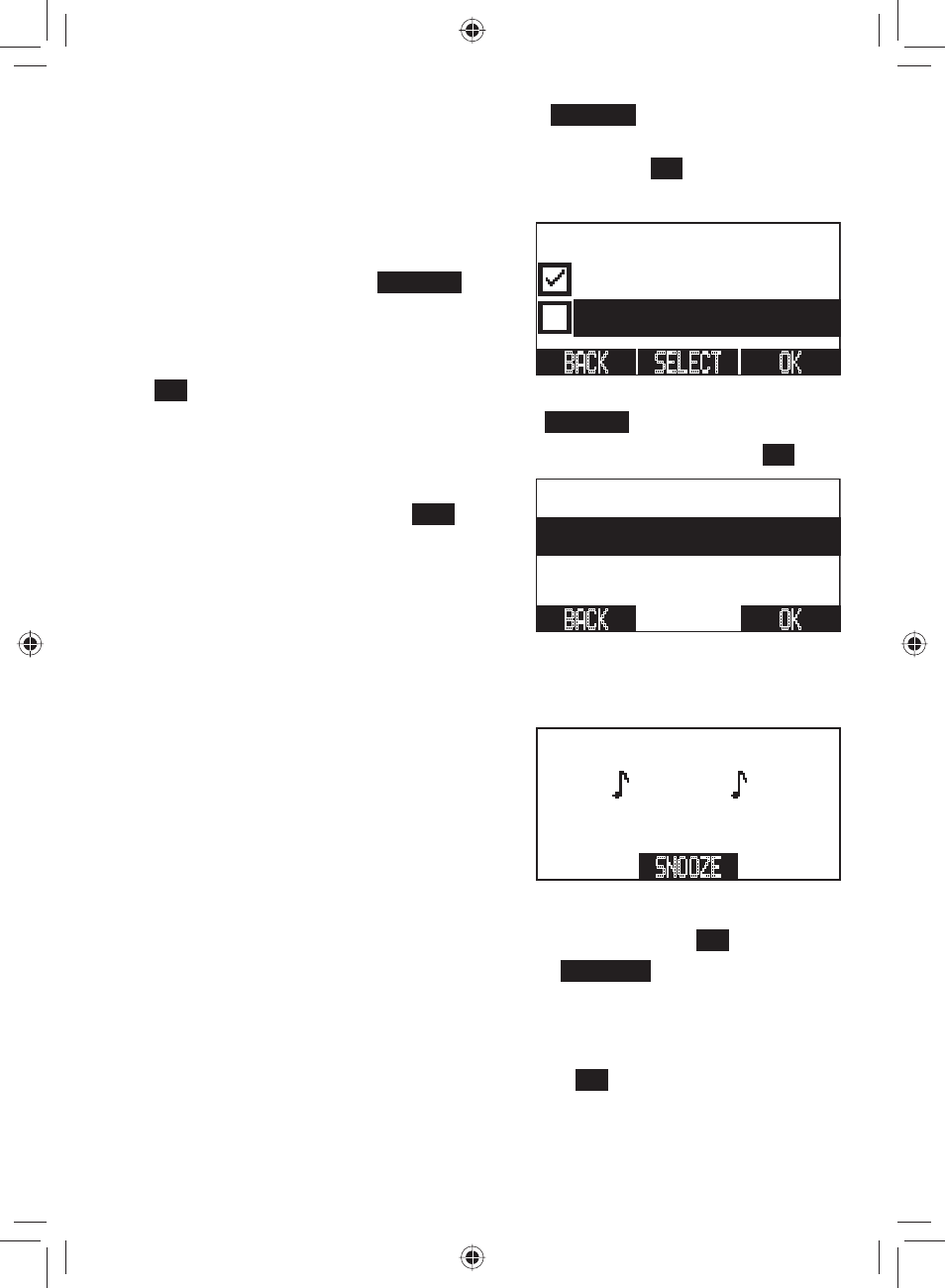
33
6. Highlight the repeat setting and press
SELECT
. Select how often
you want the alarm to ring—once only (1 time), every day (Daily),
or on a weekly basis (Select Days)—then press
OK
.
7. If you choose Select Days, the handset prompts you to choose
which days of the week the alarm
should ring. To choose a day,
highlight it and press
SELECT
; a
check mark appears beside that to
show that it is selected. Select as
many days as you want, then press
OK
. The alarm will ring on each day with a check mark beside it.
8. Highlight the ringer setting and press
SELECT
.
9. Select the ring tone you want the alarm to use, then press
OK
.
10. When you are finished setting all
the alarm options, press
SET
to
activate the alarm. The time and
repeat setting will show on the
main Alarm Setting screen. (If you
selected specific days, the repeat
setting displays as Weekly.)
When an alarm rings
When the day and time on the phone
matches the day and time of an alarm
setting, the handset sounds the
selected tone and displays the alarm
screen.
The alarm will ring for three minute. To turn off the alarm, press
END
. When the phone prompts you to confirm, press
OK
.
To temporarily turn off the alarm, press
SNOOZE
(or just let the
alarm ring for the full minute). The alarm will ring again in five
minutes.
To cancel snooze, press
END
the next time the alarm rings. When
the phone prompts you to confirm, press
OK
.
Select Days
Monday
Tuesday
1-
5'.'%6
$#%-
Alarm Setting
08:00AM Weekly
Alarm2
1-
$#%-
Alarm
5011<'
