Software – Tripp Lite NETCOMMANDERTM B072-016-1 User Manual
Page 17
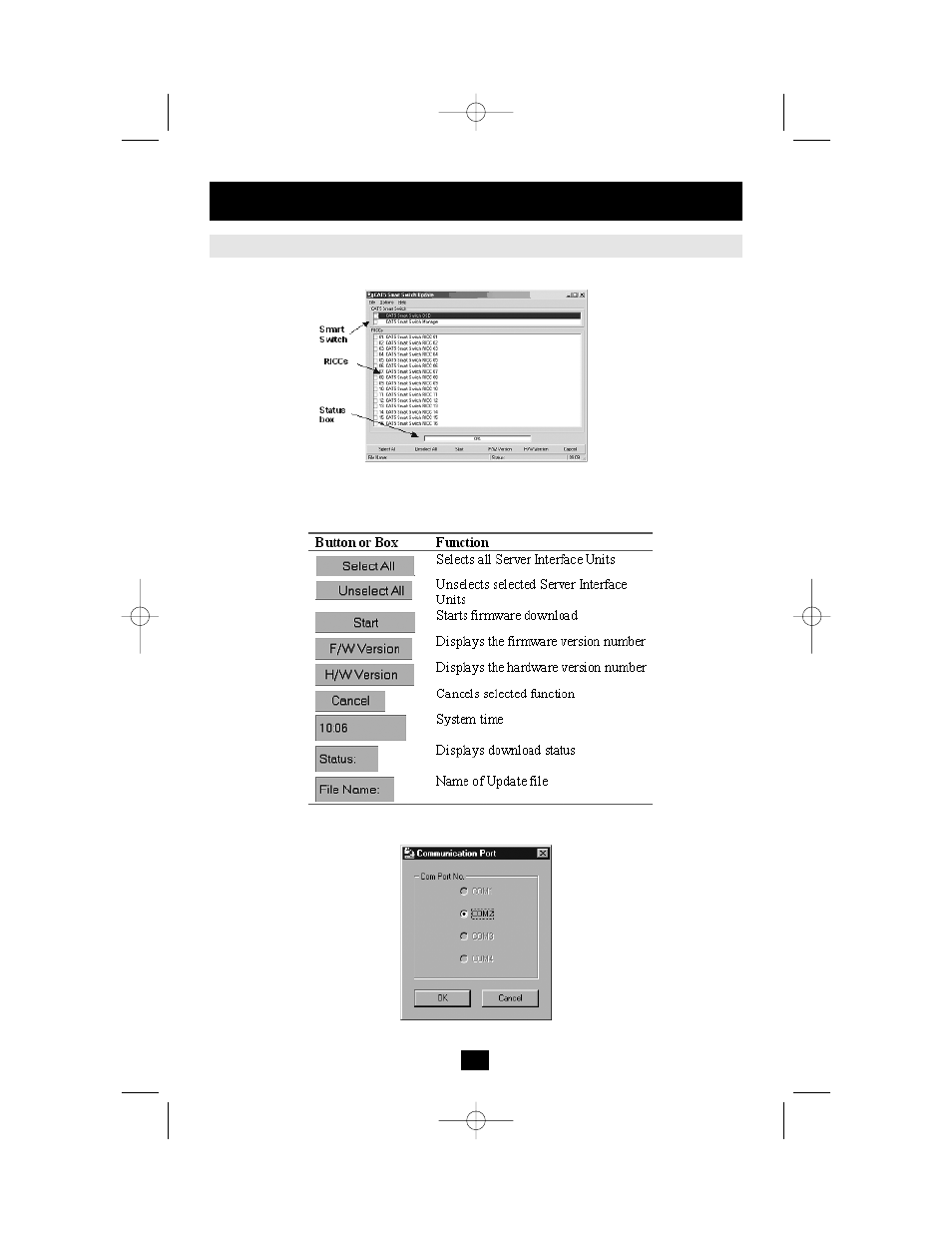
17
Software
(continued)
1. Start the KVM Update software. The KVM Update window appears (see Figure 17).
Starting and Configuring the KVM Update
Figure 17 The KVM Switch Update window
The table below explains the functions of the buttons and boxes in the KVM Switch Update
window.
2. From the Options menu choose Com Port. The Com Port box appears (see Figure 18).
Figure 18 The Com Option box
200512060 93-2520 B072 series OM.qxd 3/6/2006 11:17 AM Page 17
This manual is related to the following products:
See also other documents in the category Tripp Lite Computer Accessories:
- IBAR12-20ULTRA (4 pages)
- 2-PORT COMPACT DVI USB B004-DUA2-K-R (1 page)
- WEXT5-B072-016 (2 pages)
- Network Dataline Surge Suppressors DHUB (12 pages)
- SVGA 1-to-4 Splitter B114-0H4 (5 pages)
- HDMI v1.3 Splitter B118-302-R (2 pages)
- TLM1015NC (3 pages)
- OmniSmart USB (13 pages)
- PM6NS (3 pages)
- HT706TSAT (4 pages)
- ISOBAR12ULTRA (4 pages)
- B006-004-R (19 pages)
- IBAR 12 (16 pages)
- 200401086 (3 pages)
- 602 (3 pages)
- SPS-615-HG (3 pages)
- B051-000 IP (65 pages)
- B004-008 (9 pages)
- ISOBLOK (12 pages)
- U215-004-R (8 pages)
- SUPER 10+TEL DELUXE (12 pages)
- B020-U08-19-K (8 pages)
- B119-302-R (3 pages)
- DB25-PAR (2 pages)
- P776-019 (2 pages)
- PK3021LI (2 pages)
- SRC-2X (19 pages)
- NC2004EC (2 pages)
- B020-008 (1 page)
- IP CAT5 B072-016-1-IP (32 pages)
- B064-032-04-IP (2 pages)
- IBRM 12/15A-L20P (4 pages)
- SmartPro USB (8 pages)
- DG206 (3 pages)
- Power Accessory Module PAM-3 (2 pages)
- DEU2TEL (2 pages)
- PK3022ET (2 pages)
- MT-6PLUS (4 pages)
- B022-004-R (13 pages)
- P036-002 (2 pages)
- B013-330 (3 pages)
- SUPER5DEU (3 pages)
- P772-015 (2 pages)
- TOUCHMASTER MT-6 (8 pages)
