2 installing the, Media guide -3, 2 installing the media guide – Toshiba TEC EM1-33043A User Manual
Page 25
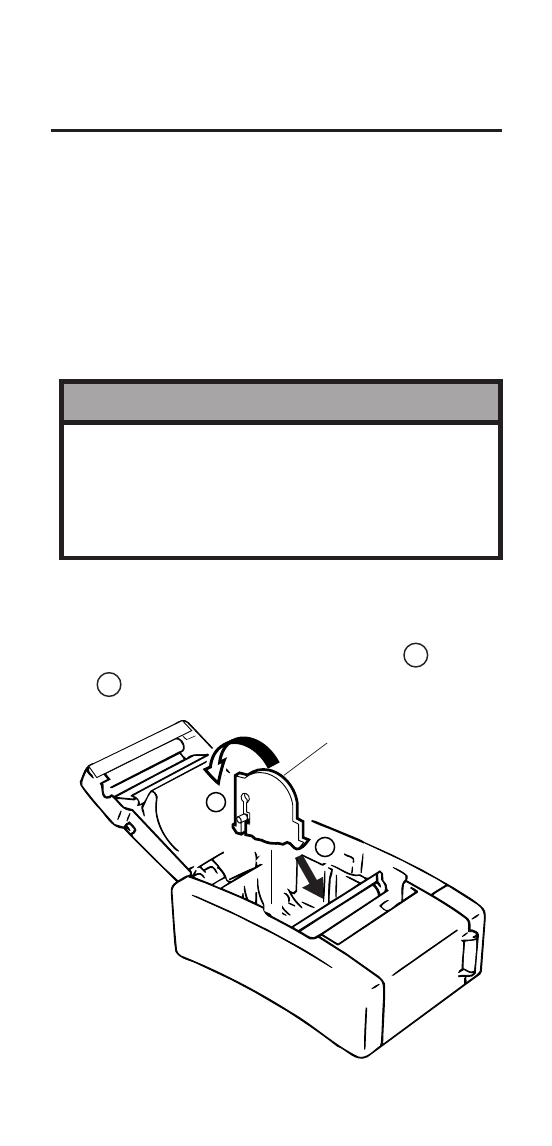
4- 3
EM1-33043D
4. INSTALLING THE PRINTER
2) Fit the media guide into a slot which
corresponds to the width of media to
be used. First insert portion 1 , then
2 until it snaps in position.
4.2 INSTALLING THE MEDIA GUIDE
NOTE: The media guide is not required
for a 55 mm wide label roll.
1) Slide the media cover release catches
and open the media cover.
Fig. 4-3
WARNING!
A cutter is attached to the inside of the
media cover. Care should be take not to
injure your hand with the cutter when
opening the cover.
Media Guide
2
1
This manual is related to the following products:
