2 operation panel -2, 2 operation panel – Toshiba TEC EM1-33043A User Manual
Page 22
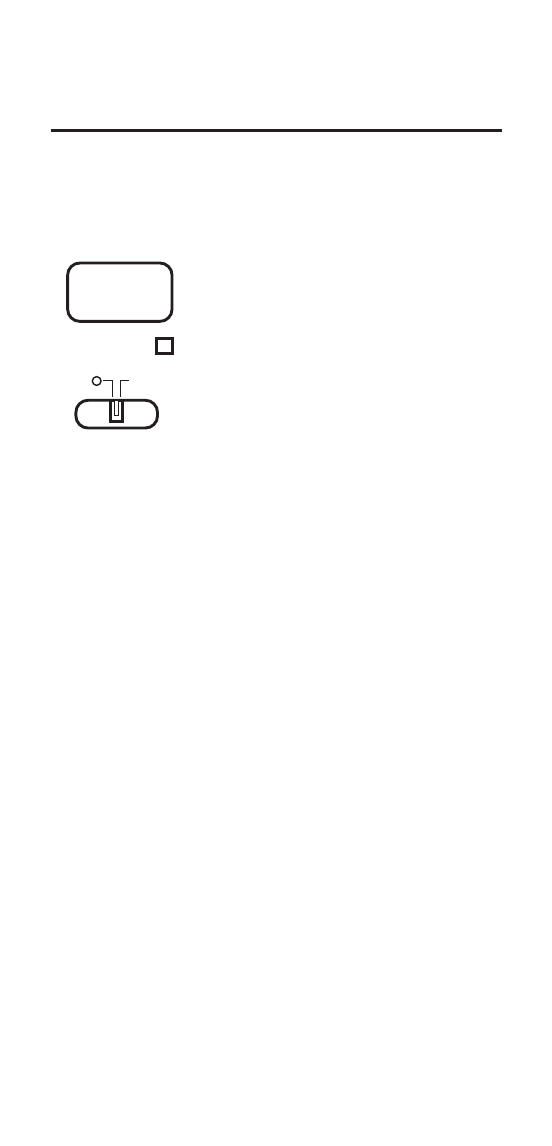
3- 2
EM1-33043D
3. APPEARANCE
3.2 OPERATION PANEL
REPRINT Button
Each time this button is pressed,
the printer issues the same label as
the previous one. When the button
is held, the printer issues labels
continuously.
Receipts are fed for 20 mm by
pressing this button once.
STATUS Indicator (Red)
The status indicator lights, and then
goes off at power on.
The indicator which does not light or
stays lit indicates the loaded battery
is uncharged.
Power Switch
A slide power switch
REPRINT
STATUS
I
This manual is related to the following products:
