Removing and charging your battery pack – Toshiba DKT2004-CT User Manual
Page 24
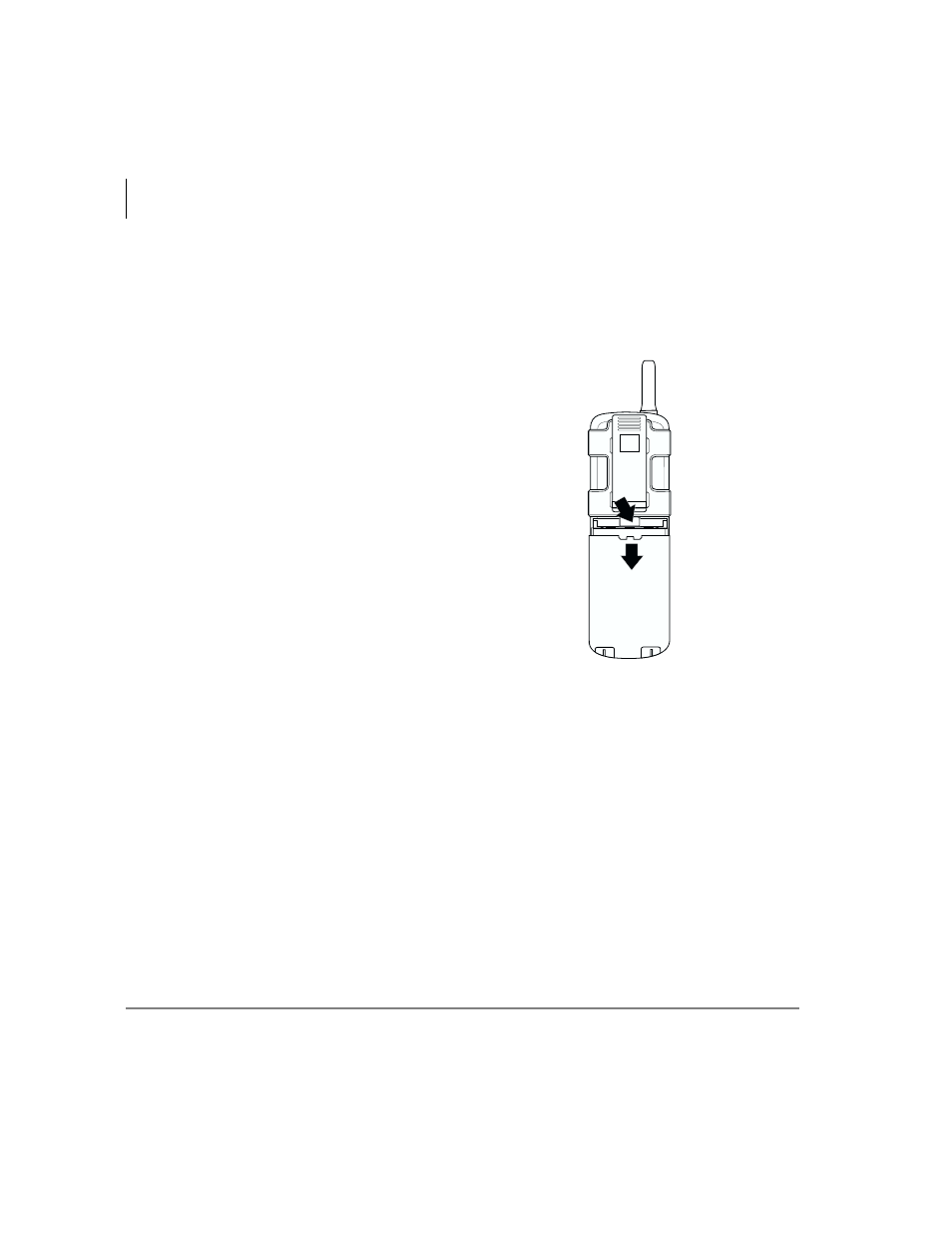
Installation
Removing and Charging Your Battery Pack
12
Strata DKT2004-CT Cordless Digital Telephone 9/00
Removing and Charging Your Battery Pack
Important!
Before using your new cordless digital telephone, the battery must be
charged continuously for six to eight hours.
➤
To remove the handset’s battery pack
1. Press in on the battery pack
release latch.
2. Slide the battery pack off the
handset.
Note
You may have to pull hard to
slide the battery pack off,
when the handset is new.
➤
To charge the handset’s battery pack
1. Place the handset on the base unit.
2. Make sure the CHARGE LED lights. If it does not light, check to see that the AC
adapter is plugged in and that the handset is making good contact with the base
unit.
1157
See also other documents in the category Toshiba Phones:
- Starta CIX1200 (2 pages)
- DKA-UG-DKSLT-VB (61 pages)
- DK (4 pages)
- STRATA CIX (144 pages)
- Strata DK280 (43 pages)
- Strata CT DKT2520-FSD (196 pages)
- Strata DK Admin (178 pages)
- DKT (116 pages)
- DKT3200 (2 pages)
- Net Phone (2 pages)
- CIX100 (142 pages)
- iES32 (12 pages)
- STRATA CIX-CTX-QRG-VB VERSION B1 (12 pages)
- IP Business Communication System (2 pages)
- DK 96 (48 pages)
- IP5000-Series (216 pages)
- Strata CTX (118 pages)
- IP Communications System (4 pages)
- IP Telephone (4 pages)
- DP5000 (4 pages)
- Strata IPT (153 pages)
- Strata CTX670 (100 pages)
- Strata GVMU/LVMU (103 pages)
- DKT3001/2001 (67 pages)
- CIX Voicemail (2 pages)
- iES16 (2 pages)
- DKT3000 (10 pages)
- DKT3000/2000 (104 pages)
- Strata CIX100 (2 pages)
- STRATA IP5000 (196 pages)
- CTX IPT/DKT (171 pages)
- Strata DK 2000-series (164 pages)
- Satellite A55 (68 pages)
- DK14 (12 pages)
- CT (155 pages)
- Strata CTX28 (96 pages)
- CIX (141 pages)
- Strata DK (134 pages)
- Strata CS (249 pages)
- PERCEPTION 4000 (92 pages)
- Strata CIX IP5000-UG-VC (208 pages)
- 2020-SD (1 page)
- CTX100 (3 pages)
- DK40i (7 pages)
