Loan, Department entry, 3 loan – Toshiba TEC MA-1450-1 SERIES User Manual
Page 34: 4 department entry
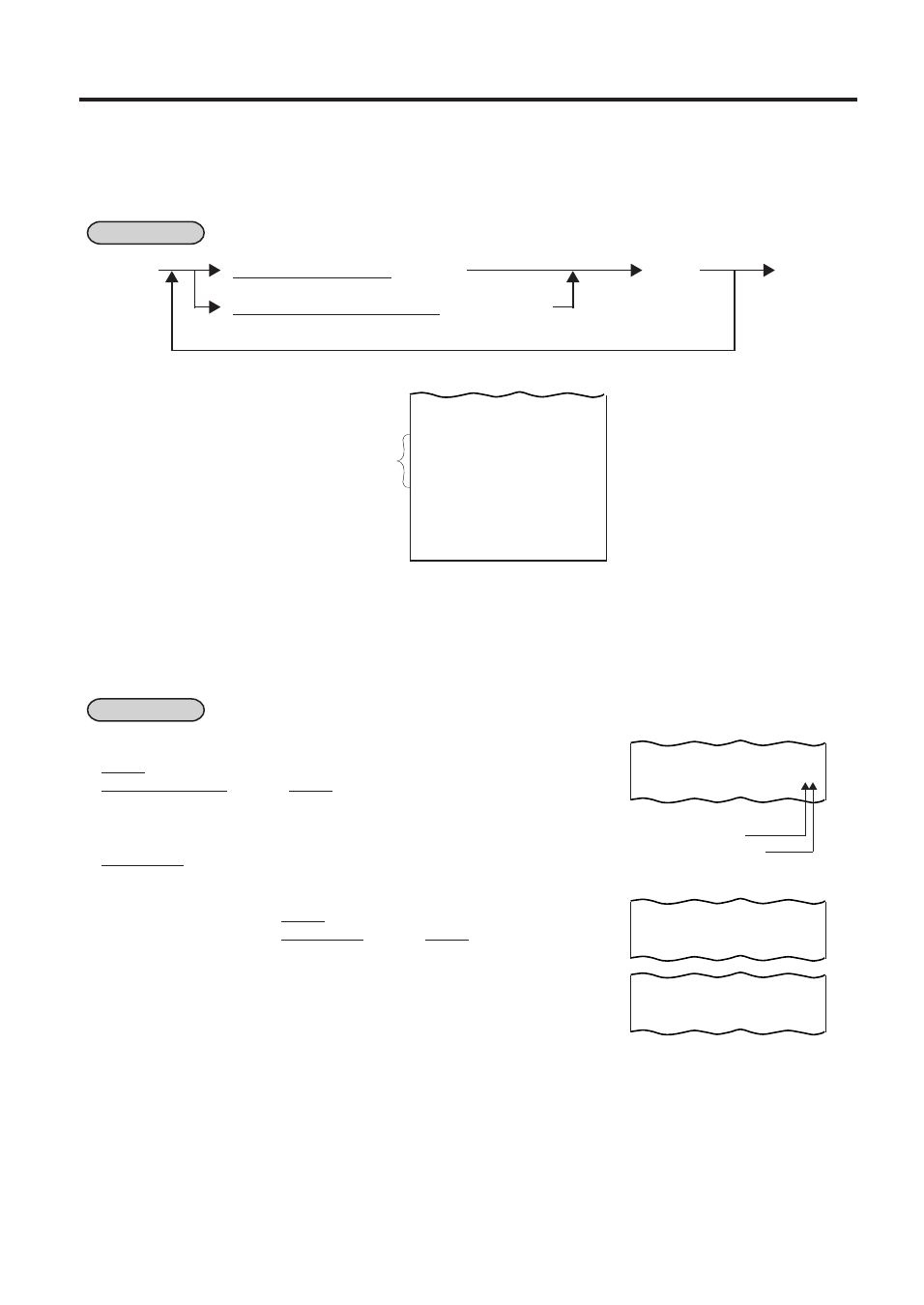
10. REGISTERING PROCEDURE AND PRINT FORMAT
EO1-11095
10-4
10.3 LOAN
Repeatable to add up amounts.
. . .
To read the loan
total so far entered.
*
*
*
*
* LOAN *
*
*
*
*
CASH $20,00
CASH $10,00
CASH $35,00
SUBTL $65,00
TOTAL $65,00
JONES 0095 16:05TM
Loan Receipt Header
Amounts
loaned
Total amount loaned
10.3
LOAN
This operation is used to record the cash amounts and food stamps loaned from the store as the change reserve
in the drawer.
OPERATION
(must be operated outside a sale)
[R/A]
|Cash Amount Loaned| [AT/TL]
([ST])
[AT/TL]
|Food Stamp Amount Loaned| [FSTL TEND]
10.4
DEPARTMENT ENTRY
Each department is preprogrammed as the “PRESET” type (with a price programmed) or “OPEN” type (with no
price programmed). Perform operation depending on the type selected.
OPERATION
-- Receipt Print Format --
Open Department Type
•
|Price| [Open DEPT]
•
|Open-Dept Code| [DP#] |Price| [AMT]
Preset Department Type
•
[Preset DEPT]
•
|Dept Code| [DP#]
Preset-price Open through Preset Department Type
•
[PR OPEN] (or [OPEN]) |Price| [Preset DEPT]
•
[PR OPEN] (or [OPEN]) |Dept Code| [DP#] |Price| [AMT]
VEGETABLE $1,00TF
DP13 $1,40
DP13 $1,00
T: Taxable Item Symbol
F: Food Stampable or GST
Taxable Item Symbol
