Before editing – Toshiba RD-XS32SU User Manual
Page 86
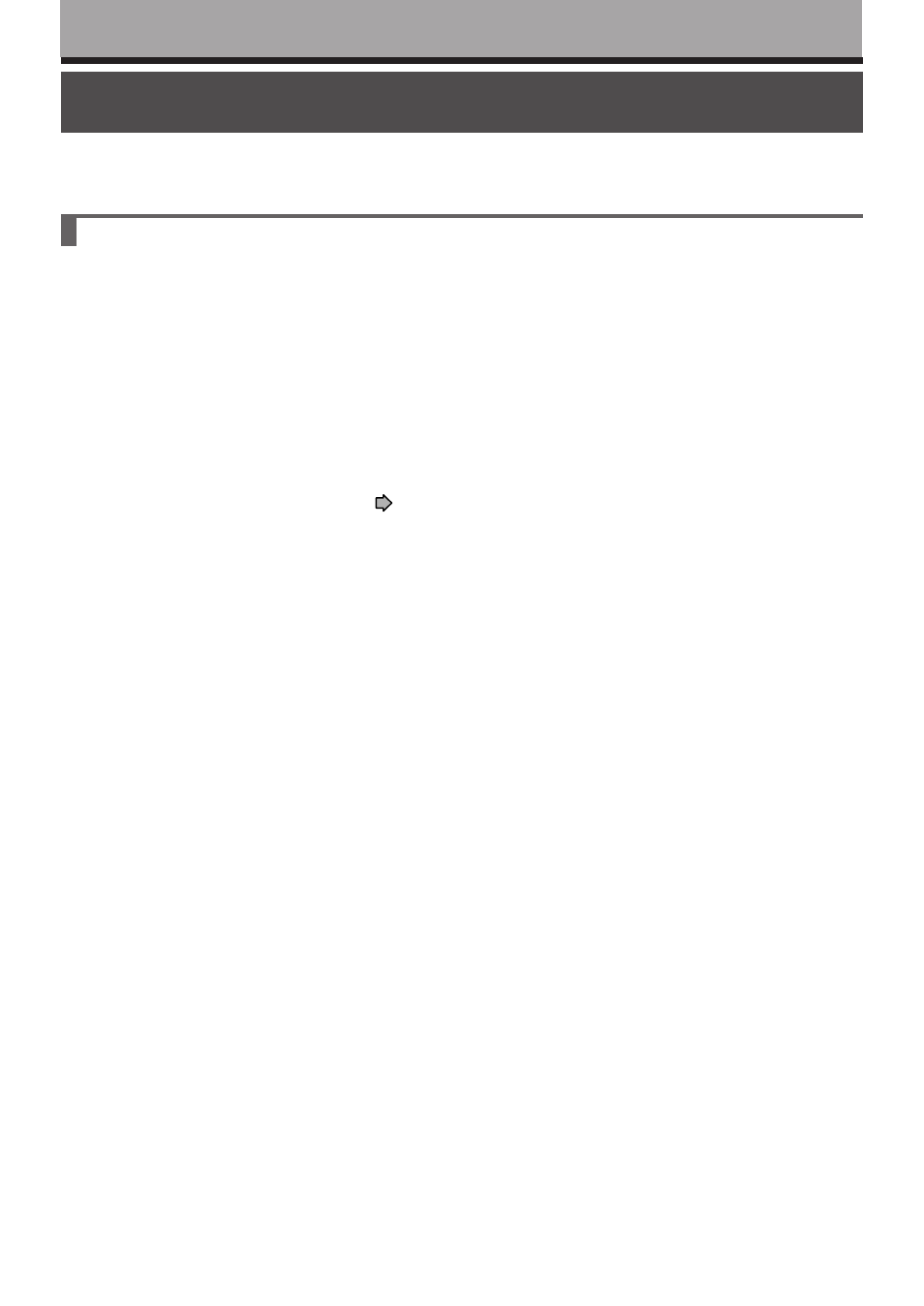
86
Before editing
Be sure to read before performing any editing.
Editing
For better use the HDD of this recorder
When you save necessary scenes from recorded contents, it may not be a good method to delete unnecessary
portions from a recorded title in the HDD, then copy the remainder to a DVD-RAM disc.
Repeating this method increases blank spaces in the HDD, on which contents will be recorded discontinuously
(fragmentation in the HDD), resulting in slowdown of the system or incomplete deleting operation, in the worst case,
the system may refuse any commands for play or recording, to protect the damaged HDD.
To delete unnecessary scenes from a title to save, first make a Playlist (virtual title) by collecting necessary scenes,
then copy the Playlist to change it into a new title, finally delete the original one. This method is more simple and can
save your time and reduce possibility of such fragmentation troubles of the HDD.
To avoid HDD fragmentations, it is also recommended that you execute periodically deletion of all titles in the HDD or
initialization of the HDD. Before initializing the HDD, be sure to copy necessary contents to DVD-RAM discs, because
initializing erases all data in the HDD. Library (
page 140) data are also recorded in the HDD. If you do not want to
erase them, copy them into DVD-RAM discs before initializing the HDD. Load the backup DVD-RAM disc into the
recorder after initializing the HDD, copy the data back to the HDD.
