Mounting the motherboard in the chassis – Tyan Computer S1854 User Manual
Page 19
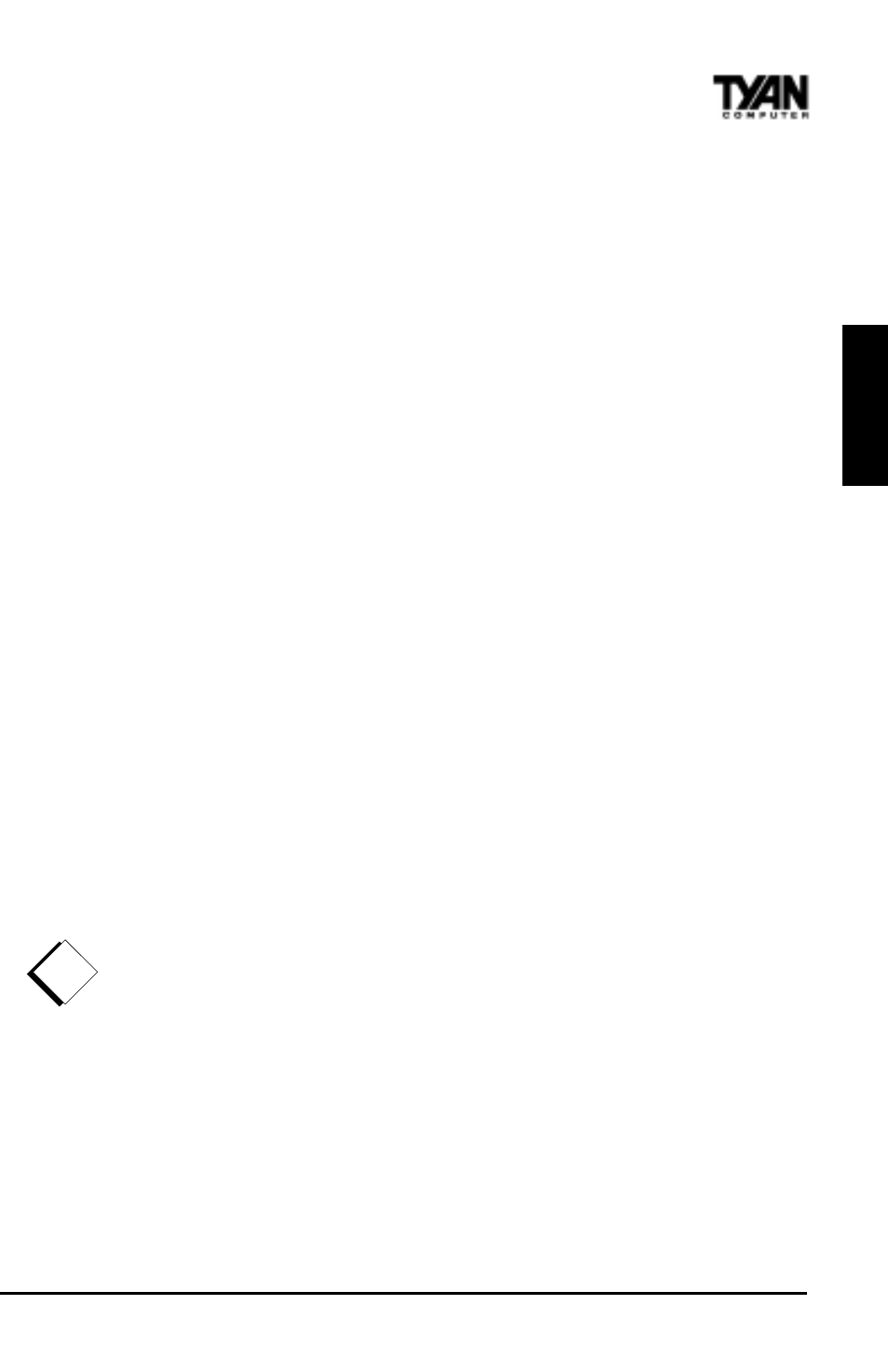
S1854 Trinity 400
19
1-K Power LED Connector
Jumper D31 is a three pin power LED header that can be used if you have a 3
pin Power LED. Otherwise refer to panel connector J16 for 2 pin LEDs. 3 pin
LEDs can still be used on J16 where pin 13 would be for the Ground pin.
CMOS RTC
The Real Time Clock (RTC) circuit, which provides the date and time for the
system is integrated into the Via Apollo Pro Plus 133A AGPset. If the external
battery for the RTC is low, it will prevent your system from POSTing, and you
will not get a display. Normally the life span of an external battery is 2 years. If
yours is running low, you will need to replace it with a new 3V lithium battery
(Sony CR2032).
Flash EEPROM
The Trinity 400 uses flash memory to store BIOS firmware. It can be updated as
new versions of the BIOS become available. You can upgrade your BIOS easily
using the flash utility (see page 60).
2. Mounting the Motherboard in the Chassis
Follow the instructions provided by the case manufacturer for proper installa-
tion guidelines. TYAN recommends that you use only one screw to hold down
the motherboard. The rest of the mounting holes should be used for the plastic
standoffs. If your case does not have a hole for a standoff, simply cut off the
bottom of the plastic standoff so that the flat portion rests on the metal. The
adapter cards and the screws holding them down will keep your board flat. The
fastening screw should not short any of the traces on the motherboard. Make
certain that you do not overtighten the screw, as it will damage the mother-
board and possibly break internal traces in the surrounding area. The hole you
should use is located at the top-center of the board where the adapter cards
are fastened to the case.
!
important!
INST
A
LL
