Entering numbers, Open, Close – Toshiba RD-XS24SB User Manual
Page 23
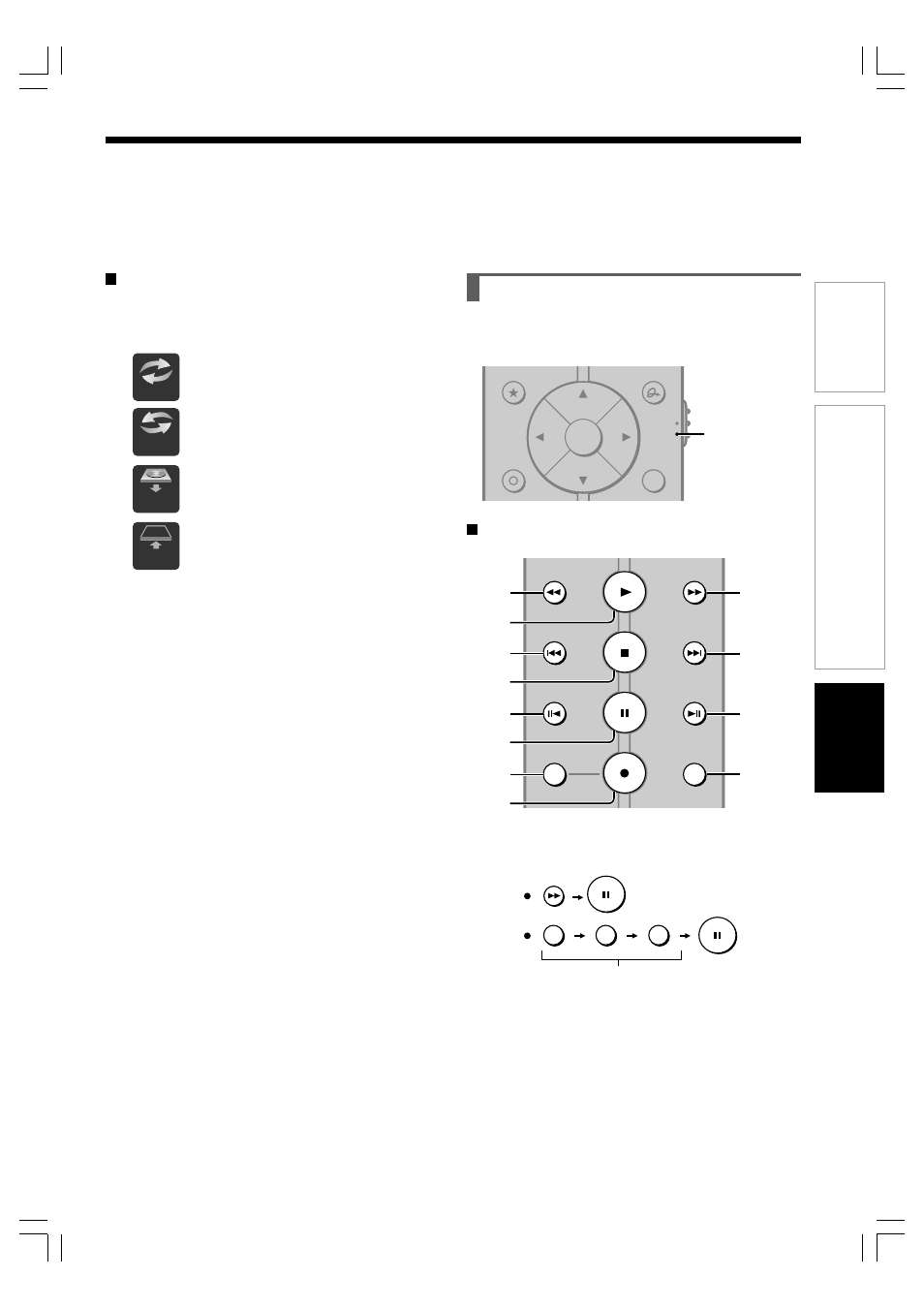
23
Connections
Basic setup
Introduction
Startup/finishing (closing) icons
These icons are displayed on the right corner on the
top of the screen. While they are flashing, the recorder
is operating as follows:
Startup, reading a disc, finishing
recording
Unloading a disc, finishing the recorder’s
operation
Opening a disc tray
Closing a disc tray
Loading
Open
Un
loading
Close
Entering numbers
To enter the number with this remote control, set the
OPERATION/NUMBER switch to “NUMBER”.
Normally keep the switch to “OPERATION”.
How to enter numbers
(e.g.)
To enter 38 ... (There are 2 ways)
8
8
3
+10
+10
+10
CLEAR button
Press the CLEAR button to erase the number.
When finished, set the switch to “OPERATION”.
MODE
RETURN
EXIT
ENTER
QUICK MENU
OPERATION
NUMBER
Set it to
“NUMBER”.
1
2
3
4
5
6
7
8
9
+10
0
SLOW/REV
FWD/SLOW
PLAY
STOP
PAUSE
REC
SKIP REV
SKIP FWD
–ADJUST
ADJUST+
TV/DVR
DELETE
CLEAR
3
6
9
CLEAR
1
4
7
2
0
5
8
+10
press 3 times
RD-XS24SB_inst(E)_21-30
8/31/05, 5:41 PM
23
- DR430KU (103 pages)
- SD-6980SY (76 pages)
- RD-XS32SB (239 pages)
- SD-P1707SR (76 pages)
- SD-2200 (48 pages)
- DVD - ROM MOBILE DRIVE SD-C2732 (12 pages)
- MD20F52 (56 pages)
- MD20FN3/R (48 pages)
- HD-A35KU (46 pages)
- MW20FN3/R (68 pages)
- HD-A2KC (72 pages)
- HD-A20KC (76 pages)
- HD-A30KU (48 pages)
- SD-W1111 (34 pages)
- MW24F12 (2 pages)
- MD20FM1 (2 pages)
- MV19N2 (2 pages)
- DVD Video Player SD-V394SU (72 pages)
- M750 (2 pages)
- SD-9200 (70 pages)
- MW14F52 (2 pages)
- MW 26G71 (2 pages)
- MV13N2/W (56 pages)
- SD-480EKE (40 pages)
- SD-3980 (2 pages)
- MV 13N2 (2 pages)
- 37HLX95 (106 pages)
- CASSETTE RECORDER SD-V393SU (68 pages)
- SD-6980 (2 pages)
- SD-2700 (51 pages)
- SD-150ESB (35 pages)
- 9676109606 (48 pages)
- SD-240ESB (61 pages)
- SD-K600 (51 pages)
- SD-V290 (2 pages)
- D-R1 (2 pages)
- SD-260SY (61 pages)
- MD13P3 (48 pages)
- DVd Video Recorder D-R4SU (131 pages)
- MD20FN1/R (48 pages)
- MD13N3R (47 pages)
- 32LV17 (78 pages)
- MV13Q41 (2 pages)
- HD-EP30KB (40 pages)
- HD-EP30 (3 pages)
