Installation – TurboChef Technologies High h Batch 2 User Manual
Page 11
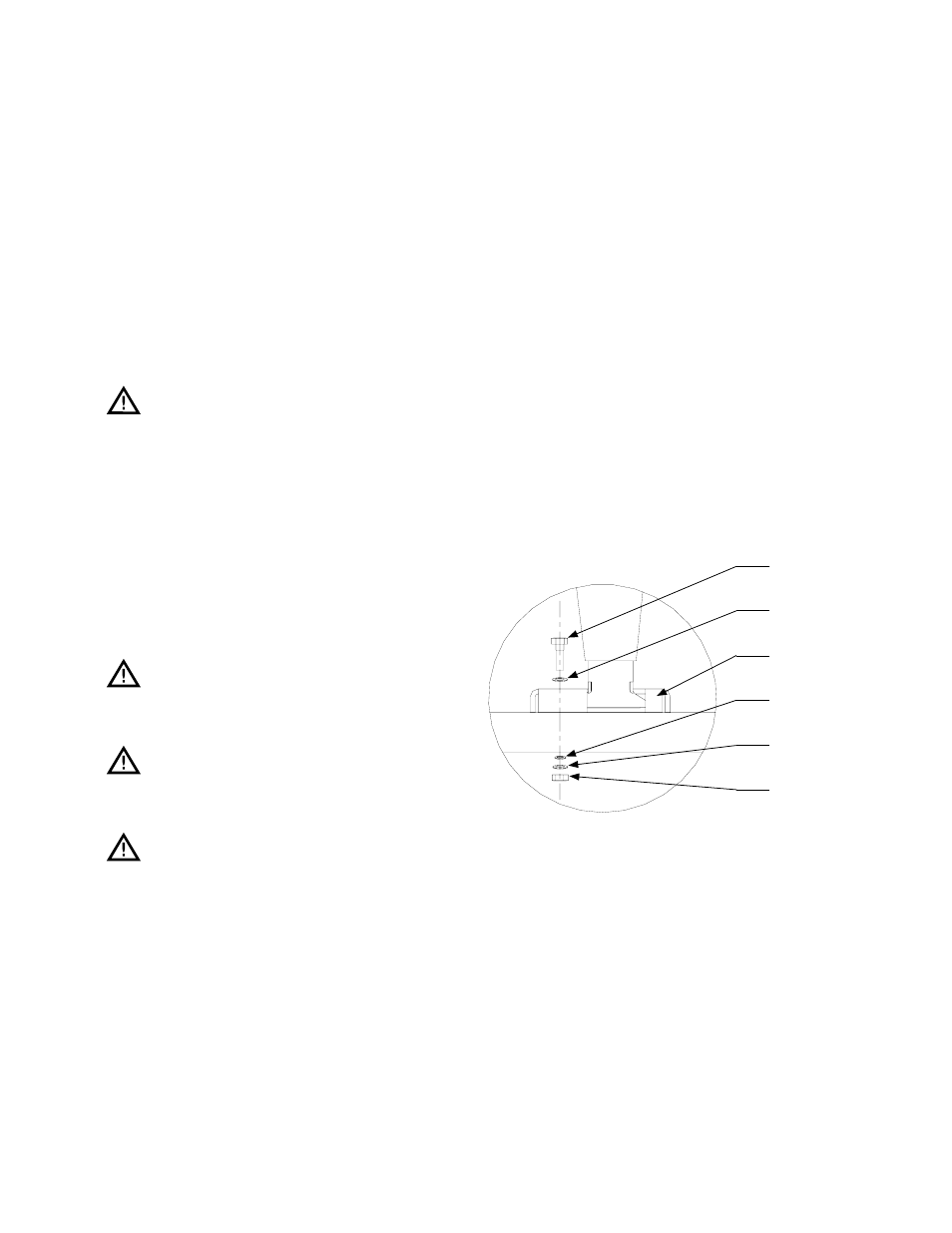
3
SPeCIfICATIONS AND INSTALLATION
Installation
Install or locate this appliance only in accordance
with the instructions provided in this manual.
Packaging
All ovens are packaged in a double-wall corrugated
box with integrated skids. TurboChef recommends
retaining the packaging in good condition in case the
oven is shipped from its original place of delivery.
NOTE: be sure to remove all packaging and
literature/accessories from inside the oven
cavity before cooking.
Damaged Shipment Claims
Upon delivery, remove the oven from its packaging
and immediately note any damage. To file a claim,
contact the shipping company within 24 hours of
receiving the shipment. TurboChef is not respon-
sible if a product is damaged during shipment.
Lifting and Placing the Oven
CAUTION: The oven weighs approximately
157 lb. (71 kg). Two or more persons are
required to lift it.
CAUTION: To prevent damage to the oven
or
injury,
DO NOT lift the oven from the
front and rear or by the handle.
CAUTION: Ensure the oven is properly
placed on the table or countertop at all
times. TurboChef will not recognize a fallen
oven as a warrantable claim and is not liable
for any injuries that may result.
When lifting and placing the oven:
1. If placing the oven on a cart, ensure the wheels
are locked. For more details, see pages 6-7.
2. Position one or more persons on the left and
right sides of the oven.
3. Lift from the bottom of the oven.
4. Place the oven on a surface at least 30” (762
mm) deep and capable of supporting 162 lb.
(73.5 kg).
5. If placing the oven on a cart, ensure the oven is
secured to the cart:
a. Attach one oven cart bracket to each oven leg.
(Kit HHB-8206 includes four brackets.)
b. See the below illustration for bracket installation.
Bolt
flat Washer
Bracket
flat Washer
Split-Lock Washer
Nut
figure 2: Securing HHB2 Leg to Oven Cart
