Configuring the server, Creating a print queue with netware administrator – Tally Genicom Tally Colour Laser T8006e User Manual
Page 189
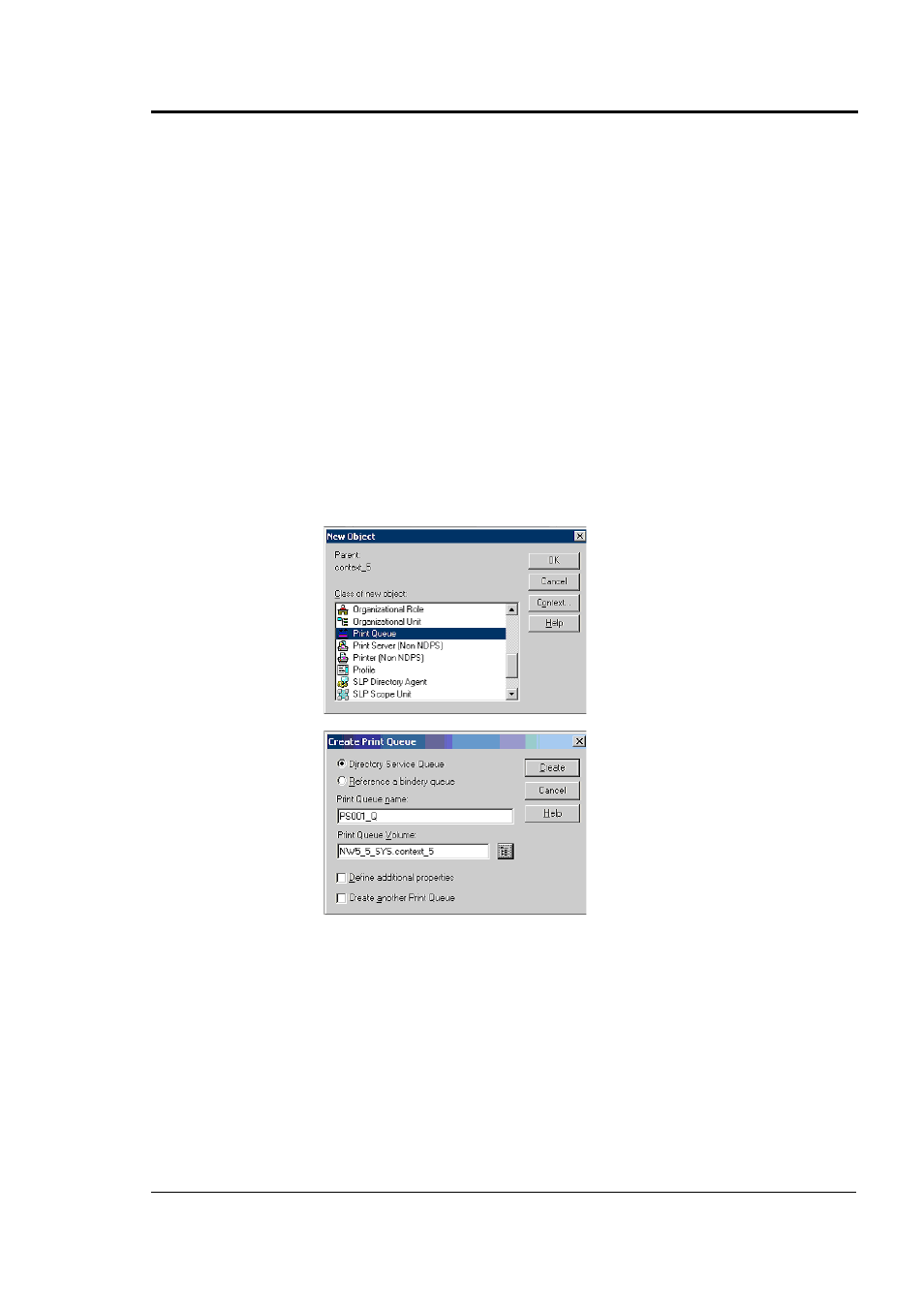
Appendix E Network Management
181
Configuring the Server
If you are using NetWare 4.x or NetWare 5.x, configure the Print Server
settings using the NetWare Administrator. For NetWare 3.x, use the
NetWare PCONSOLE print console utility.
For a basic operation in Print Server mode, you must first associate the
the Print queue creation, then the Printer creation, and finally the Print
server creation.
When setting up a Print Server Using NetWare Administrator there are
three basic steps to creating a Print Server under NetWare 4.x or NetWare
5.x. First, you must create a print queue; then, you must create a printer;
finally, you must create the print server. To start NetWare administrator,
log in as Admin.
Creating a Print Queue with NetWare Administrator
1. Choose Object - Create from
the menu.
2. In the New Object window,
select Print Queue.
3. In the Create Print Queue win-
dow, specify a print queue
name and print queue volume,
and then click the Create but-
ton. Select Directory Service
Queue and then specify the
print queue name.
