Sleepmode – Tally Genicom Tally Colour Laser T8006e User Manual
Page 134
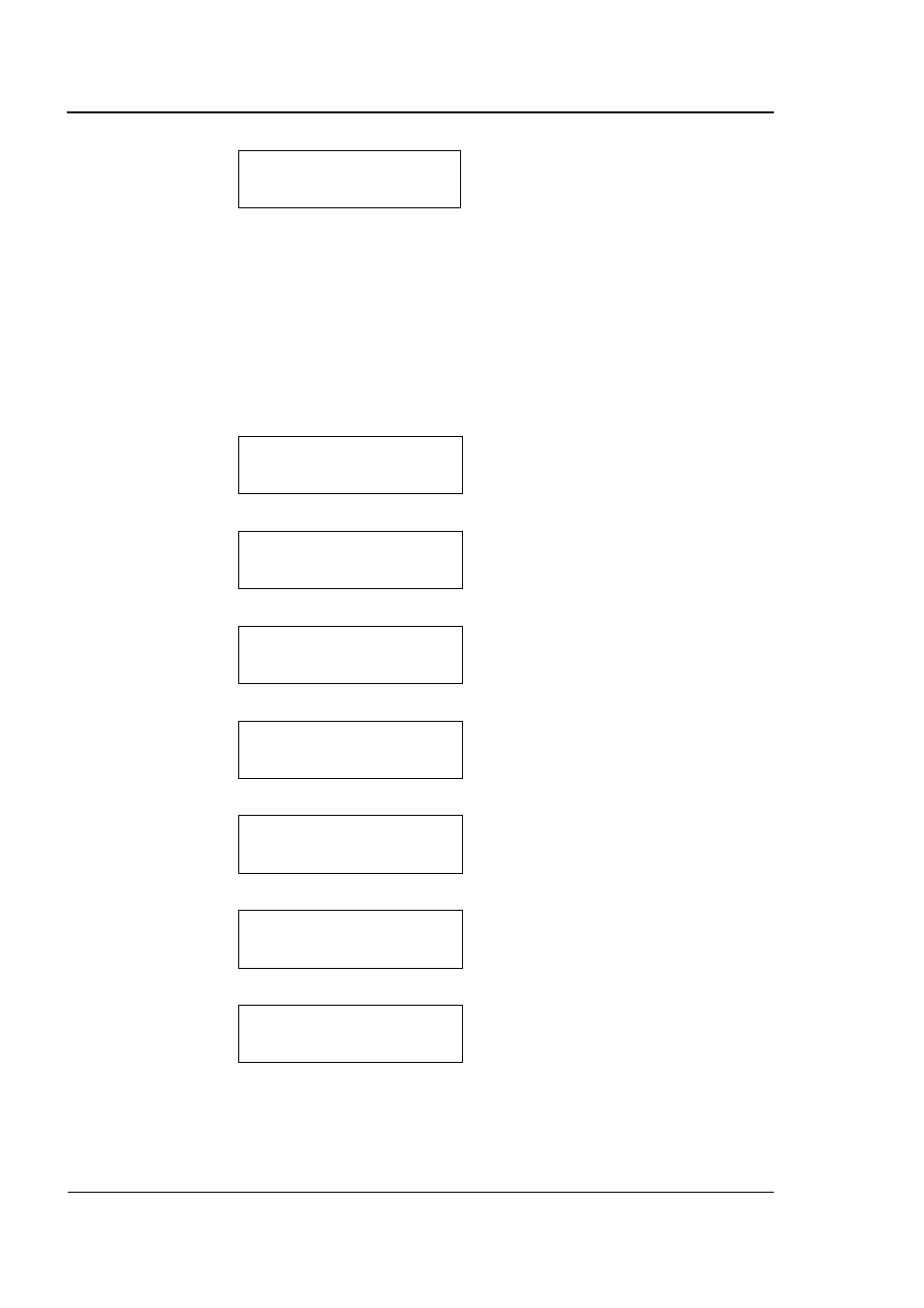
Tally T8006e Color Laser Printer User Guide
126
SleepMode
SleepMode allows you to select the printer uses less power. When
SleepMode is ON, according to settings of a SleepTime, printer shifts to
power saving.
The following example shows how to change the SleepMode setting from
ON to OFF.
Tray1: Letter
Timeout = 600
*
8. Press the ENTER key to enter the
setting into memory.
9. Press the ONLINE key to return to
online mode.
Tray1: B5/EXE.
Ready
1. Check that “Ready” appears on the
display and the DATA light is off.
Tray1: B5/EXE.
Not Ready
2. Press the ONLINE key to go
offline.
Tray1: B5/EXE.
Test Menu
3. Press the MENU key to enter the
menu.
Tray1: B5/EXE.
ConfigMenu
4. Using the and keys, select Con-
figMenu.
Tray1: B5/EXE.
Timeout
5. Press the ENTER key to enter Con-
figMenu.
Tray1: B5/EXE.
SleepMode
6. Using the and keys, select
SleepMode.
Tray1: B5/EXE.
SleepMode = ON
*
7. Press the ENTER key to enter the
SleepMode submenu. The display
shows the current setting.
