2 sending a message, 2 selecting a destination using the menu – Tyco Electronics MM23772 User Manual
Page 42
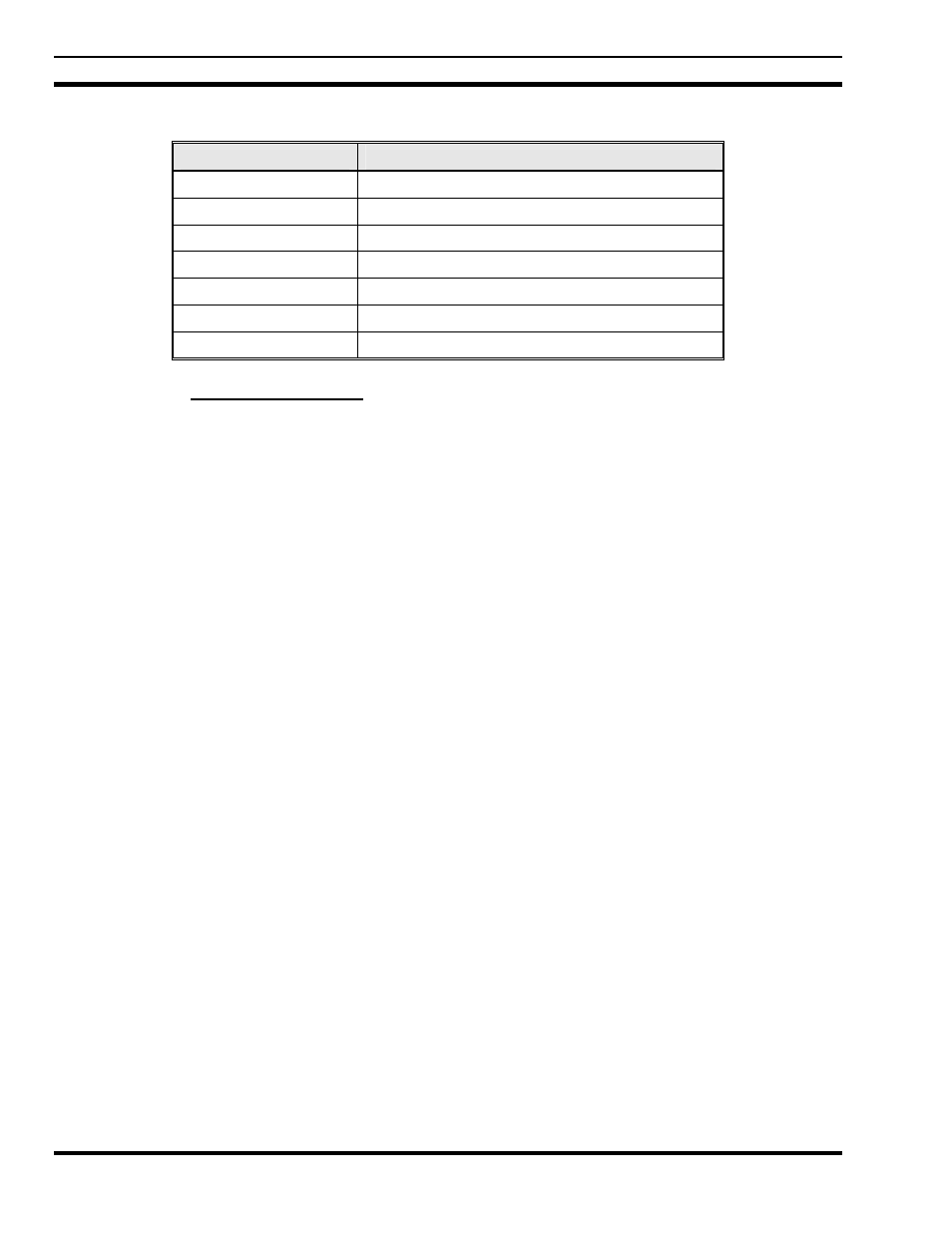
MM23772, Rev. B
42
Table 7-7: Status of Selective Alert Messages
STATUS MESSAGE
DEFINITION
Delivering
Select Alert message transmit attempt
Busy
Too busy – Try again
Dest Down
Receiving radio not logged on – Not registered
Not Reg
Transmitting radio not logged on – Not registered
Delivered Transmission
complete
Unreachable No
response
Partial Transmission
interrupted
7.24.2
Sending a Message
The sending process has three steps. First select the destination radio’s User ID, then select the alert
message, and finally send the message.
7.24.2.1 Selecting a Destination Using the Keypad (P7270 Only)
1. Using the keypad, enter *7.
At the “AlertDst” prompt, enter the full User ID of the unit to send the message. A shortened User ID
number can be dialed using the following guidelines:
• If the radio being called is in the same region and agency – enter only the last four digits.
• If the radio being called is in the same region, but a different agency – enter the last seven digits.
• If the radio being called is in another region or if the area is unknown – enter all ten digits.
2. Press the # key to activate the selection.
3. Use the
and
buttons or the
and
buttons to scroll through the available messages until
the desired message is displayed.
4. Press the
or # key to send the message.
5. Observe Status Messages (Table 7-7) to ensure proper delivery
7.24.2.2 Selecting a Destination Using the Menu:
1. Using the
or
key, scroll through the menu until “AlertDst” (Alert Destination) appears.
2. Use the
or
button to scroll through the list of User IDs until the desired destination is displayed
and press the
key.
3. Use the
or
keys to scroll through the available messages until the desired message is displayed.
4. Press the
key to send the message.
5. Observe Status Messages (Table 7-7) to ensure proper delivery
