Program a to left headphone, Program a to left headphone -7 – Telex MCE325 User Manual
Page 45
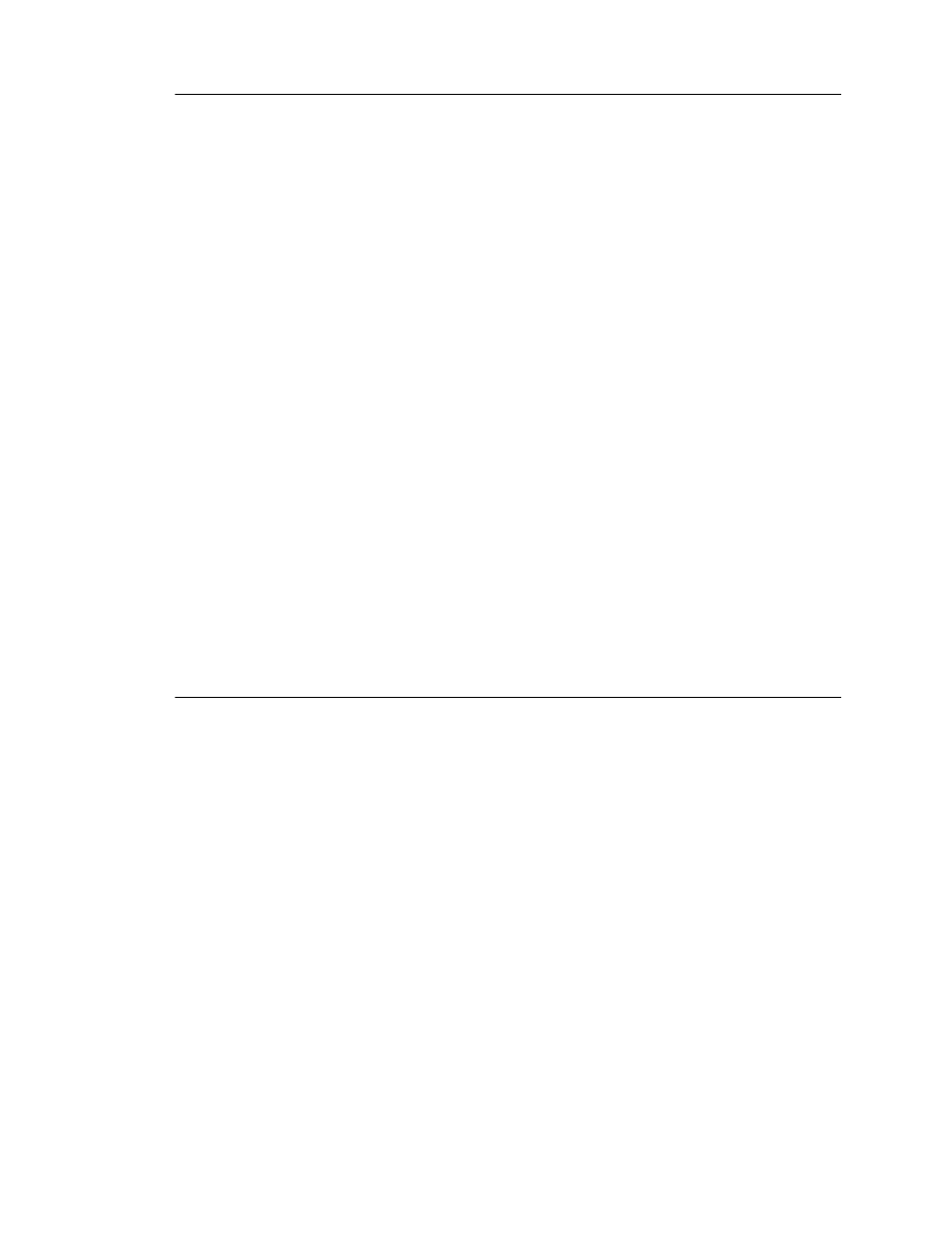
4-7
Level and Frequency Response Check, Intercom Channel to Speaker
1
Set all front panel buttons to off. Set all volume controls to minimum.
2
Connect an 8 ohm load across the speaker output (J27, tip and ring)
3
Connect an AC voltmeter and an oscilloscope across the speaker output.
4
Connect the signal generator to intercom channel 1, and adjust the generator output to –1 dBu,
1 kHz.
5
Set the SPKR ON and CH 1 TALK buttons to on.
6
Rotate the CH 1-3 volume control (R1), and check that the speaker output level reaches +18
dBu (17.4 Vp-p) before clipping.
7
Set the CH 1-3 volume control to get +15 dBu (4.4 VAC) at the speaker output. The volume
control should be approximately at the 2 o’clock position.
8
Activate speaker muting by grounding J22 pin 25 to pin 10. The speaker output level should
drop to 5 mV or less, and the SPKR LED should turn off. Remove the ground connection.
9
Activate speaker dim by grounding U15 pin 9.
10
Adjust R157 to the maximum clockwise position. The speaker output should be –5.5dB ±1 dB
below the level set in step 7.
11
Adjust R157 to the maximum counter-clockwise position. The speaker output should be –39.5
dB ±2 dB below the reference level set in step 7.
12
Reset R157 to the maximum clockwise position, and remove the speaker dim ground (U15 pin
9).
13
Set the signal generator to –1 dBu, 100 Hz. The speaker output should be 10.8 dBu ±2 dBu.
14
Set the signal generator to –1 dBu, 10 kHz. The speaker output should be 17.5 dBu ±2 dBu.
Level and Frequency Response, Program to Headphones and
Speaker
Program A to Left Headphone
1
Set all front panel buttons to off. Set all volume controls to minimum.
2
Set program jumpers J16, J17 and J18 to assign PROGRAM A and PROGRAM B inputs to the
headphones and speaker (pins 1 & 2 shorted on all three jumpers).
3
Remove the signal generator from channel 1, and reconnect it to the PROGRAM A input (J14
tip and ring).
4
Set the signal generator to 0 dBu, 1 kHz.
5
Set the PGM VOL control to maximum.
6
Measure the level at the left headphone output. It should be 1.3 dBu ±2 dBu.
7
Set the signal generator to 0 dBu, 100 Hz. The left headphone output should be 0.8 dBu ±2
dBu.
8
Set the signal generator to 0 dBu, 10 kHz. The left headphone output should be –3.8 dBu ±2
dBu.
9
Reset the generator to 0 dBu, 1 kHz.
10
Remove jumper J16 (program not assigned to left headphone). Verify that the signal level
drops at least 35 dB from the reference level in step 9.
