And table 2.2 – Telex MCE325 User Manual
Page 23
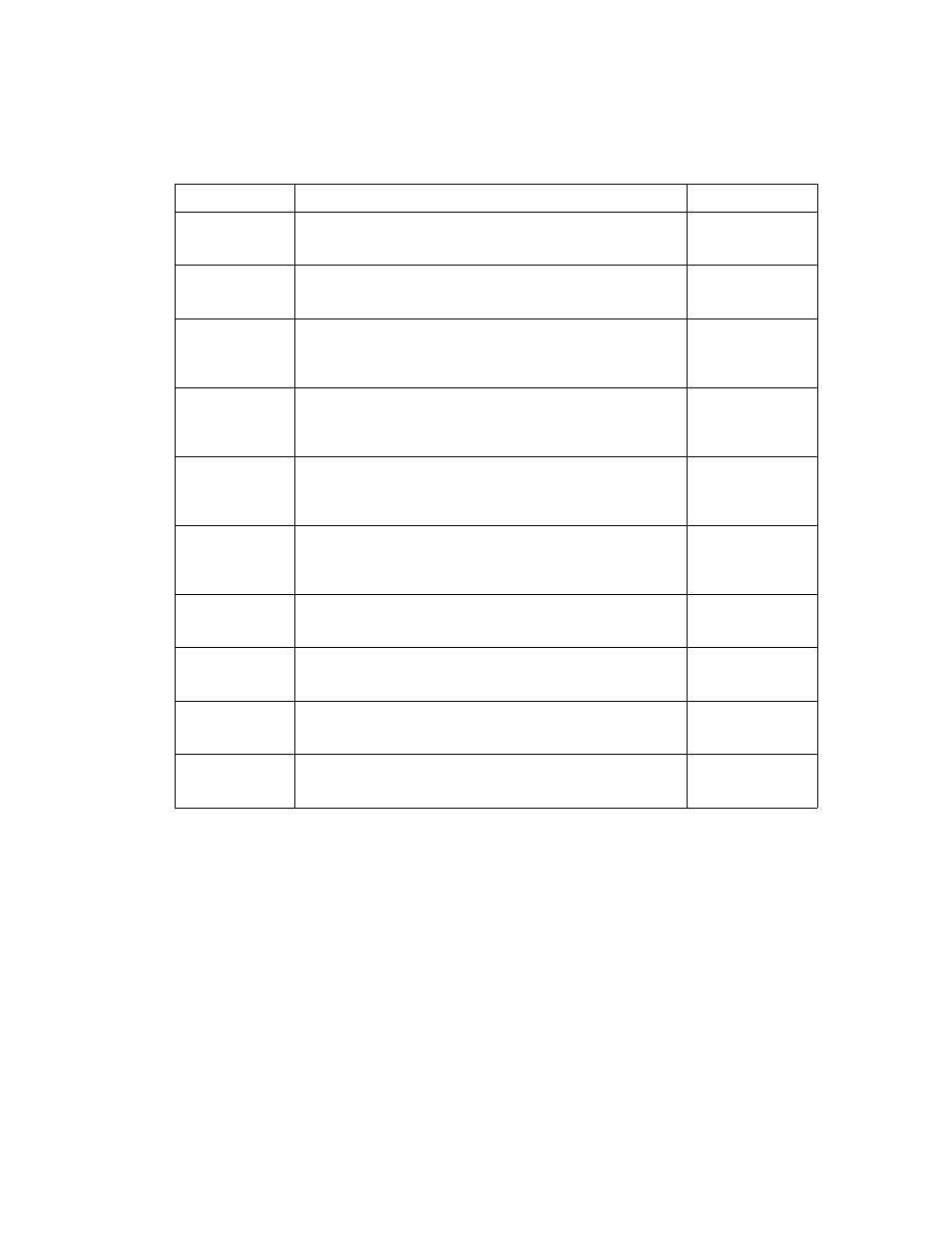
2-3
2
When a two-wire line is connected to channel one and a four-wire line is connected to channel
B.
For all other intercom line configurations that use two-wire lines, DS3 must be set to the “on”
position for four-channel operation.
NOTE
*J19 and J20 jumpers should be in “off” positions when two-wire lines are used.
Table 2.2
Jumper functions and default settings.
Jumper Number Jumper Function
Default Setting
J4
Assigns PROGRAM A input to two-wire CH 3 or four-wire CH B.
Not assigned: pins 2 & 3 shorted.
Assigned: pins 1 & 2 shorted (IFB to CH 3).
Not assigned
J5
Assigns PROGRAM B input to two-wire CH 4.
Not assigned: pins 2 & 3 shorted.
Assigned: pins 1 & 2 shorted (IFB to CH 4).
Not assigned
J6
Selects two-wire CH1 and CH 2, or four-wire CH A output. (See J19
for CH A input.)
CH1 and CH 2 selected: pins 2 & 3 shorted.
Four-wire CH A output selected: pins 1 & 2 shorted.
Two-wire operation
J7
Selects two-wire CH 3 and CH 4, or four-wire CH B output. (See J20
for Ch B input.)
CH 3 and CH 4 selected: pins 2 & 3 shorted.
Four-wire CH B output selected: pins 1 & 2 shorted.
Two-wire operation
J16
Assigns mono mix of the PROGRAM A and B inputs to the left
headphone.
Not assigned: pins 2 & 3 shorted.
Assigned: pins 1 & 2 shorted.
Assigned
J17
Assigns mono mix of the PROGRAM A and B inputs to the right
headphone.
Not assigned: pins 2 & 3 shorted.
Assigned: pins 1 & 2 shorted.
Assigned
J18
Assigns mono mix of the PROGRAM A and B inputs to the speaker.
Not assigned: pins 2 & 3 shorted.
Assigned: pins 1 & 2 shorted.
Assigned
J19
Selects four-wire CH A input. Off (not used): pins 2 & 3 shorted.*
On when LISTEN 1 button is on: pins 1 & 2 shorted.
Always on: pins 3 & 4 shorted.
Off
J20
Selects four-wire CH B input. Off (not used): pins 2 & 3 shorted.*
On when LISTEN 2 button is on: pins 1 & 2 shorted.
Always on: pins 3 & 4 shorted.
Off
J24
Selects unbalanced or balanced dynamic mic input.
Unbalanced: pins 2 & 3 shorted.
Balanced: pins 1 & 2 shorted.
Unbalanced mic input
