Speaker output, Auxiliary connector, Programming – Telex MCE325 User Manual
Page 12: Power, Mounting configuration, Speaker output -4 auxiliary connector -4, Programming -4 power -4 mounting configuration -4
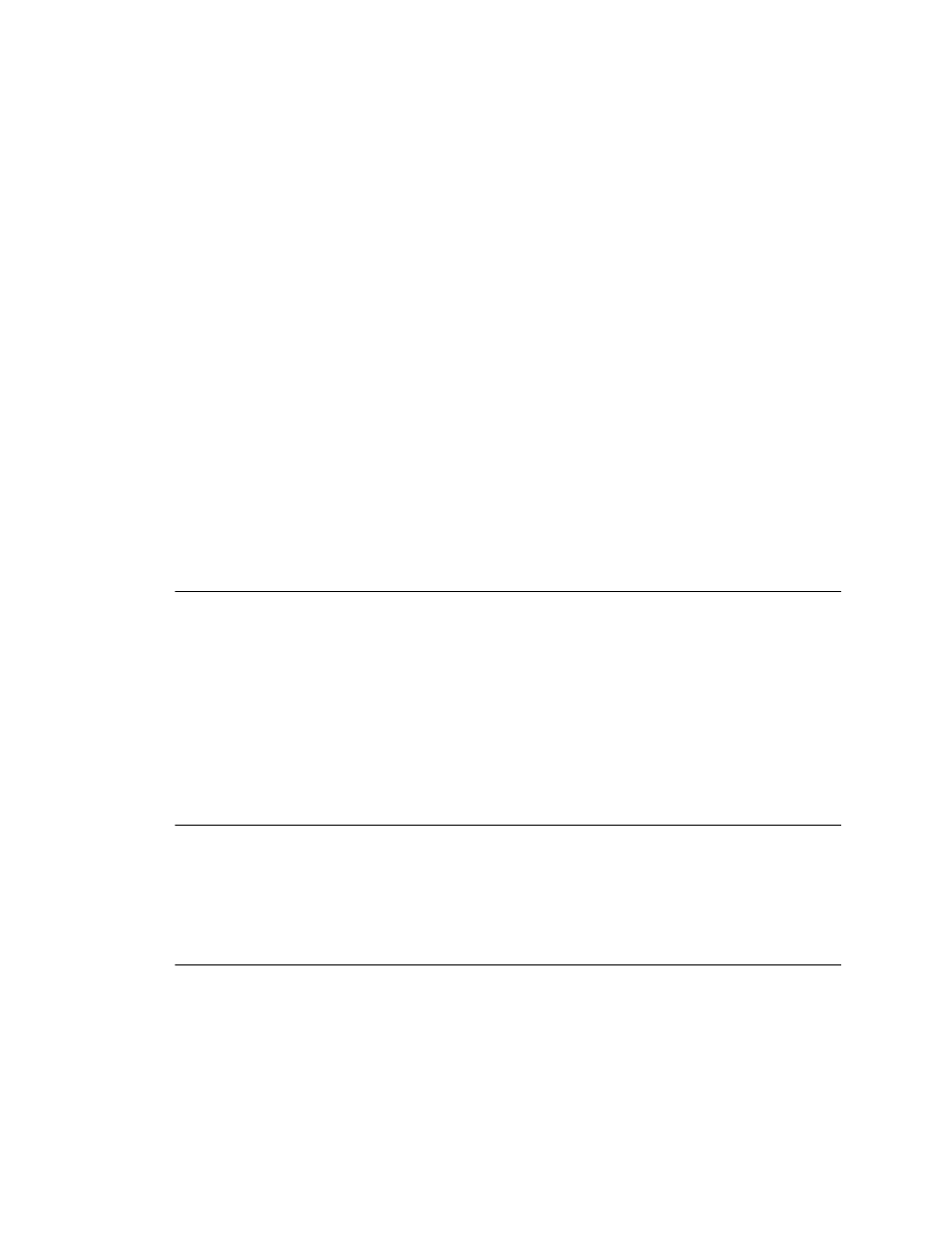
1-4
M C E 3 2 5 U s e r I n s t r u c t i o n s
be assigned to a four-wire channel. The program assigned to channels is interrupted during talk
output.
Speaker Output
A ¼-inch phone jack is provided for connection of an external speaker (8-ohms minimum
impedance). The speaker output is compatible with the MCS325 speaker.
Auxiliary Connector
Standard Options on the 25-pin, female, D-Sub connector are:
1
Unswitched microphone output
2
ISO connection to a VCP6A/VCP12A/VCP12B
3
Microphone on/off switch
4
Remote headset
5
Remote panel microphone
6
Separate inputs for +10 to +15 volts DC, and +17 to +24 volts DC
7
Common/ground circuit
8
Four-wire channel A and B inputs
9
Remote speaker mute
10
Key outputs
Programming
Three methods of programming are used:
1
Front panel programming via the channel selector and operation buttons.
2
Internal programming via circuit board DIP switches.
3
Internal programming via circuit board jumpers.
The most commonly programmed options are assigned to the front panel for convenience.
Detailed information on internal programming is provided in Section 2, Installation. Detailed
information on front panel programming is provided in Section 3, Operation.
Power
The MCE325 is designed for local powering, and is supplied ready for use with either 115 or 230
VAC (but not both). The unit may also be powered from an external DC source connected at the
Auxiliary (J22) connector on the rear panel. For information on changing the AC supply voltage
configuration, or using DC power, see Section 2.
Mounting Configuration
Mounting configurations are illustrated in Figure 2.3 and include rack mount speaker station,
console mount headset station, rack mount headset station, desk top headset station, and portable
speaker station. Some mounting configurations may require a remotely located microphone or
headset. These may be connected to the Auxiliary connector (J22) on the back of the unit.
