Front panel features, Channel selector and operation buttons, Volume controls – Telex MCE325 User Manual
Page 10: Sidetone nulling trimmers, Connections, inputs and outputs, Front panel, Panel microphone jack, Front panel features -2, Connections, inputs and outputs -2, Front panel -2
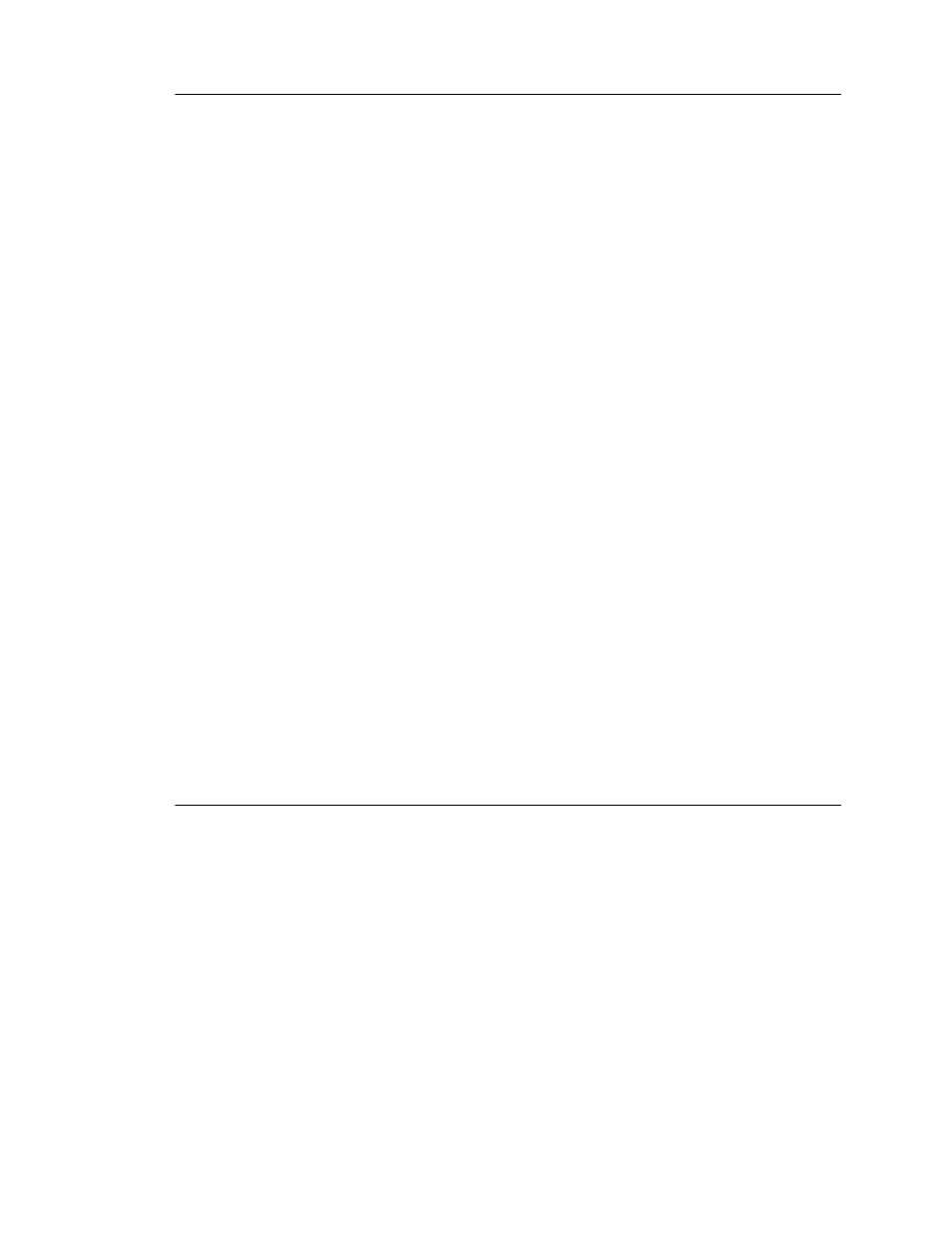
1-2
M C E 3 2 5 U s e r I n s t r u c t i o n s
Front Panel Features
Channel Selector and Operation Buttons
These buttons have two modes of operation: standard operating mode and program, or setup,
mode. The printing on the face of each button indicates its function in standard operating mode;
printing under each button indicates its setup mode function. (See Section 3 for operation and
programming instructions.) An LED located above each button provides status information.
The MCE325 is factory pre-programmed for two-channel operation, with each channel having
one talk and one listen button. However, the MCE325 may also be programmed so that each
channel selector button controls both talk and listen for a single channel, permitting operation of
up to four intercom channels. Additionally, users may wish to customize the identification of
channels. With this in mind, a button kit has been supplied with the MCE325 to allow you to
customize the button labeling to suit your particular application. Figure 1.11 shows the available
button caps as well as some typical button configurations.
NOTE
The standard buttons are opaque. As a result, the front panel LED’s may not be visible when
viewing the MCE325 from a low angle (such as when it is mounted high in an equipment rack).
As a remedy for this problem, clear buttons are available that allow the LED light to pass through.
(Order RTS™ part no. 9000-2698-800)
Volume Controls
CH1 (VOL 1): This control adjusts the volume of channels 1 and/or 3 to the left headphone when
stereo headphones are used. It adjusts the mono mix level of these channels when monaural
headphones or an external speaker is used.
CH2 (VOL 2): This control adjusts the volume of channels 2 and/or 4 to the right headphone
when stereo headphones are used. It adjusts the mono mix level of these channels when monaural
headphones or an external speaker is used.
PGM VOL: This control adjusts the mono mix of program A and program B (input at the rear
panel and assigned via internal programming) to the headphones and external speaker.
Sidetone Nulling Trimmers
These trimmers are adjusted to prevent acoustic feedback when using a panel microphone along
with an external speaker.
Connections, Inputs and Outputs
Front Panel
DYNamic MIC HEADSET: This connector accepts a stereo-earphone, dynamic-microphone
headset (with or without a mic on/off switch).
CARBon MIC HEADSET: This connector accepts a standard 3-conductor, ¼-inch phone plug.
The necessary phantom power is provided to power a carbon microphone or its electronic
equivalent.
Panel Microphone Jack
The MCE325 may be optionally fitted with a gooseneck panel microphone by removing the
blanking plug located in the upper-right corner of the front panel. The panel microphone jack
accepts specially made gooseneck microphones (MCP-90 series), which are available from RTS.
