Initial configuration, Keying output test, Initial configuration -3 keying output test -3 – Telex MCE325 User Manual
Page 41
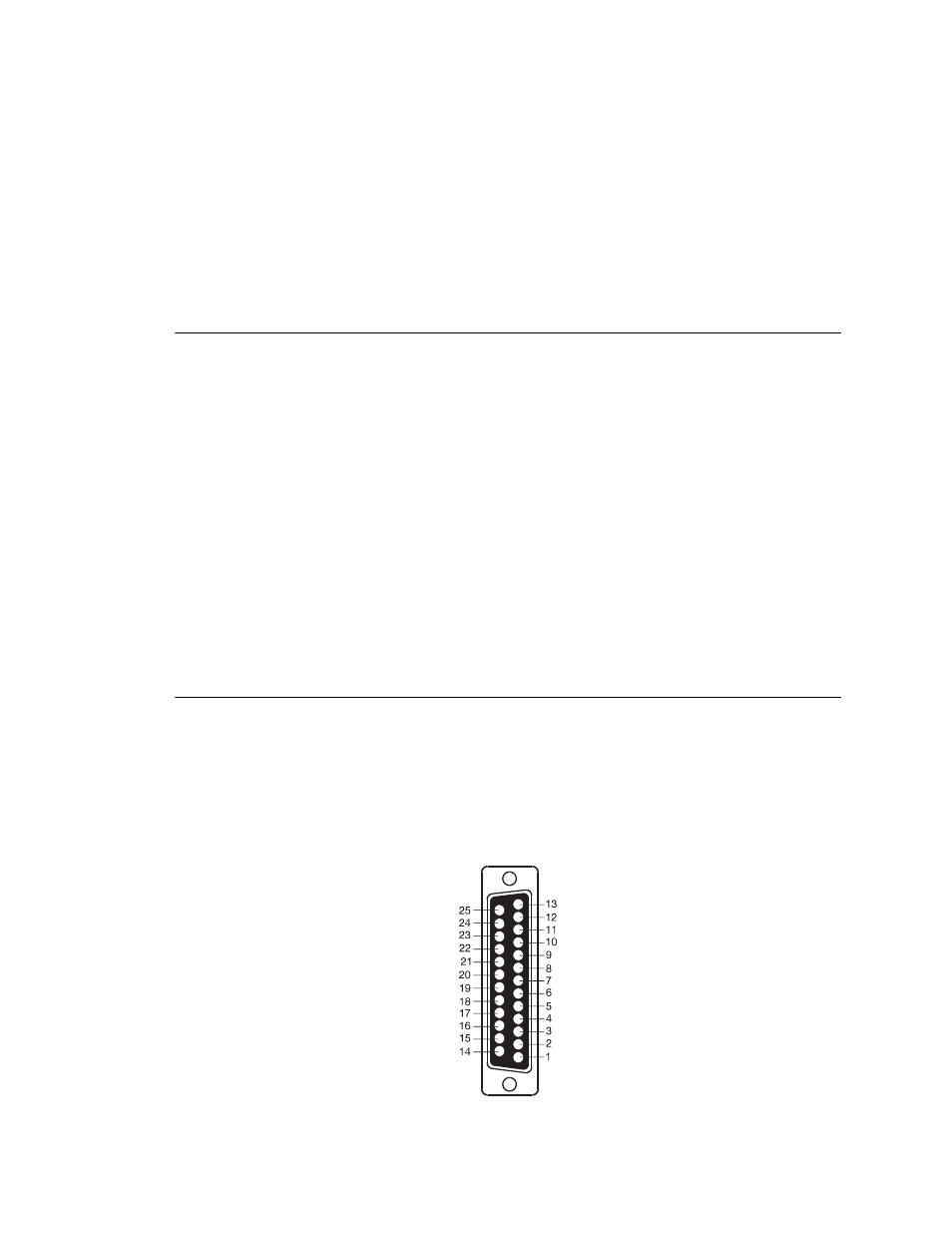
4-3
4
Measure the ripple.
V
ripple
= 140 mVp-p
5
Measure the regulated DC voltage at U26 pin 2. (There should be no ripple.)
V
U26-2
= 13.85 ±0.3 VDC
6
Measure the mid-voltage source at U17 pin 7.
V
U17-7
= 6.93 ±0.3 VDC
7
Measure the +5 V source at the output of U27 pin 2.
V
U27-2
= 5.0 ±0.3 VDC
Initial Configuration
1
Set all internal jumpers and DIP switches as follows:
DIP Switches: Set all DIP switches, except DS3, to the default settings listed in Table 2.1. Set
DS3 to on. (This places the MCE325 in four-channel mode. Refer to Figure 1.11 for names of
buttons in standard four-channel mode.)
Jumpers: Set all jumpers, except J24, to the default settings listed in Table 2.2. Set J24 to the
balanced mic position (pins 1 and 2 shorted).
2
Connect a 200-ohm termination resistor across each of the four intercom channels:
CH 1: J8 pins 1 and 2
CH 2: J8 pins 1 and 3
CH 3: J10 pins 1 and 2
CH 4: J10 pins 1 and 3
3
Set all front panel buttons to off.
4
Set all volume controls to minimum.
Keying Output Test
1
Connect two 47 k ohm resistors: one from the key 1 output (J22 pin 6) to the +14 VDC supply;
and one from the key 2 output (J22 pin 19) to the +14 VDC supply.
NOTE
The cathode of D22 serves as a convenient connection point for the +14 VDC supply. (Refer to
the AS6245 drawing in Section 6 for the location of D22.) The key 1 and key 2 outputs require
external pull-up resistors. The key 3 and key 4 outputs have internal pull-up resistors (RP2B
and RP2D respectively) and do not require external pull-ups.
Figure 4.1
Auxiliary connector, J22.
