Audio/video controls -7, Audio/video controls, Next and previous buttons – Toshiba A50 User Manual
Page 80: Play/pause and stop buttons
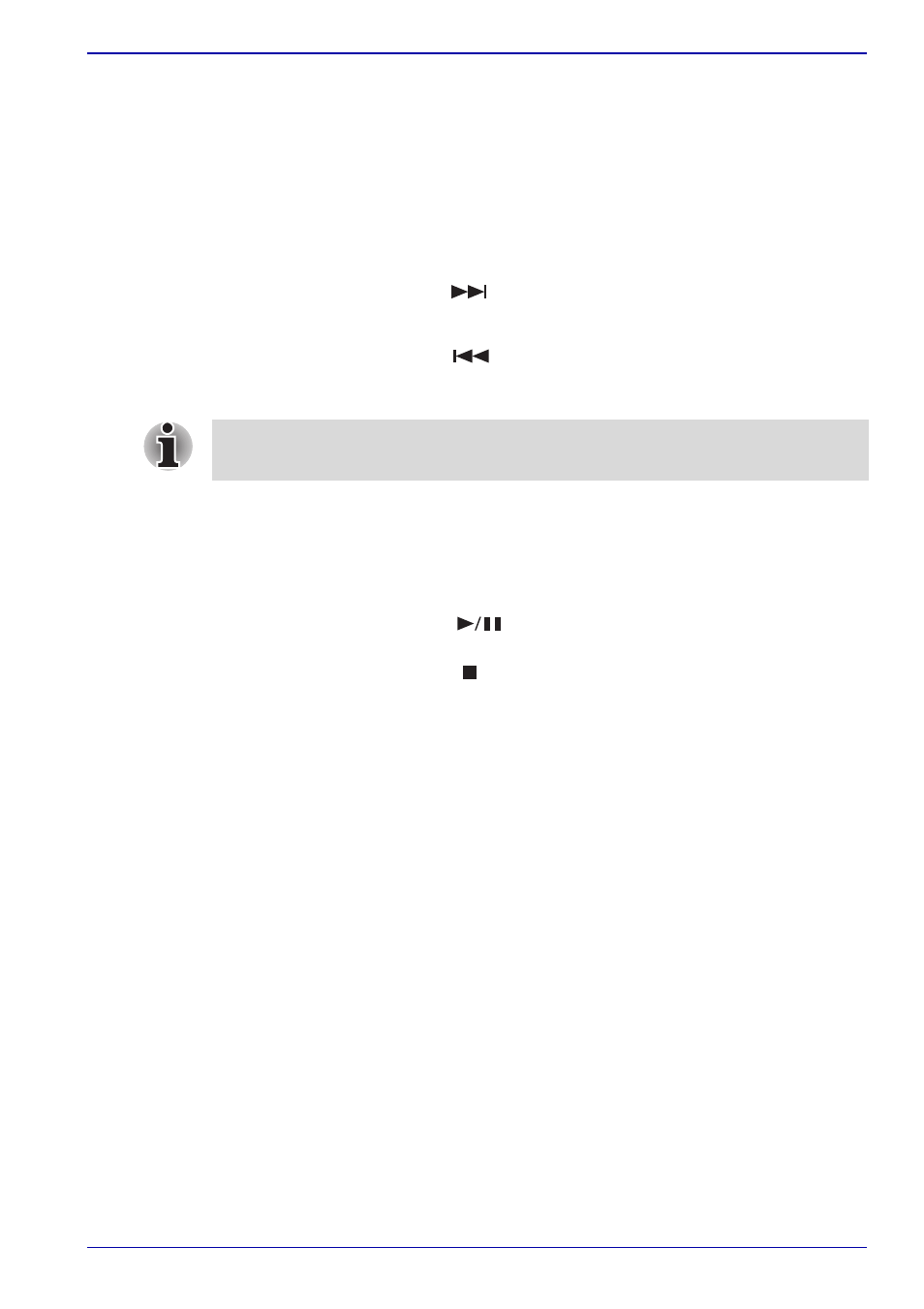
User’s Manual
4-7
Operating Basics
Audio/Video controls
This section describes how to use the audio/video control buttons.
Next and Previous buttons
A single button on a rocker controls the Next and Previous functions.
Press on the icon to select the desired function.
Play/Pause and Stop buttons
A single button on a rocker controls the Play/Pause and Stop functions.
Press on the icon to select the desired function.
Next
Press the
icon to advance to the next track, chapter
or data.
Previous
Press the
icon to advance to the previous track,
chapter or data.
If Random is selected in Windows Media Player, selecting Next or Previous
advances to a random selection.
Play/Pause
Press the
icon to begin or pause play.
Stop
Press the
icon to stop play.
See also other documents in the category Toshiba Computers:
- Libretto W100 (117 pages)
- R400 (4 pages)
- Qosmio Personal Computer X500 (277 pages)
- Computer L300D (186 pages)
- Satellite P300-SE3 (2 pages)
- NB250 (138 pages)
- NB250 (197 pages)
- NB250 (130 pages)
- Tecra M3 (2 pages)
- Tecra M3 (236 pages)
- Tecra M3 (256 pages)
- PORT (243 pages)
- Tecra M9-ST5511 (8 pages)
- 6100 (266 pages)
- PORTABLE PERSONAL COMPUTER L500 (188 pages)
- F15 (328 pages)
- Satellite M60-S811TD (7 pages)
- SATELLITE L300D (174 pages)
- SATELLITE L300D (187 pages)
- SATELLITE L300D (165 pages)
- M300 (218 pages)
- M10 (460 pages)
- A40 Series (286 pages)
- Satellite 5205 Series (312 pages)
- SATELLITE A65 (242 pages)
- 510D (15 pages)
- PSA20 (244 pages)
- M40 (262 pages)
- 3500 (24 pages)
- M30 (236 pages)
- Satellite A105-S4344 (11 pages)
- Satellite A135-S2286 (11 pages)
- 2000 (76 pages)
- M400 (298 pages)
- M400 (2 pages)
- Satellite A205-S7458 (5 pages)
- Magnia Z300 (145 pages)
- Magnia Z300 (40 pages)
- Magnia Z300 (109 pages)
- Magnia Z300 (272 pages)
- Magnia Z300 (270 pages)
- X200 (233 pages)
- SATELLITE A665 (234 pages)
- SATELLITE A200 (186 pages)
