Backside -5, Backside – Toshiba A50 User Manual
Page 49
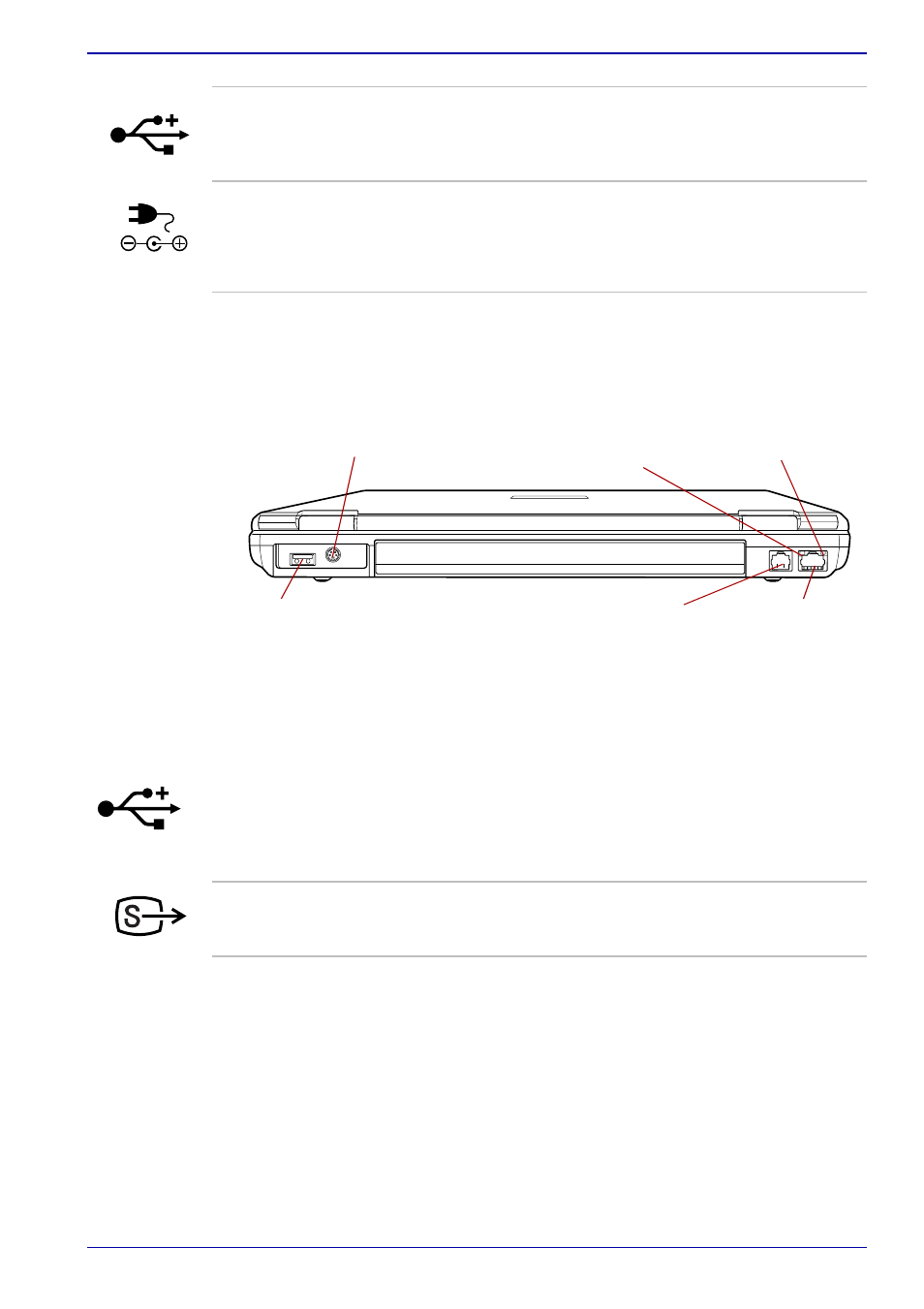
User’s Manual
2-5
The Grand Tour
Backside
The following figure shows the computer’s back panel (It differs depending
on the model).
The backside of the computer
Universal Serial Bus
(USB 2.0) port
A Universal Serial Bus port is on the right side.
Refer to the
section, for details.
DC IN 15V jack
The AC adaptor connects to this socket. Use only
the model of AC adaptor that comes with the
computer. Using the wrong adaptor can damage
your computer.
DC IN 15V
Video-out jack
Modem jack
Link indicator
(green)
LAN active
indicator (orange)
LAN jack
USB port
Universal Serial Bus
(USB 2.0) port
A Universal Serial Bus port is on the back side.
Refer to the
section, for details.
Video-out jack
Plug an S-Video cable into this jack for video-out.
The S-Video cable carries video signals.
- Libretto W100 (117 pages)
- R400 (4 pages)
- Qosmio Personal Computer X500 (277 pages)
- Computer L300D (186 pages)
- Satellite P300-SE3 (2 pages)
- NB250 (138 pages)
- NB250 (197 pages)
- NB250 (130 pages)
- Tecra M3 (2 pages)
- Tecra M3 (236 pages)
- Tecra M3 (256 pages)
- PORT (243 pages)
- Tecra M9-ST5511 (8 pages)
- 6100 (266 pages)
- PORTABLE PERSONAL COMPUTER L500 (188 pages)
- F15 (328 pages)
- Satellite M60-S811TD (7 pages)
- SATELLITE L300D (174 pages)
- SATELLITE L300D (187 pages)
- SATELLITE L300D (165 pages)
- M300 (218 pages)
- M10 (460 pages)
- A40 Series (286 pages)
- Satellite 5205 Series (312 pages)
- SATELLITE A65 (242 pages)
- 510D (15 pages)
- PSA20 (244 pages)
- M40 (262 pages)
- 3500 (24 pages)
- M30 (236 pages)
- Satellite A105-S4344 (11 pages)
- Satellite A135-S2286 (11 pages)
- 2000 (76 pages)
- M400 (298 pages)
- M400 (2 pages)
- Satellite A205-S7458 (5 pages)
- Magnia Z300 (145 pages)
- Magnia Z300 (40 pages)
- Magnia Z300 (109 pages)
- Magnia Z300 (272 pages)
- Magnia Z300 (270 pages)
- X200 (233 pages)
- SATELLITE A665 (234 pages)
- SATELLITE A200 (186 pages)
