The Eltron Company PRIVILEGE P600 User Manual
Page 54
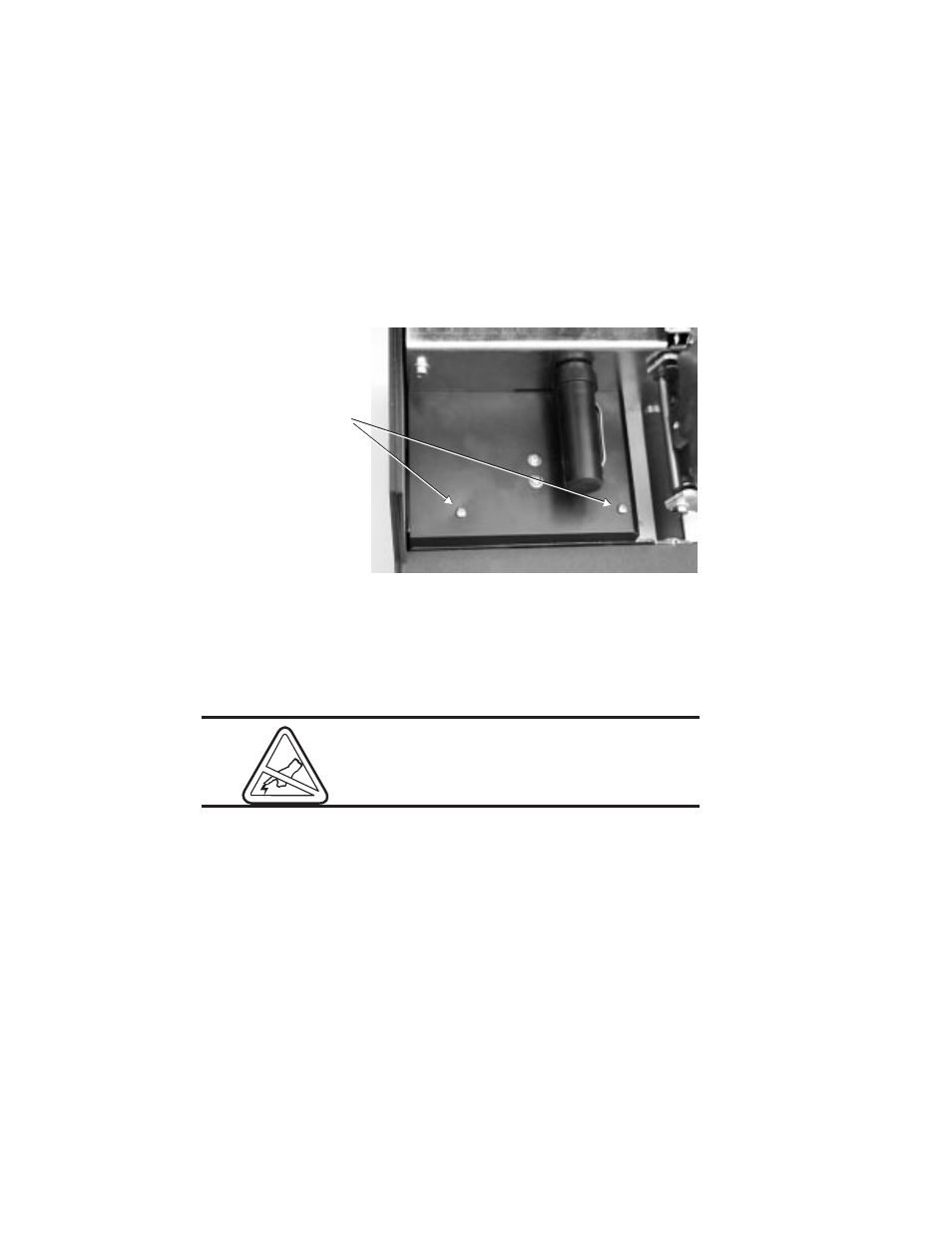
Cleaning Platen
and Transport
Rollers
Step 2
Remove the Shrouds that cover the associated
transport rollers. Note that two screws hold
each Shroud in place.
In the following steps, cycle the rollers to reach
initially unexposed areas by applying the
printer power while holding the Panel Button
pressed for three (3) seconds. This is the Test
Card sequence described in Controls and Indi-
cators in this section.
In the following steps, avoid touching the Print
Head. A static discharge can damage delicate
Print Head elements as well as internal circuits.
46
980179-001 Rev. A
Operation
Figure 2-19
Encoder Shroud
Shroud
Fasteners
Shroud
Fasteners
This manual is related to the following products:
