Peak reading interval (sec), Save setups submenu – Tektronix 070-8811-08 User Manual
Page 74
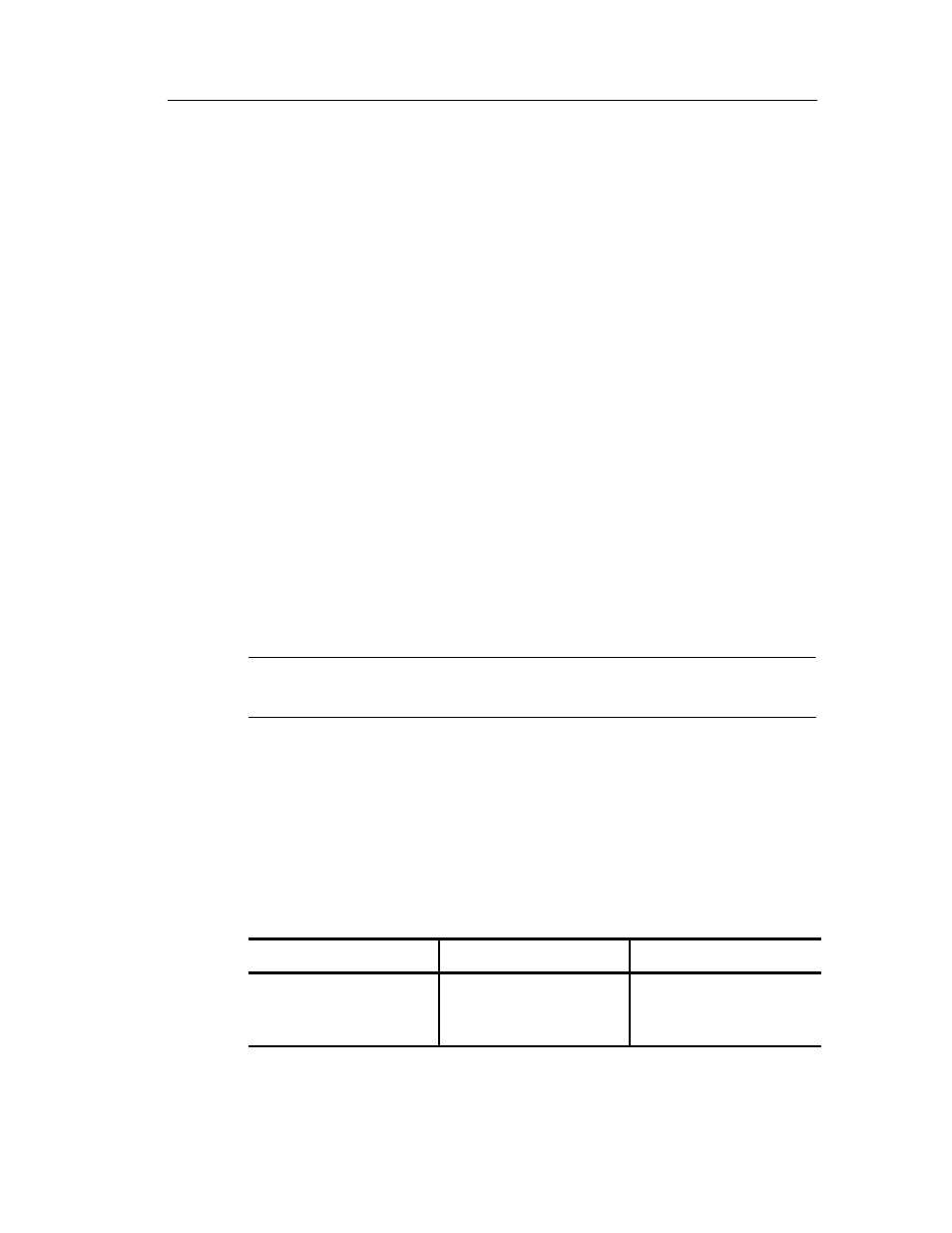
Reference
764 Digital Audio Monitor User Manual
59
Peak Reading Interval (sec).
Use this item to choose the duration of the
peak reading intervals. When a session is running, the 764 stores the
time and value of the highest true peak and meter bar readings
encountered during each interval. The time-stamped peaks are
included in a long report; see Figure 27 (on page 35).
H This setting does not apply to error events (clips, mutes, Invalid
samples, Parity Errors, and Code Violations).
H Program peaks are not stored when the setting is 0 (zero).
H Peaks are time-stamped with the time (Session, VITC, or LTC)
that has been selected through the Time Code submenu.
The length of time you may accumulate session statistics depends on
this setting and the number of error events that occur. Assuming few
clips, mutes, or other errors, the 764 has enough memory for at least
30 minutes of records when the interval is set to 1 second, and over
30 hours when the factory setting (60 seconds) is used. Choose an
interval that is appropriate to your situation; be aware that the 764
can store enough peak data to fill over 70 pages of text.
NOTE. To prevent unexpected results, change this setting immediately
after a session reset only, and not during a session.
Save Setups Submenu
Save the current instrument configuration through the Save Setups
submenu (Table 11). The current settings will overwrite any
configuration previously saved in the Setup.
Table 11: Save Setups submenu
Item
Choices
Factory setting
БББББББ
ББББББ Б
БББББББ
Selection
БББББББ
ББББББ Б
БББББББ
SETUP #1
SETUP #2
SETUP #3
ББББББББ
БББББББ Б
ББББББББ
(not applicable)
