Sum and difference bars – Tektronix 070-8811-08 User Manual
Page 40
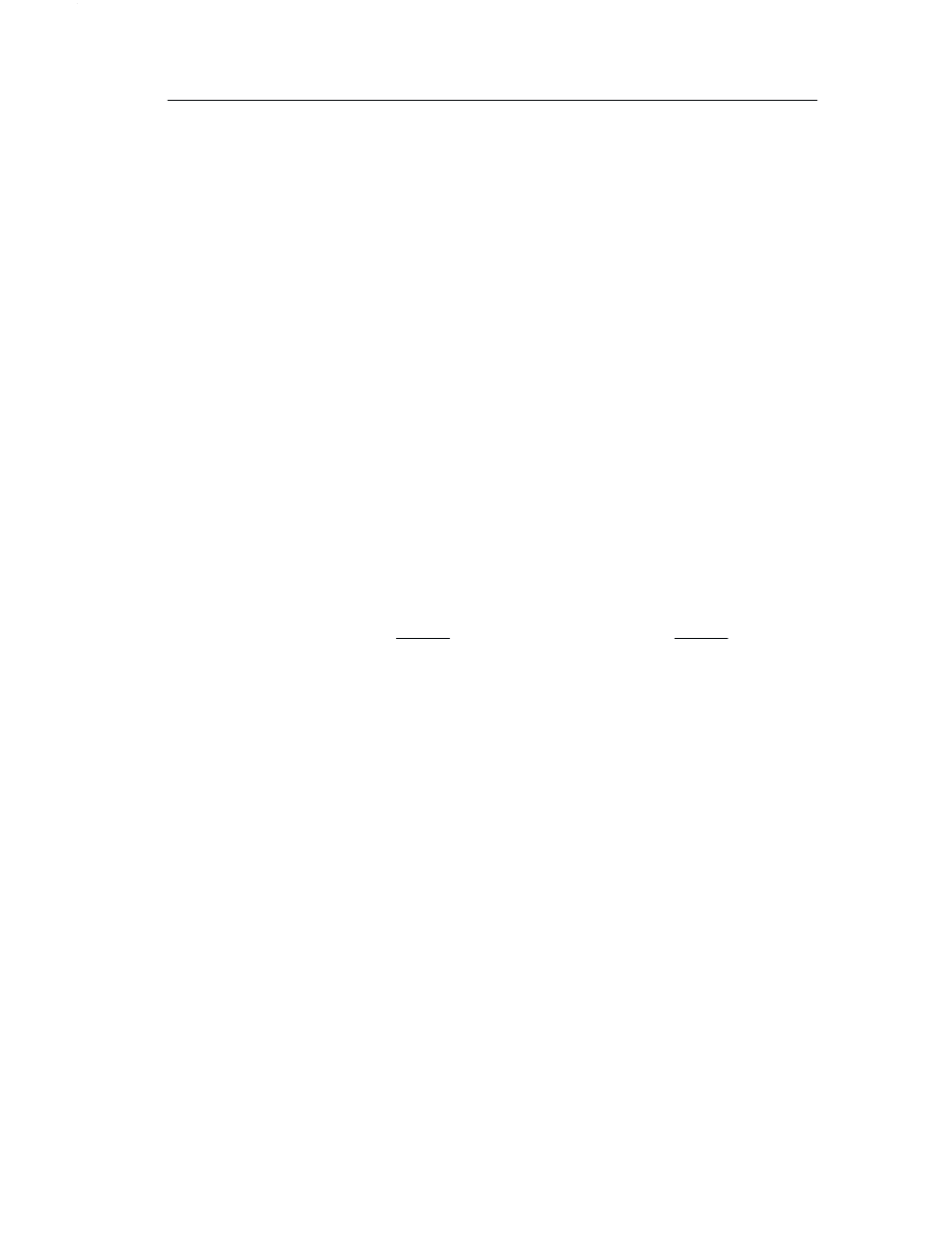
Operating Basics
764 Digital Audio Monitor User Manual
25
the button down — or until you reach an adjustment limit.)
Changes are confirmed by changed text after the parameter name
in the submenu column on the left side of the screen.
7. Repeat steps (5) and (6) until you have configured the meters to
suit your needs.
8. Press the TOP MENU soft button to return to the top menu, or
press CLEAR MENU to exit the menus and resume normal
operation.
Sum and Difference Bars
When Sum and Difference bars are selected, the two left-hand bars
show the levels of one input pair (either channels 1 and 2, or
channels 3 and 4), and the right-hand bars emulate the sum and
difference bars of an analog audio monitor, such the Tektronix 760.
Note that the “sum” is actually one-half of the sum of the left- and
right-channel data, while the “difference” is one-half of the
difference between the channels. That is:
Sum
+ L ) R
2
Diff
+ L * R
2
The Sum and Difference bars use the same scale and ballistics, and
all other settings, as the channel level meters. Session statis-
tics — other than sum and difference peaks — are not accumulated for
the Sum and Difference bars, because they would be either
meaningless or redundant. See Figure 20 and The Session Display
beginning on page 29 for more information.
