Troubleshooting print quality – Tektronix PHASER 740L User Manual
Page 23
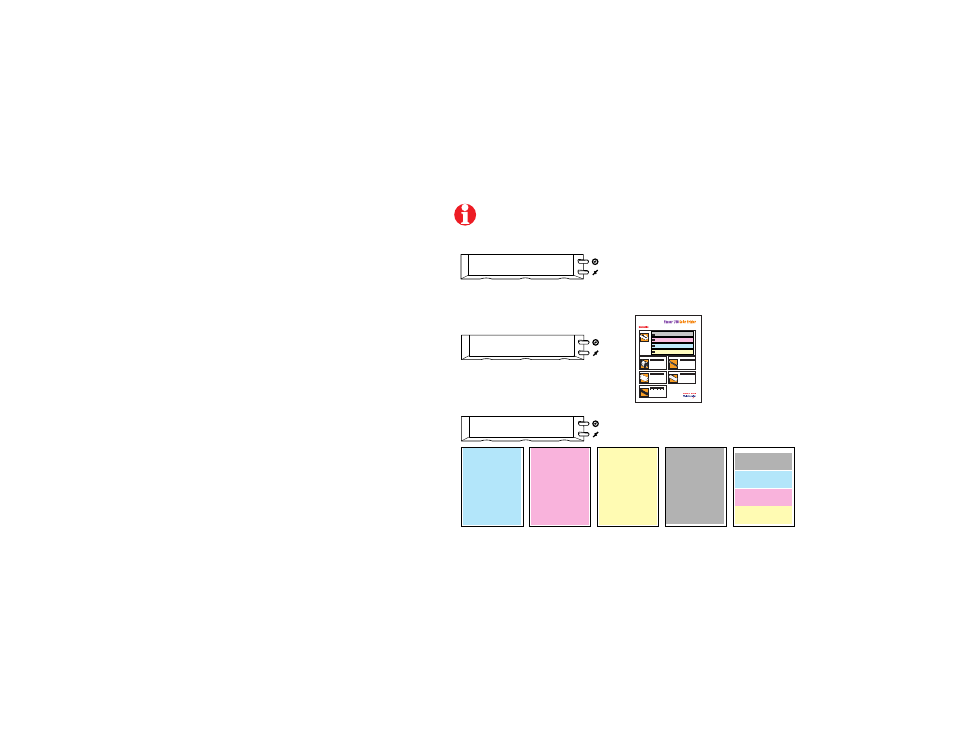
21
Troubleshooting Print Quality
If you notice a problem with the quality of your prints, the
probable solution is replacing one of the consumables.
Keep in mind this basic guideline:
■
If the symptom appears in a single color:
Replace the Toner Cartridge
.
■
If the symptom appears in all colors:
Replace the Imaging Unit, or Fuser, or Fuser Roll, or
Main Charge Grid, or Transfer Kit
.
To diagnose the problem, check these items:
1
Check the front panel for a message on replacing a
consumable.
2
From the
Help Pages
menu, print the Consumables
Page; use it to diagnose and correct problems; it
contains useful information, such as the remaining life
for consumables.
3
From the front panel
Help Pages
menu, print Service
Print 1. Examine prints for symptoms.
For detailed troubleshooting information, refer to the Advanced Features
and Troubleshooting Manual on the printer’s CD-ROM or web site.
Power
Error
Consumables Page
Power
Error
=
33100-01
Toner
Imaging Unit
Main Charge Grid
Fuser Roll
Transfer Kit
Fuser
Black
Page Remaining: >500 @ 5% coverage
Your average coverage/page:
TBD%
Page Remaining: >500 @ 5% coverage
Your average coverage/page:
TBD%
Page Remaining: >500 @ 5% coverage
Your average coverage/page:
TBD%
Page Remaining: >500 @ 5% coverage
Your average coverage/page:
TBD%
Magenta
Cyan
Yellow
0%
50%
100%
%
Life Remaining
Count (Pages)
Serial #
Avg. Toner Coverage/Color
Date Installed
0%
50%
100%
%
Life Remaining
Count (Pages)
Serial #
Avg. Toner Coverage/Color
Date Installed
0%
50%
100%
%
Life Remaining
Count (Pages)
0%
50%
100%
%
Life Remaining
Count (Pages)
0%
50%
100%
%
Life Remaining
Count (images)
OK
OK
OK
OK
1
2
Power
Error
Service Print 1
=
Test Print
Black
Cyan
Magenta
Yellow
3
Troubleshooting
