User guide, Paper transparency, Tran spa ren cy lab el – Tektronix Phaser 8200 User Manual
Page 33: Tran spa renc y lab el
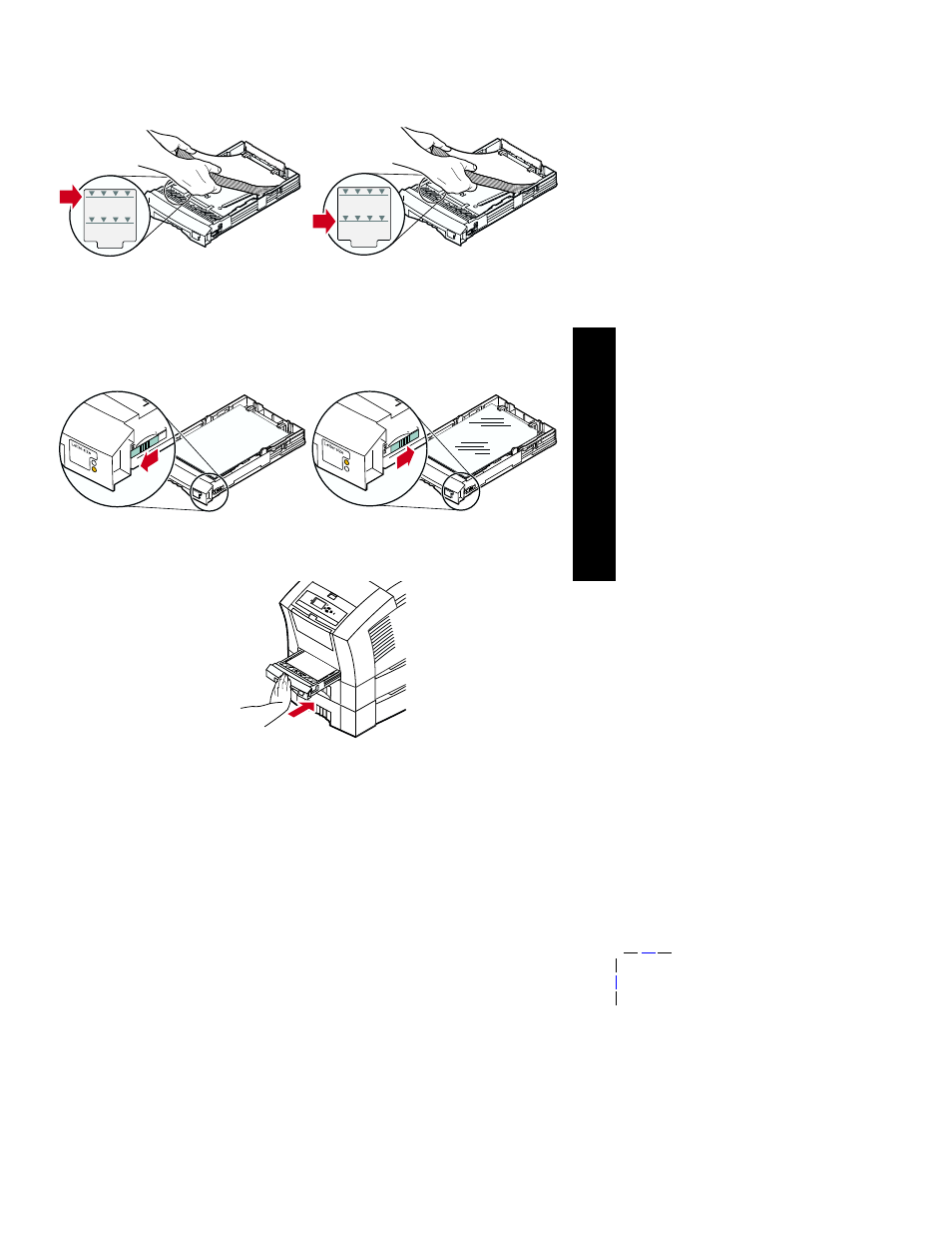
User Guide
19
Lo
ad
in
g Tr
ay
s
3.
Observe the fill lines on the left side of the tray. Don't load paper
above the Paper fill line. Don't load transparencies or labels above
the Transparency/Label fill line.
4.
If you loaded paper, make sure that the tray switch on the
front-right side of the tray is set to Paper (forward position). If you
loaded transparencies, make sure that the tray switch is set to
Transparency (back position).
5.
Slide the tray back into the printer.
Note
Do not place paper that was printed on one side back into the
printer to print on the second side. Pre-printed pages may
stick together.
Paper
Transparency
0726-02
Paper
Transparency /
Label
0726-03
Paper
Transparency /
Label
0726-04
Tran
spa
ren
cy
Lab
el
Tran
spa
ren
cy
Pap
er
0726-05
Tran
spa
renc
y
Lab
el
Tran
spa
renc
y
Pap
er
0726-06
- Phaser 016-1333-20 (2 pages)
- Phaser 016-1323-01 (2 pages)
- Phaser 016-1334-00 (1 page)
- Phaser 016-1144-01 (2 pages)
- 200 Series (112 pages)
- Phaser 436-0293-01 (2 pages)
- Phaser 436-0272-00 (2 pages)
- Phaser 600 (798 pages)
- Phaser Z480F32 (2 pages)
- Phaser 300i (2 pages)
- Phaser 436-0286-00 (2 pages)
- Phaser 016-1309-01 (2 pages)
- LaserWriter printer driver 8.x (4 pages)
- Phaser 436-0302-01 (2 pages)
- 560 (259 pages)
- Phaser 480 (2 pages)
- P H A S E R L A S E R P R I N T E R 7 5 0 (1 page)
- Phaser 350 (262 pages)
- Phaser 840 Color Printer 071-0389-00 (41 pages)
- Phaser 300X (175 pages)
- 780 (50 pages)
- Phaser Z350FX (6 pages)
- Phaser 740L/N (2 pages)
- 750 (74 pages)
- Phaser 740 (8 pages)
- Phaser Color Printer 750 (53 pages)
- Phaser Color Printer 750 (118 pages)
- PHASER 200I (8 pages)
- PHASER 780 (48 pages)
- Phaser 016-1310-00 (2 pages)
- Phasershare Printer (82 pages)
- 220i (132 pages)
- Phaser 550 (3 pages)
- P H A S E R Phaser 840 (32 pages)
- PhaserPrint 2 (2 pages)
- PHASER 740L (44 pages)
- 850 (78 pages)
- 4681FXI (5 pages)
- Phaser Colour Printer 240 (2 pages)
- PHASER 240 (202 pages)
- PHASER 850 (78 pages)
- 360 (2 pages)
- PHASER 380 (272 pages)
- Phaser 340 (219 pages)
