Print-quality modes – Tektronix Phaser 8200 User Manual
Page 25
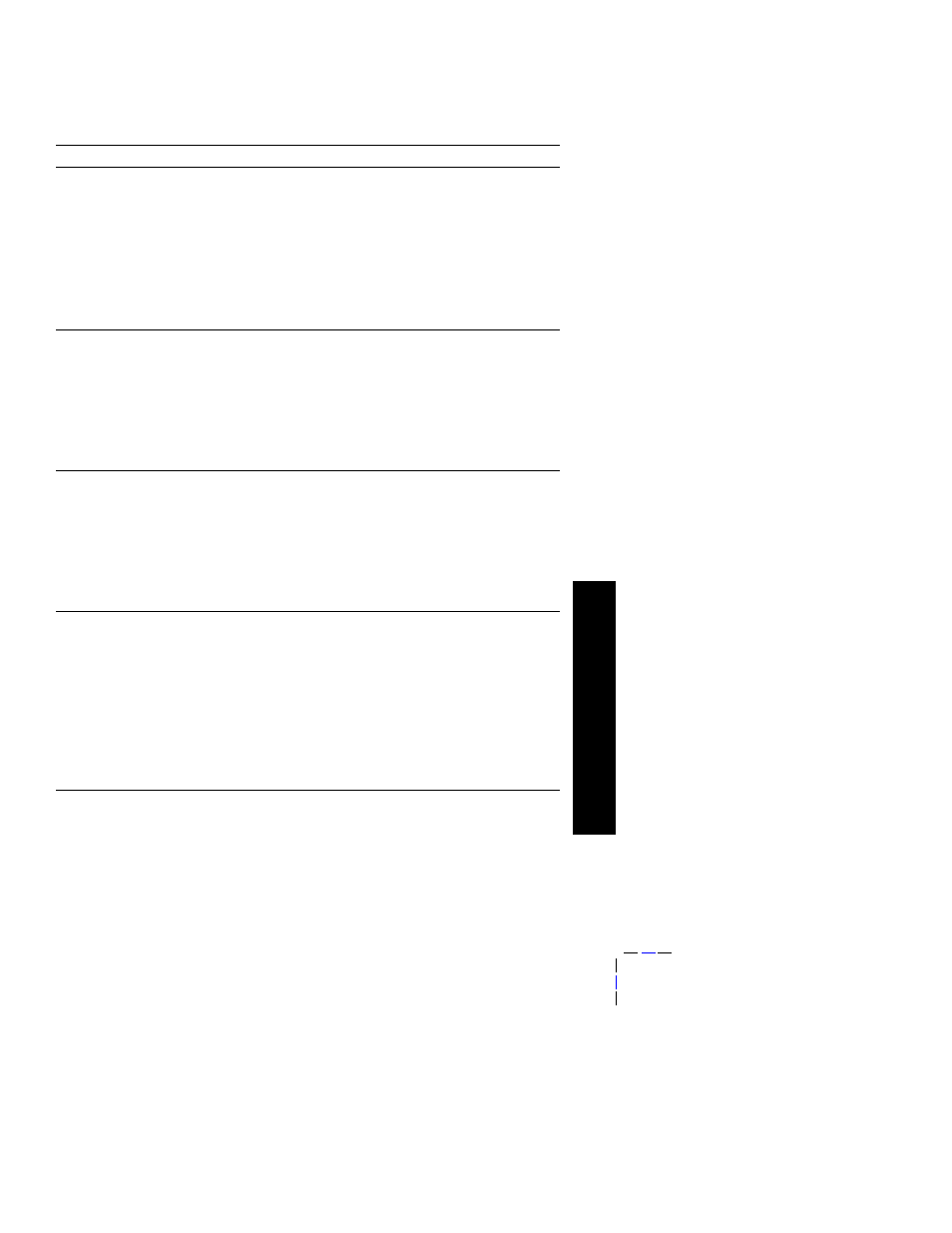
User Guide
11
Su
pp
lie
s
Fea
tures
Print-quality modes
You can choose between different print-quality modes to obtain the
best combination of speed and print-quality for your job.
* Approximate number of pages per minute based on A/Letter or A4 size prints with margins of .5 in.
or greater; does not include image processing time.
‡
Transparencies are printed in Standard mode.
Print-quality mode
Maximum speed*
Fast Color
■
Fastest color print mode
■
Ink-saving mode since prints lighter than
Standard mode
■
Useful for text and business graphics
■
Ideal for previewing work
■
Produces fast, high-quality
transparencies
16 ppm Paper
7 ppm Transparency
Standard
■
General-purpose mode for color printing
■
Produces vibrant, saturated prints with
smooth color transitions
■
Suitable for most office uses and images
■
Best quality mode for printing
transparencies
10 ppm Paper
3.5 ppm Transparency
Enhanced
■
Balance of high quality and fast speed
■
Increases color saturation compared to
Standard mode
■
Smoothest and brightest large-area fills
■
Useful for printing paper copies of
overhead presentations
6 ppm Paper
‡
High-Resolution/Photo
■
Highest-quality color prints
■
Richest color and near-photographic
detail
■
Makes very fine lines, sharp edges, and
small text sharper
■
1200 x 600 dpi
■
Printer must have the DP Features Set
(or must be a DX model)
3.5 ppm Paper
‡
