Tripp Lite SRC-2X User Manual
Page 4
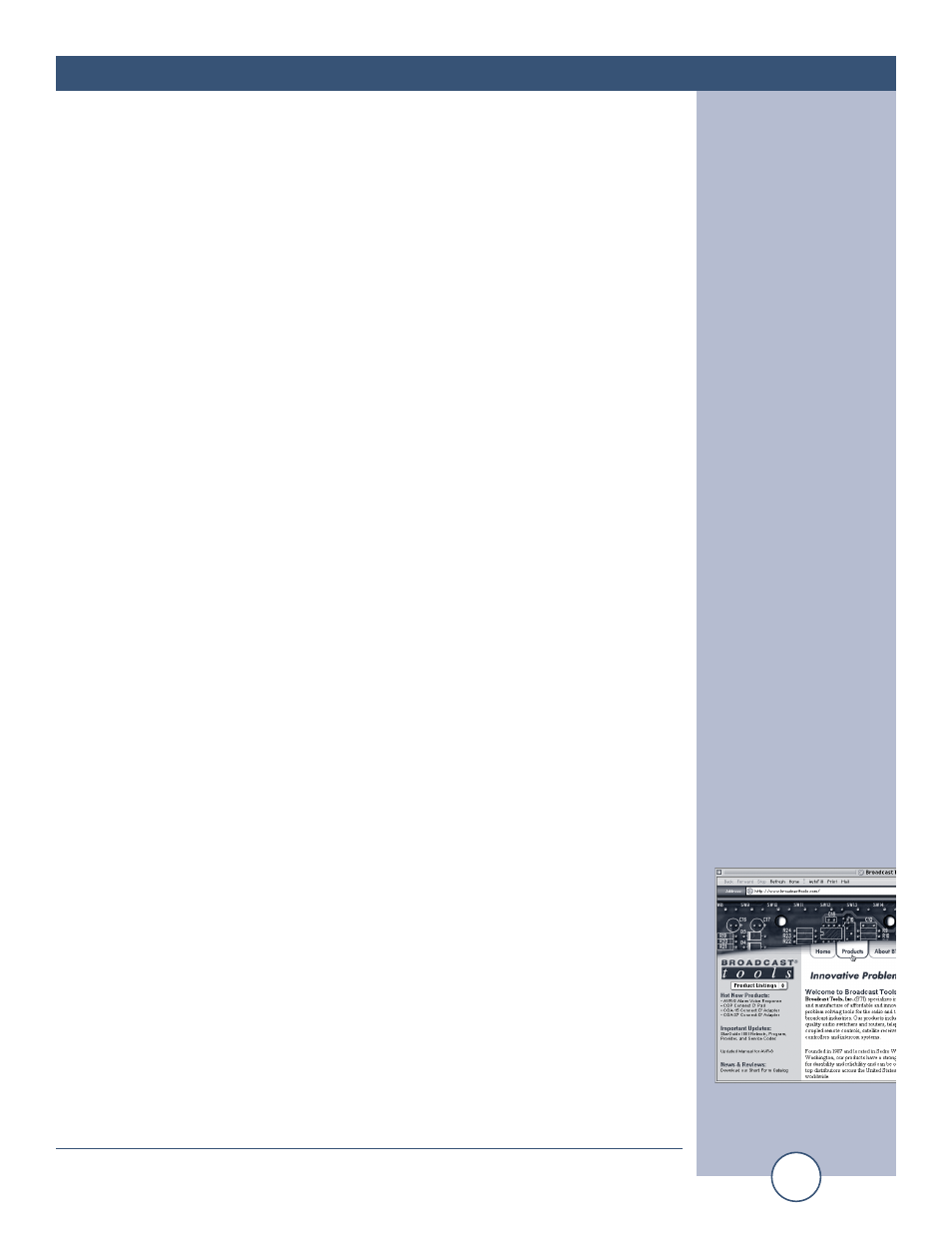
e-mail:
voice:
360.854.9559
fax:
866.783.1742
4
SRC-2X Installation and Operation Manual
SETUP
SETUP
The following information lists Dipswitch setting and string commands.
Dipswitch 1 & 2. Baud Rate setting
******** Only read on power up or reset ********
1
2
Baud Rate
0
0
9600
default
0 1
300
1 0
1200
1 1
4800
Dipswitch 3 OFF, (Dipswitch 4 OFF) = Computer mode. Only read on power up or reset
NOTE: This would be the mode used for Windows Socket and Virtual COM port
applications.
RELAY COMMANDS
*0OR1L = Latch relay 1
*0OR1F = Unlatch relay 1
*0OR1P = Pulse relay 1
*0OR2L = Latch relay 2
*0OR2F = Unlatch relay 2
*0OR2P = Pulse relay 2
INPUT STRINGS
*011 = Input 1 High
*010 = Input 1 Low
*021 = Input 2 High
*020 = Input 2 Low
PRODUCT & VERSION REQUEST
*uU
= SRC-2X 1.06 (or latest PIC firmware version). This is also displayed at
power-up or reset.
Dipswitch 3 ON, (Dipswitch 4 OFF) = Pair mode, inputs from one SRC-2X will
map directly to the outputs of another SRC-2X when connected together via the
Ethernet port. NOTE: When in pair mode, as soon as a communication failure is
detected, all relays will be turned off. As soon as communications is restored, the
relays will be set according to the other unit’s inputs.
NOTE: This would be the mode used with Serial Bridge/Tunneling, with or with-
out email triggering.
To program the SRC-2X, open a TELNET session on the PC used to program the
SRC-2X as outlined in the Quick start Section. To enter program mode, enter a “P”
on the keyboard. Once program mode is entered, the “DATA” LED will illuminate.
Follow the information related to Dipswitch 4 below. To leave programming mode,
simply press the ESC key. NOTE: If one minute elapses with no data entry, the
SRC-2X will time out and exit the program mode.
WEBSITE:
Visit our web site for
product updates and
additional information
