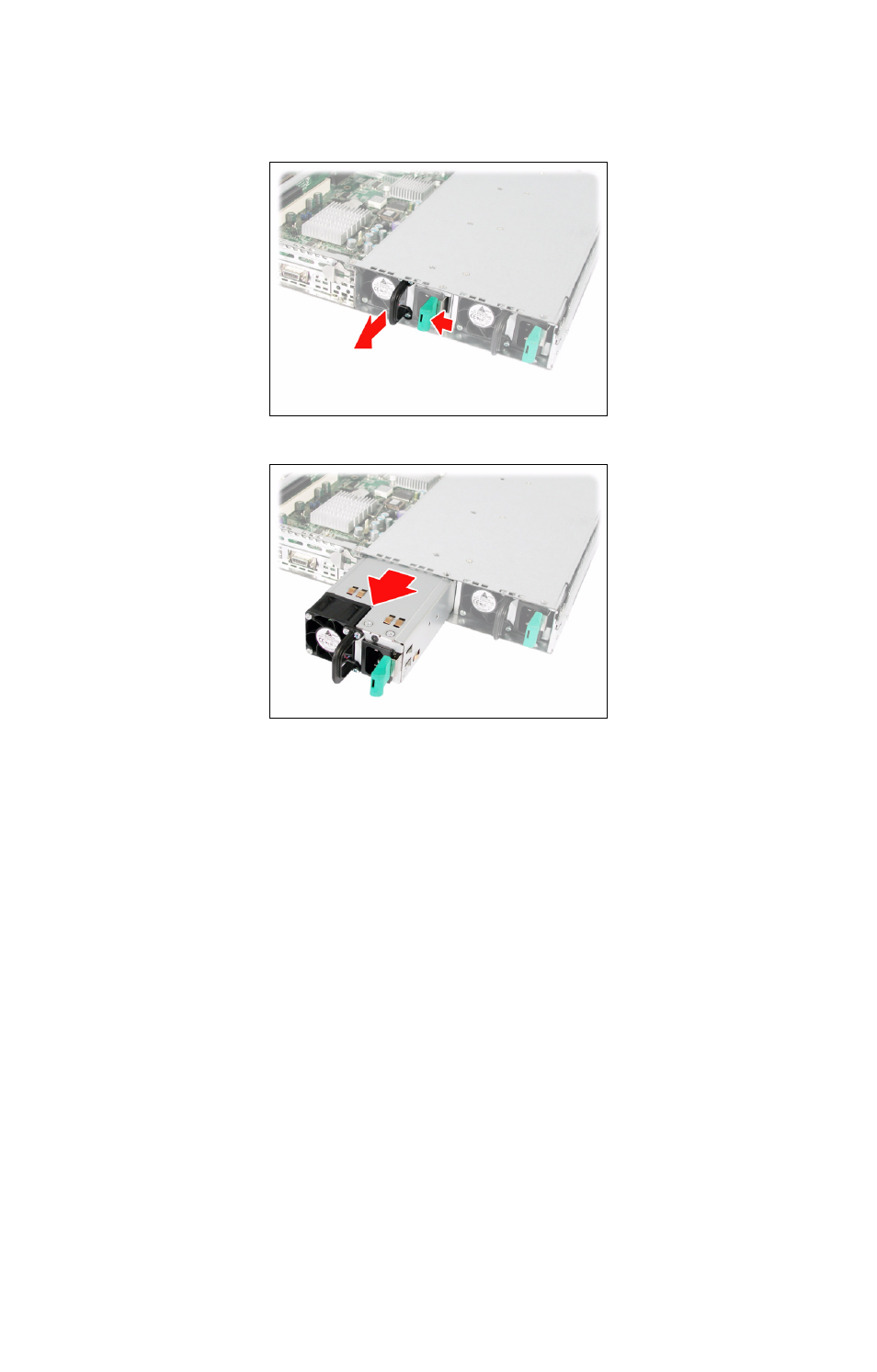
Chapter 3: Replacing Pre-Installed Components
59
3.8.1 Replacing A Redundant Power Supply
1. Push the power supply unit latch inwards.
2. Pull out the power supply unit as shown.
3. Replace the unit with the new power supply following the
steps above in reverse.