5 replacing the slim dvd-rom – Tyan Computer Tank GT25 B5381 User Manual
Page 53
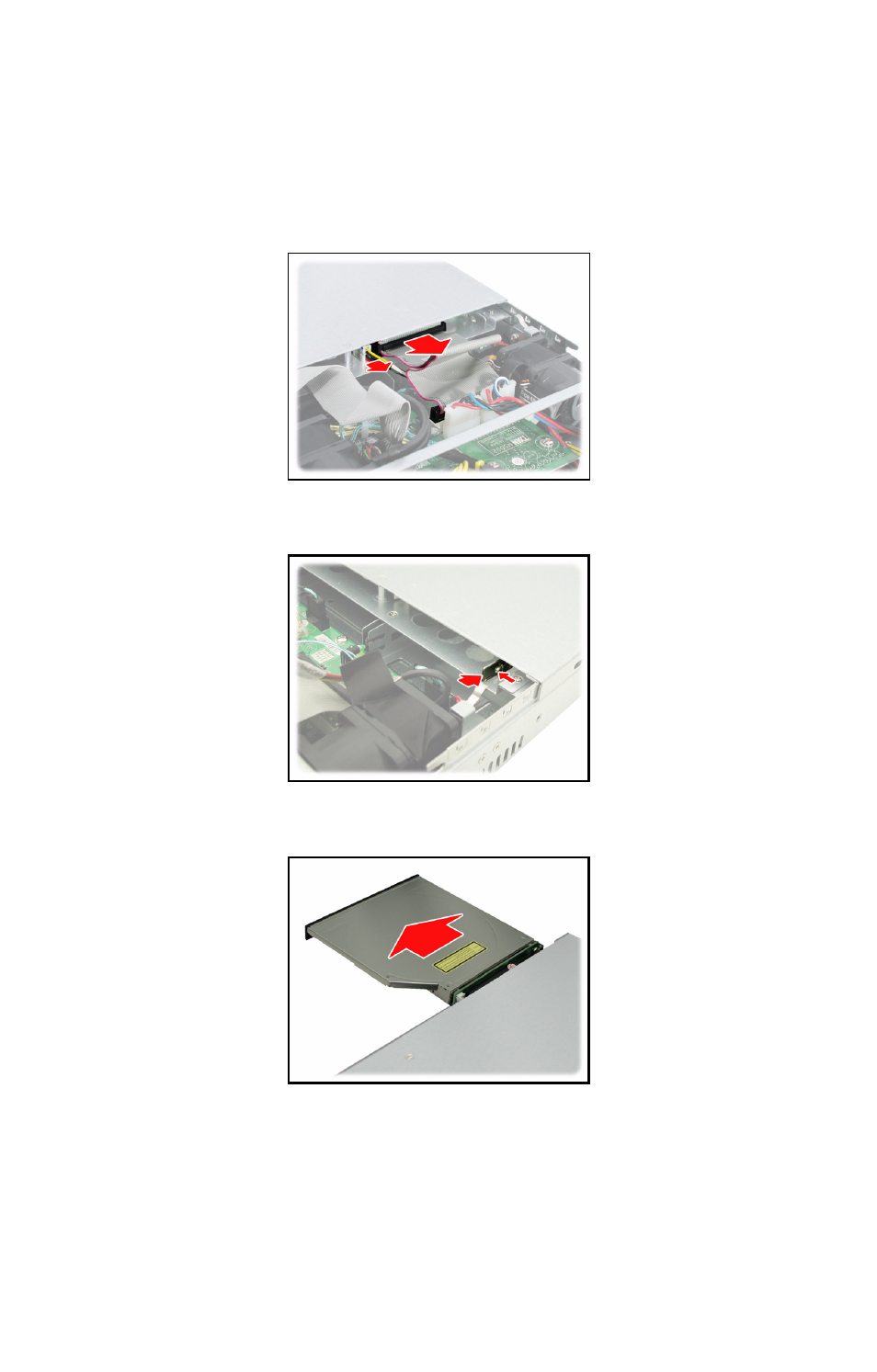
Chapter 3: Replacing Pre-Installed Components
45
3.5
Replacing the Slim DVD-ROM
Follow these instructions to replace the DVD-ROM.
1. Remove power and data cables from the slim DVD-ROM
adapter.
2. Press the tab in the directions as shown to release the
DVD-ROM drive.
3. The DVD-ROM drive will be freed from the drive bay after
pressing the tab.
