Toshiba Strata CT User Manual
Page 18
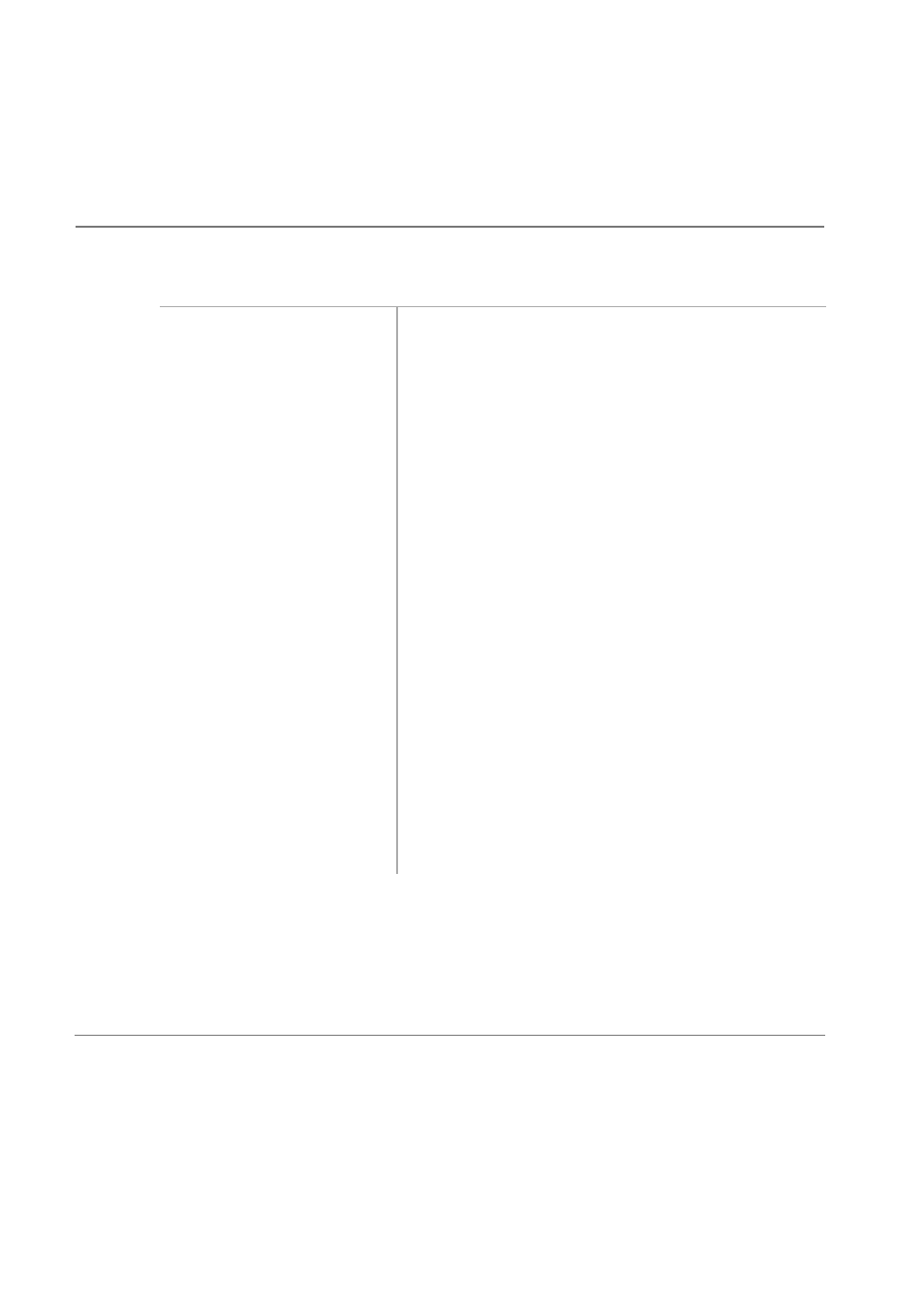
10
Strata CT Standard Telephone User Guide November 2001
Call Forward
Features
➤
To set Call Forward-External
➤
To cancel Call Forward-External
➤
Lift the handset and press
#670
.
1. Store the number that calls
will be Station Speed Dial
location.
Important!
Only perform Step 1 the first time Call
Forward-External is set or when you change
the destination. It is not necessary to store the
destination each time; it remains in system
memory.
The Call Forward destination can be a telephone number
over an Exchange line, a station over a tie line, or a station
within your Strata CT system.
Use the Speed Dial storage procedures on
to store
the destination number.
Call Forward-External.
Use the Speed Dial storage procedures detailed on
.
When forwarding to an outside destination include the
Exchange Line (or Exchange Line group) access code
before the telephone number.
Example: 8015833700
801 = Exchange Line access code
5833700 = Telephone number
Important!
See
for Exchange Line/
Line Group access codes. The LCR access
code “9” cannot be used.
2. Lift the handset and press
#670
.
3. Hang up.
Incoming calls will forward to the destination stored at
Station Speed Dial Location 49.
