Rear view, Remote control view, 0ent – Toshiba TW40F80 User Manual
Page 9
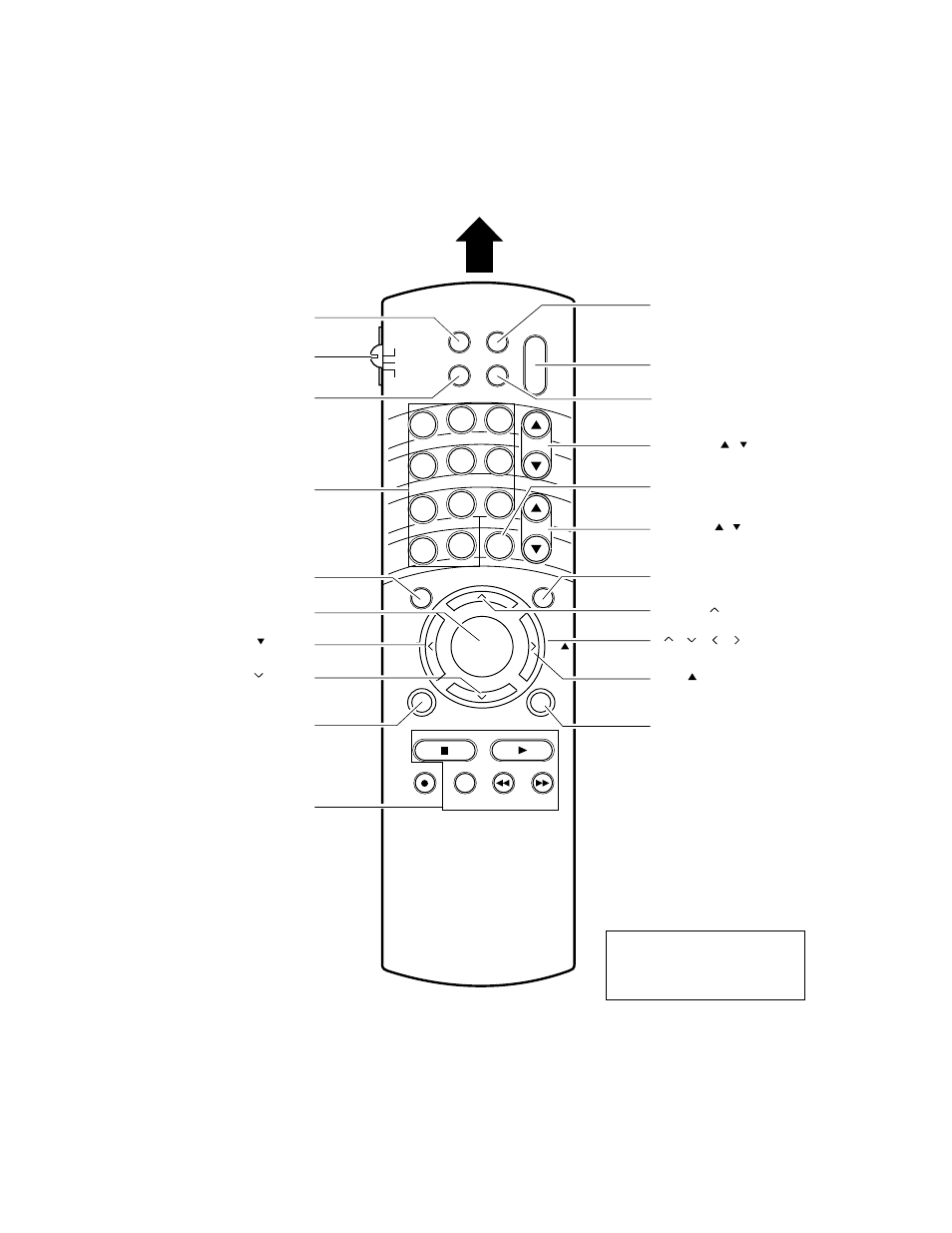
9
6. REMOTE CONTROL VIEW
ADV/
POP CH
ADV/
POP CH
2
3
5
6
8
9
4
7
¥
0
ENT
PIC -SIZE
TV/VIDEO
RECALL
POWER
CH
VOL
CH RTN
EDS
MENU
FAV
FAV
EXIT
RESET
STOP SCURCE
PLAY POP
REC
TV/VCR
REW
FF
CH SEARCH
STILL
SWAP
MUTE
1
ENTER
TOSHIBA
RECALL* [ 26 ]
POWER [ 20 ]
MUTE* [ 26 ]
CHANNEL
/
[ 25 ]
CH RTN* [ 26 ]
VOLUME
/
[ 25 ]
MENU [ 18 ]
POP CH
* [ 40 ]
/
/
/
[ 18 ]
RESET * [ 33 ]
POP functions* [40]
(For " TV " and " CABLE " positions)
POP CH
* [ 40 ]
FAN
* [ 46 ]
ENTER [ 19 ]
EDS* [ 27 ]
Channel Number* [ 25 ]
TV / VIDEO* [ 55 ]
TV / CABLE / VCR switch [ 15 ]
Set to " TV " to control the TV.
TIMER* [ 38, 39 ]
EXIT * [ ON ]
Owner's Manual page
* These function do not have
duplicate locations on the TV.
They can be controlled only by
the Remote Control.
FAN
* [ 46 ]
Aim at the remote sensor on the TV
100
TV
CABLE
VCR
Fig. 1-4
Note: [No] Owner's Manual page.
- 65NH84 (68 pages)
- TXP451 (9 pages)
- 46H84 (64 pages)
- 57HM117 (74 pages)
- TLP511U (47 pages)
- 62HM195 (112 pages)
- TDP-D2 (20 pages)
- TDP-T90 (25 pages)
- TP 50H60 (63 pages)
- 72MX195 (136 pages)
- T620 (37 pages)
- Camileo TDP-S20 (25 pages)
- 62HM84 (68 pages)
- Data TDP-T420 (29 pages)
- 43H72 (56 pages)
- 53AX62 (2 pages)
- TXP650 (52 pages)
- MP8640 (30 pages)
- PROJECTORS (8 pages)
- TLP260 (78 pages)
- TLP780E (80 pages)
- DLP 46HM95 (112 pages)
- TLF-XD2000 (28 pages)
- TDP-T100 (28 pages)
- TLP-B2U (67 pages)
- 56HM66 (56 pages)
- TLP 261 (2 pages)
- MP8745 (39 pages)
- Integrated High Definition DLP Projection Televison 62HM196 (92 pages)
- TDP-TW90A (37 pages)
- 57HX94 (2 pages)
- COLORSTREAM SRS TOUCHFOCUS 57H84C (64 pages)
- TDP-S9 (43 pages)
- TDP-T91 (25 pages)
- t90 (2 pages)
- TDP-P75 (45 pages)
- T501U Series (2 pages)
- TDP-T90U (2 pages)
- TDP-TW420U (1 page)
- TDP-TW300 (1 page)
- P503DL (41 pages)
- TDP-TW90 (37 pages)
- G 3 (2 pages)
- 51H93 (100 pages)
- Projector-Laptop (5 pages)
